Multiple choice questions: Everything you need to know
Learn when and how to use the most popular type of survey question.

Multiple choice questions are elemental to survey writing. These question types are versatile, intuitive, and they yield structured data that’s easy for you to analyze. Offering a fixed group of answer choices makes it easier for your respondents to complete the survey. The structured data can be analyzed quickly without needing much or any preparation on your part. At the same time, the data you get back is limited to the choices you provide. If your answer options aren’t comprehensive, you risk bias in your results.
The multiple choice question is, in some ways, the most straightforward question type. Making optimal use of it, however, requires understanding all the variations possible and the specific objectives you can achieve with each.
Still need an audience for your surveys?
SurveyMonkey Audience can gather responses from more than 175M people across 130+ countries.
Survey question types: Single answer vs. multiple answer questions There are several types of multiple choice questions, all of which fall into either of two categories: single answer or multiple answer. Single-answer questions, the most common type of survey question, asks respondents to pick one from a predetermined list of answer options. Multiple-answer questions invite respondents to “check all that apply” rather than forcing a single choice.The single-answer format is optimal for binary questions, rating questions, and those that use nominal scales. For example, a respondent can either agree or disagree with a statement, but they cannot do both. They can be on a 10-point Net Promoter Score ® (NPS) scale, but not several—they can be a 7, but not a 7 and a 9.

Single-answer multiple choice questions are also effective when you’re asking respondents to pick their favorite or least-favorite option from a predetermined list, or when asking them to select the option that comes closest to their own opinion.

Multiple answer questions work a bit differently and generate different data. Whereas a single-answer multiple choice question asks “What is your favorite pizza topping?” a multiple-answer multiple choice question might ask “Which of the following pizza toppings do you like?” The resulting data set captures different insights about respondents’ preferences. For instance, you might discover that most people who like pepperoni also like mushrooms, or that very few people like both anchovies and artichoke hearts.
Multiple answer multiple choice questions are critical for understanding issues where a respondent might have more than one answer to the question posed, for example, where they have shopped for or purchased a particular product.
Want to create better survey questions? Get tips from one of our experts.
Variations of the standard multiple choice question
In addition to choosing between single-answer and multiple-answer, there are other variations you can use when designing multiple choice questions. Our extensive library of survey templates shows examples of how to use this question type in various contexts.
Improve the outcomes of your multiple choice questions with tricks of the trade like randomizing the answer choices, or even your survey questions entirely. Watch this video to learn how.
The “other” response option
On either a single-answer or multiple-answer question you may want to include an “other” answer option, which is essentially a write-in response.
A common drawback of the multiple choice question is the possibility that your list of answer options is incomplete. When you give your respondents a fixed group of answer choices, you limit their answers to the options you’ve provided, which can introduce a bias in your results. For instance, a respondent whose favorite pizza topping is not listed will either choose an option that does not accurately reflect her preference or skip the question altogether. Using an open text or comment box also gives the respondent an indication that anything they write in is the correct answer.
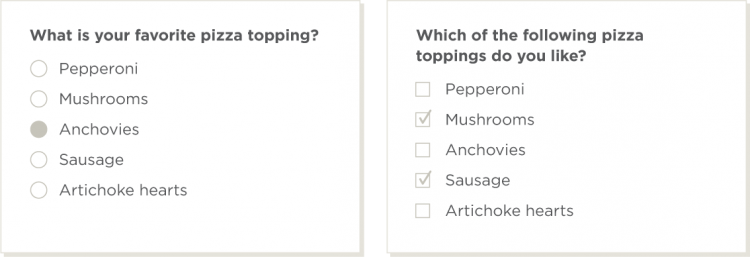
One way to address this problem is inviting the respondent to write in their own custom response. When you’re writing your survey, simply check the box “Add an ‘Other’ Answer Option or Comment Field” and your respondents will be able to do exactly that.
You’ll be able to view the write-in comments while analyzing your surveys, but you’ll have to do some extra work on your own to separate out each write-in response. In any case, there’s less chance of missing what could be an important piece of information.
Keep in mind that respondents should see the “other” option as a last resort. If too many people write in their own responses, it will weaken the comparisons you can make between your main answer choices.
Don’t have the time to read through all the comments you collect? Upgrade to a paid plan for access to Sentiment Analysis and Word Cloud, which make analyzing text super easy.
How does SurveyMonkey work?
See how our platform can help you gather opinions and transform them into data.
Rating scales
Rating scale questions display a scale of any range—from 0 to 10, 1 to 5, 0 to 100, etc.—and ask respondents to select the numerical point on the scale that best reflects their opinion or experience.
For respondents to understand a rating scale, you must make explicit the relationship between the numbers on the scale and the concepts they measure, either in the question or on the rating scale itself.
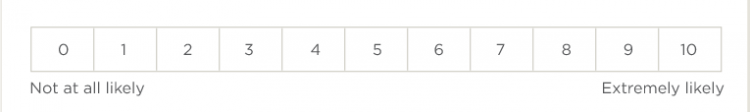

The examples above are different ways of writing the NPS, the “likelihood to recommend” metric that’s used on anything from market research surveys to customer satisfaction and employee engagement surveys.
A Likert scale or Likert-type scale is probably the most used rating scale. The traditional Likert scale asks respondents to pinpoint how much they agree or disagree with a statement. Likert scales are perfect for measuring respondents’ attitudes or behaviors, particularly when they relate to sensitive subjects. Here’s an example:
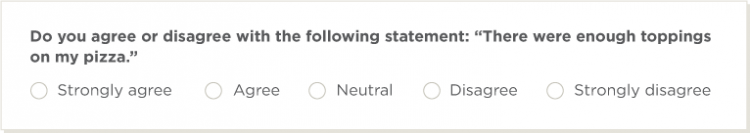

Requiring an answer
In days of yore, surveys were frequently conducted by people with clipboards going door to door and asking questions. The disadvantage of that methodology was that researchers did not have to worry about respondents accidentally skipping questions—which they can easily do with online polls and surveys.
If you’re setting up an online quiz or a survey in the format of a test, then making questions mandatory will let your respondents know that you’re looking for a correct answer. It may also help avoid distractors by forcing the respondent to strive for the correct answer before their time runs out.
This is an easy fix during the survey creation process. You can make any question mandatory, requiring an answer before the respondent can proceed to the next question. But requiring an answer to every single question in your survey can contribute to respondent fatigue. Used judiciously, however, requiring an answer on key questions will help maintain the integrity of your survey data, keep distractors to a minimum, and it helps respondents understand where their feedback is most important.
Ways to format a group of answer choices
In survey research, as in so many other things, the devil is in the details. A critical detail when designing multiple choice survey questions is carefully formatting the answer choices to achieve the most honest and accurate results. The options should be clear, distinct from one another, and presented in a way that does not lead the respondent.
No matter how carefully you format the answer choices, there is always the chance a respondent will speed through the survey or lazily choose option “C” on every question. Your data cleaning step should identify and remove any such response and in the case of multiple choice questions, our response quality analysis tool automates the process for you.
Matrix questions
Sometimes you want to ask several questions in a row that each have the same response options. In fact, finding opportunities to sequence questions that way can help respondents stay focused and provide authentic answers without feeling like they are working at it.
For example, you might use a series of Agree/Disagree questions to capture feedback about the table service and the food quality. Or you might present a list of brands and ask respondents to rate each one on overall quality using a numeric scale.
If this is the case for your survey, consider using a matrix. Matrix questions can help your survey feel logical and organized for respondents which improves the quality of their responses and helps keep the abandonment rate low.
There is a point of diminishing returns, however, as very large matrices can be burdensome for respondents, especially on mobile devices. If your matrix is so large that respondents must continuously scroll right or down, you should adjust the format. Reduce the number of answer choices as necessary to eliminate the need to scroll horizontally. And break up long series of questions into blocks so respondents can complete a set before having to scroll down very far. For instance, one block might focus on the food, another on the dining area—atmosphere, comfort, cleanliness, etc.—and another on the staff and service.
Find the best way to design Matrix survey questions now.
Dropdown questions
Generally, multiple choice questions should have all answer choices visible at the same time to ensure respondents have the full context as they are answering. How does that work when your list of answer choices is necessarily very long, such as when you ask a respondent for their home state or birth year?
When you have a long list of brief choices, the best solution is the dropdown question. Instead of displaying all the answer choices beneath the question, the dropdown question gives respondents a scrollable list from which to select their answer.
Use dropdown questions sparingly. They work best for questions with “cut and dry” answers that require no thought or discernment but instead are simply collecting vital statistics.
Ranking questions
Ranking questions let your respondents choose the order of answer choices that best fit their opinions.
For example, asking respondents to rank their top five pizza toppings tells you not just whether someone likes pepperoni, but how much they like it in relation to the other toppings on the list.
If you want to capture more information than you can from simple multiple choice questions, then a ranking question might be best for you.
Ranking questions are more difficult to analyze than regular multiple choice questions.
They give you a sense of whether a respondent likes one answer choice more than another, but they don’t tell you how much more. Are mushrooms a close second or distant second favorite to the pepperoni lover? Unless you are specifically interested in respondents’ preferences at the individual level and not just on average, ranking questions might add more complication to your survey than needed.
The benefits of multiple choice survey questions
Multiple choice questions are the most common question type used on SurveyMonkey. It’s not just because they’re the question type most people consider to be the “standard.” They also offer specific advantages over other question types.
1. Simple for respondents
It’s much easier to click a button than to type in a response. And the more accessible you make your survey the more completed responses you’ll get.
Oftentimes you’ll want to explicitly ask respondents to choose from two or more options: Do you agree or disagree? Yes or no? Do you think we should be doing more, less, or that we’re doing the right amount? In these cases, it’s best to provide the choices for your respondents to choose from.
2. Response options have concrete definitions
Often when writing survey questions, you have a good idea of the range of responses you will get. In situations like this, multiple choice is usually the best question type.
Let’s say you are asking people to pick which political candidate they’ll vote for. What if there are 20 candidates to choose from? If some respondents already know who they are going to vote for—great! They’ll have an easy time answering this question no matter what.
For most people, though, having the response options available in front of them will be a big help. It helps you, too. Sorting through answers to open-ended questions can take a lot of work while analyzing data from closed-ended questions is easy.
It will make your life a lot easier when you can analyze your survey results without having to weed out responses with spelling mistakes or write-ins that aren’t serious. That way, Mickey Mouse will never appear on your shortlist for the next president.
3. Guidance for your respondents
One benefit of multiple choice options is that they give your respondents context for how they should answer. Providing response options in a multiple choice format indicates how specific or general you want the respondents’ answers to be.
For example, does someone need to report his exact birthdate (January 3, 1975), or just the year (1975)?
Response options can also subtly nudge your respondents to provide more details than they would on their own. Think of a Likert scale. The more response options you provide, the more easily respondents can match the granularity you are looking for (i.e. “Agree,” “Agree strongly,” or “Agree Somewhat”).
Think carefully about your multiple choice questions before you send out your survey because the answer options you provide will determine the ways you can use your results. For example, providing an “other” answer option may be convenient, but it might make it more difficult to analyze your data.
4. Best for mobile devices
Mobile optimization is an important consideration in the survey world today. Roughly 3 in 10 people taking SurveyMonkey surveys in the U.S. do so on a smartphone or tablet.
With such small screens and no mouse or keyboard to use, mobile devices aren’t good interfaces for surveys that use text boxes or require a lot of scrolling. There’s a time and a place for open-ended answer options, but for mobile surveys, stick with simple multiple choice options.
Multiple choice questions make up the bulk of survey questions for good reasons. Versatile and adaptable, they enable you to create surveys that respondents find intuitively clear and easy to navigate. At the same time, multiple choice datasets are structured in ways that facilitate fast, efficient analysis and reporting.
SurveyMonkey can help you master the finer points of using multiple choice questions to optimize the value of your survey research data. And our Audience solution can help you reach your ideal respondents for fast, accurate insights about your business.
Get a quick start with our survey templates
Search our gallery of 150+ expert-written surveys for any project—customer satisfaction, employee engagement, market research, education, and more.
Discover more resources

Toolkits directory
Discover our toolkits, designed to help you leverage feedback in your role or industry.

Web form best practices that drive conversions (+templates)
Learn how to create better web forms that enhance the user experience and drive conversions with this article from SurveyMonkey.

Create a survey in three ways
Best practice guide to create surveys with AI, templates, or by scratch.

20 survey email templates to improve response rates
Need a winning customer survey email? Discover effective survey email templates to engage your audience, boost response rates, and gain valuable insights.
See how SurveyMonkey can power your curiosity
NPS®, Net Promoter® & Net Promoter® Score are registered trademarks of Satmetrix Systems, Inc., Bain & Company and Fred Reichheld.