Web form best practices that drive conversions (+templates)
Learn expert tips on creating user-friendly web forms that get users to convert.

Today, almost any website you land on will feature a web form of some sort. It could be a contact form, an email newsletter sign-up form, a customer order form, etc. The opportunities are endless. It’s standard practice for website owners to use forms to complement their website’s functionality and improve the user experience (UX).
There are plenty of aspects of a website that contribute to the overall user experience. A web form is one of the best ways to establish a positive user experience right off the bat. Think about complex and frustrating web forms you’ve encountered—they probably negatively impacted your experience, right?
In this article, we’ll delve into the benefits of using web forms, the role they play in UX, web form best practices, and how to use templates to simplify the form creation process.
Web forms 101: Overview and importance
What are web forms used for?
A web form is a medium that allows visitors to get in contact with you or send information, such as an order, shipping and billing information, a catalog request, or even a query.
What are the benefits of using a web form?
Web forms offer numerous benefits due to their high customizability and versatile applications. Some of the key advantages include:
- Collecting personal data or information from users
- Growing your email subscriber list
- Creating a seamless user experience for e-commerce sites
- Automating workflows
- Creating audit trails
- Helping to scale your business
- Gathering suggestions
Web forms are user-friendly, accessible from almost any device, and highly customizable to suit your business needs.
What are the core parts of a web form?
Web forms come in many shapes and sizes, but in general, share a few common components:
- Input fields: These text boxes or input fields are where users will type the information that corresponds with each label. For instance, there may be input fields for Name, Email, and Phone Number on a contact form.
- Dropdown menus: Dropdowns are another common part of a web form and allow users to select the option that best corresponds to their response. For instance, dropdowns are often used to choose a user’s state abbreviation for their mailing address.
- Action buttons. Action buttons are exactly what they sound like—when the button is clicked, an action is performed such as submitting the form.
- Validation. Validation is a common measure taken to ensure the data submitted falls within set parameters and is not spam from a bot.
While there are many customization options for web forms, these are the most common elements.
What are web forms used for?
A web form often acts as a bridge that allows a user to communicate with a company and vice versa. Web forms are information gateways that make sharing personal data or relevant information simple for users.
For instance, you could create an email newsletter web form asking users to sign up by providing their email address. Another example is a Contact Us form commonly found on most business sites. This type of contact form is often used to collect a user’s name, phone number, and email, and may provide an input field for users to leave a short message.
What is a good conversion rate for web forms?
A web form’s conversion rate is the percentage of users who perform the desired action. According to WebFX, the average contact form conversion rate is between 3-5%. Conversion rates above 5% are considered exceptional.
Read on to learn how to boost conversion rates for your site’s forms.
How to design better web forms
There are a few steps you can take to improve the user experience of web forms on your site. Let’s take a look at a couple of ideas as well as a handful of web form best practices to help you drive conversions.
Inform the visitor
Information is the key to a perfect user experience on any website. Therefore, it is important to educate your visitors about anything they might want to know about filling in a web form. This can include why they need to fill in a form to begin with, what happens with the data, or why you ask for certain information. Highlighting the primary reason for filling out a web form reassures visitors and keeps them from getting frustrated or concerned.
Offer assistance
Especially for input fields that are not very common or self-explanatory, you might need to provide some clarification. Not all website visitors might be used to filling in web forms or they might not understand every question. Adding helpful or explanatory text allows you to offer additional information subtly and unobtrusively. You don’t want to distract but will want to offer assistance if needed.
Consider different languages
You must consider the language you use for your web forms. Not everyone visiting your website will be comfortable with your primary language. Moreover, if your company seeks an international audience, you should take into account multiple languages. This counts not only for the form labels but also for your verifications and error messages.
Related reading: How to create a contact form
Web form best practices
Follow these web form best practices to improve the user experience and boost conversion rates for your website.
Keep it simple
Enhance user experience by requesting only essential information. Simplifying forms encourages more users to complete them. Complex or cumbersome forms are less likely to engage the majority of site visitors
Order form fields wisely
We suggest organizing input fields based on their importance and complexity. Begin with essential details, like Name and Email Address, followed by more involved information, such as Credit Card Number and Billing Address. This sequence encourages users to engage fully with your form. Starting with simpler fields like name and email can foster a sense of commitment to completing the entire form.
Show examples for form fields
Make it clear what you expect by sharing examples in front of the form field. This could be things like “Jane Doe” in front of the Name field to show a first and last name is appreciated. Additionally, it could be “abc@Xmail.com” to show the proper way to submit an email address. This may seem self-explanatory, but it doesn’t hurt to be crystal clear.
Offer clear error messages
Use on-the-fly error messages to give direct feedback to users and allow them to make instant corrections. This ensures users have a seamless experience filling out forms on your website. Adding intentional spacing between form fields allows users to easily relate error messages to their respective form fields. Additionally, ensure error messages are direct and clear to avoid confusion.
Give feedback
Make web forms interactive by highlighting mandatory fields to avoid frustration. This can easily be done by using an asterisk in the labels or highlighting the fields in a different color. You can also utilize different color combinations to inform users about their progress while filling out the form.
For example, use red to highlight errors or incomplete information, and use green to indicate complete fields. Indicate the steps to make the process of filling out the web form clear for users and offer clear feedback or a thank-you message after users submit the data.
Optimize web forms for mobile
When designing web forms, you must optimize the forms for mobile users. With 63% of Google searches being performed on mobile devices, it is paramount that your website, and subsequently its web forms, is optimized for mobile users. Ensure that forms display properly on mobile view; additionally, ensure they can be filled out just as easily as on a desktop.
Regularly test and optimize
As with anything, it is important to regularly evaluate the effectiveness of your web forms and optimize them for better results. This can be done on a quarterly or bi-annual basis. Check your conversion rates and consider the tips in this article for ways to improve your web forms. Optimizing forms for user experience will not only boost conversions but ultimately help scale your business.
Get started with web form templates

These web form templates are pre-built and fully customizable to fit your needs. SurveyMonkey forms make adding web forms to your site simple.
Event & registration form templates
Make signing up for your upcoming 5K fun run simple with our customizable form template. You can even customize the form to include specialized fields like T-shirt size or runner category. Try it today!
Use this pre-built catering order form template to gather all the necessary details from your customers. Collect menu preferences, guest count, dietary restrictions, and more with our template. Simplify the ordering process now!
Hosting a summer camp? This camp registration form template simplifies gathering camper details for organizers and parents. Easily collect information such as camper names, emergency contacts, dates and times, payment options, and more using this template!
Collect valuable post-event feedback with this survey form, perfect for parties, concerts, banquets, and more. It asks guests the right questions to help enhance future events. Customize it to suit any event today!
Evaluation and feedback form templates
Want a better way to manage employee or customer complaints? This online complaint form template streamlines the process of gathering candid feedback to implement changes. Get started with predefined fields and customize the template to fit your unique needs!
Build your brand’s credibility with this simple-to-fill-out customer testimonial form template. Gather powerful endorsements from happy customers in the blink of an eye. Collect relevant feedback on your products or services to be displayed on your website. Try the template now!
This employee engagement survey template is an easy and effective way to collect feedback from employees on their motivation and job satisfaction. It asks the best questions to gauge employee engagement and make improvements in the workplace. Check out the form today!
A software evaluation survey template can be used to measure your software’s usability and security. This form invites users to share their experiences with your software and any issues they have encountered. Start customizing this template now!
Application form templates
Simplify the hiring process with this employment application form from SurveyMonkey. Collect information such as work authorization, salary and relocation preferences, how they learned about the position, and more. Try this template to streamline your hiring efforts!
Gather new church members’ information with this quick and easy form template. Tailor the form to your church’s branding to elevate the experience. Start personalizing this template today to see how simple it is to secure church membership details!
Gather all the information you need from scholarship applicants with this expert-built form template. This form is fully customizable to ensure it fits your organization’s needs. Update colors and logos to create a branded experience. Try it today!
To ensure a fair evaluation of each grant applicant, securely gather essential information with this grant application form template. Tailored to request pertinent details for grant proposals, this form simplifies the process of gathering necessary information.
Employment form templates
The employee self-evaluation form from SurveyMonkey is one of the best ways to create an open dialogue around employee performance. With this form, employees can highlight their achievements and discuss areas for improvement. Lead your employees to success with this template!
Help facilitate thorough workplace investigations with this accident report form. With the information included in this form, you can ensure a timely response to accident reports. See how this template can make a difference in your organization!
When employees need to request time off, you will want to keep things organized. This template is a simple way to gather time off requests from employees. Whether it's PTO, a sick day, or a leave of absence request, you’ll have the information you need to make the call. Get started today!
This form template ensures the safety and well-being of your employees in an emergency situation. Easily collect and store emergency contact information for your HR department. This comprehensive template can be used during an employee’s onboarding process to gather important details. Streamline your emergency contact process today!
Create a web form with SurveyMonkey
The best web form is one that sparks user action and anticipates better user participation. Before you start creating a web form, be sure to understand common mistakes users may make. Filling out a form should not strike the user as an annoying or disturbing task but rather be a seamless and quick experience. Remember to keep it clear, simple, and trustworthy. We hope this article equipped you with the knowledge you need to create better web forms.
Learn how SurveyMonkey can help you exceed customers’ expectations—start your free trial today.
Discover more resources

Toolkits directory
Discover our toolkits, designed to help you leverage feedback in your role or industry.

How to make your data collection more secure

Boost survey response rates with these 20 email templates
Enhance your survey response rates with 20 free email templates. Engage your audience and gather valuable insights with these customizable options!
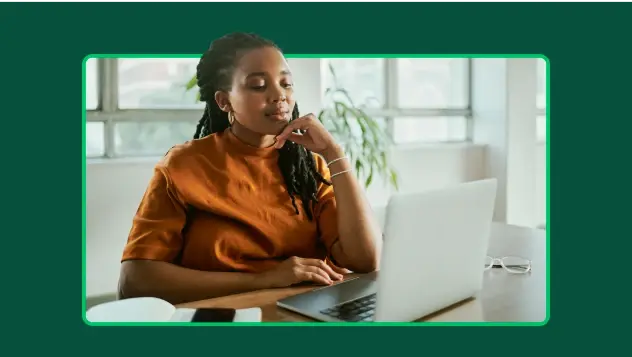
P-value calculator: How to calculate p-value
Leverage our p-value calculator to find your p-value. Plus, learn how to calculate p-value and how to interpret p-values with our step-by-step guide.