6 training materials to use today (and why)
Learn how to create effective training materials, why they're important, and best practices for training materials.

Employers have recognized the significance of creating effective employee training programs in recent years. These programs ensure that employees know their responsibilities and have the necessary skills and knowledge to perform their job duties efficiently.
Training materials are a fundamental part of a successful employee training program. They provide valuable information during new hire onboarding, offer ongoing employee support, and help departments function smoothly without key staff.
6 types of employee training materials to use (and why)
In the past, businesses generally conducted employee workplace training in a classroom led by an instructor. However, modern learning and development (L&D) teams have discovered more personalized ways to deliver employee training that better suits the needs of individual employees and improves their performance.
It is essential to consider the type of format when creating employee training materials. Some training materials may be more effective for different varieties of learners and business goals than others. Here are some types of training materials to consider:
- Training videos or tutorials
- Self-paced learning modules
- Handbooks or manuals
- Online courses
- Simulations (or role-playing)
- Presentations
Training videos or webinars
Video training is an effective and cost-efficient way to engage employees and provide them with a sophisticated learning experience. Training videos provide employees with easy-to-understand information that they can review anytime.
Training videos can be used to introduce new concepts, demonstrate procedures, and showcase best practices. Webinars are similar to video tutorials but with one important distinction: they are typically conducted live, allowing for greater interactivity. Additionally, webinars can be easily integrated into online courses, allowing learners to learn at their own pace.
Learn how you can incorporate online quizzes and polls into your training webinars.
Self-paced learning modules
Self-paced learning modules are independent study materials that employees can access at their own pace. This flexibility benefits individuals with different learning styles or who prefer to learn independently.
In addition to flexibility, self-paced learning modules offer the convenience of being accessible from anywhere at any time. This makes them an excellent option for a remote workforce. They allow employees to access training materials when they are most motivated and engaged in learning, promoting a more effective and personalized learning experience.
Handbooks or manuals
Handouts are an excellent solution for communicating information quickly and effectively to your employees. These written documents can be distributed to your team, allowing them to read and review the information at their own pace.
A training manual is a small handbook that includes instructions to improve the quality of a process, task, or job. These manuals are perfect for training new employees before onboarding, providing them with the necessary guidance and support before they begin onboarding.
Online courses
An online course is a self-paced training material that allows individuals to learn at their own pace, with various multimedia-rich materials that connect to train learners on a topic. These materials may include slides with text, interactions, or multimedia to enhance the learning experience.
Use online courses to onboard new employees who require the basics, delve deeper into specific subjects or industry-related skill sets, deliver compliance training, or be part of a continuous training program. Additionally, if you have existing materials (such as PDFs, presentations, or job aids), you can incorporate them into your online course.
You can enhance engagement throughout your course by incorporating surveys, polls, and quizzes to evaluate knowledge. To ensure a seamless experience, integrate these features with popular collaboration tools such as Zoom and Microsoft Teams.
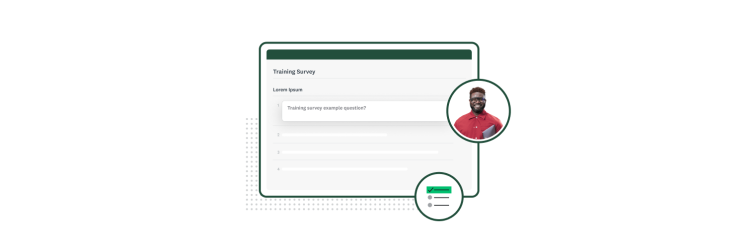
Simulations (or role-playing)
Simulations and role-plays are handy learning techniques that immerse trainees in practical scenarios, allowing them to gain valuable hands-on experience. These simulations can help learners build confidence and skills without risking any negative impact on their relationships with clients.
Simulations are ideal for training in sales, customer service, negotiations, or any other client-facing interactions that require one-on-one engagement. Additionally, they are highly effective when teaching technical skills, problem-solving, and decision-making abilities.
Presentations
Oral presentations are an excellent way to deliver training materials to groups of people. They can be tailored to the audience, creating an engaging and interactive learning experience while conveying large amounts of information relatively quickly. This is especially helpful when the training material covers a lot of ground and needs to be communicated efficiently.
Additionally, you can enrich presentations with visual aids such as diagrams, charts, and videos, which can help reinforce key points and improve retention.
How to create effective employee training materials
When it comes to creating effective training materials, there are a few best practices to keep in mind:
- Evaluate your existing training materials
- Conduct a training needs assessment
- Determine goals and objectives
- Select when and how to deploy your training materials
- Select the best authoring tools for building your training content
- Test your materials
- Measure the effectiveness of your training program
Evaluate your existing training materials
Instead of starting from scratch, you can save time and effort by revising existing material and presenting it in a new way.
When selecting existing materials, evaluate their quality and relevance. Ensure the materials are up-to-date, accurate, and interesting to your target audience. If they're outdated or unengaging, you may need to update them or add some new elements to make them more compelling.
Conduct a training needs assessment
A training needs assessment is a method of determining what type of training employees will need to function in their roles. Training needs assessments help identify learning obstacles or gaps employees face, highlighting important training needs.
Conducting a training needs assessment before putting together your training program is handy for developing effective training materials and optimizing your time and resources. You can conduct a training needs assessment via employee interviews, observation, or surveys. When using a survey, ask employees for feedback about your current training programs, any training gaps they’re experiencing, and what types of training they’d like to see.
Determine goals & objectives
Learning objectives play a central role in the design of a training course. These objectives define what a learner can learn, understand, or be able to do as a result of participating in a training program. By outlining these objectives, you can guide your content creation process and help learners track their progress.
To create practical learning objectives, consider the following questions:
- Who is the intended audience for the training?
- What business goal is the training material related to?
- What skills gap are you trying to fill?
- What is the desired learning outcome?
- How will learners retain the knowledge they gain from the training?
- When will the learners complete the training?
Select when and how to deploy materials
Selecting the best type and timeframe for your training materials will depend on the learning objectives you’ve outlined for your training program.
The timing of sending out training materials depends on the specific context of the training program. For example, the training materials should be sent out before the employee's start date if it's a new hire onboarding.
For ongoing training or compliance training, the materials should be sent out regularly to ensure employees receive the necessary updates and information. It's also important to consider the timing of training materials in relation to upcoming projects or events that may require specific skills or knowledge.
Determine the best authoring tools to build your training content
Once you have finalized your plan and design, the next step is developing your training materials. This includes crafting written content, creating compelling images, and recording and scripting videos.
Training software tools allow you to create engaging training modules, ensure compliance and security, track employee engagement with the material, analyze performance, and gather feedback. Here are some valuable tools you can use to streamline your efforts:
- Training video software: These tools enable you to create, publish, and share training videos while tracking learning progress.
- Learning Management System (LMS): An LMS stores, delivers, and manages your training materials. You can also track your employees' learning progress with analytics.
- Content authoring tools: An authoring tool allows you to create various training materials, such as online courses, video lessons, and simulations. You’ll also use it to publish your training materials on your LMS.
- Cloud-based survey software: These tools help you build training surveys and online quizzes and store your responses for later analysis.
- Instructional design software: Instructional designers use instructional design software to create impactful, accurate, and relevant instructional content, like texts, presentations, podcasts, videos, and more.
Test your materials
Once you have developed your training materials, conducting a thorough review and making necessary revisions is crucial to ensure that the content is accurate, comprehensive, and sufficient. This review process plays a significant role in ensuring that the materials meet the learning objectives and are effective.
To test the training materials effectively, it is recommended to conduct a pilot test with a small group of learners. The feedback received from the learners can help identify areas that need improvement. During the pilot test, you can observe the learners' responses to the materials and their level of understanding.
You can also seek input from other experienced instructors and team leaders to identify areas for improvement via surveys. They can provide valuable feedback on the training materials' content, structure, and presentation. Their input can help you ensure that the materials are engaging, relevant, and meet the needs of the learners.
Once you have received feedback from the learners and other instructors, you can use it to revise the training materials accordingly. Making the necessary changes and improvements is crucial to ensure the materials are effective and meet the learning objectives. After the revisions, you can conduct another review to ensure that the final version of the training materials is accurate and complete.
Measure the effectiveness of your employee training materials
Creating effective training materials is an ongoing process that requires continuous monitoring and evaluation to ensure that your training goals are met.
One way to measure the effectiveness of your training materials is to gather employee feedback. You can use post-training course evaluation surveys for their opinions and suggestions on your training materials. You should also incorporate feedback mechanisms during the training course to allow learners to provide valuable feedback on what they found useful or distracting throughout the training process.
Another way to evaluate your training materials is through post-training assessments or observation. Use assessments to measure your learners' knowledge gained from the training material. During observation periods, monitor your learners and see if they apply the learning achieved in their daily work.
You can also assess whether the training results match the learning objectives you set in the first step, such as a rise in revenue, a decrease in costs, or an improvement in employee productivity. Adjust the training materials accordingly if the results do not match the objectives.
Building better employee training programs with SurveyMonkey
Developing effective training materials is crucial for the success of any training program. By following the abovementioned process, organizations can improve their training effectiveness and make more informed decisions that enhance employee training programs.
Learn how SurveyMonkey can help you build better employee onboarding and training programs with surveys.
Create powerful training programs to improve employee growth
Learn how SurveyMonkey can help you build better employee onboarding and training programs with surveys.
Discover more resources

Attract, engage, and retain top talent with data-driven insights
Create powerful HR surveys with SurveyMonkey to gather feedback, boost engagement, and improve workplace culture. Streamline HR processes with customizable templates.

Why are surveys important in research?
Surveys are important in research because they offer a flexible and dependable method of gathering crucial data. Learn more today.

Job application surveys
Survey job applicants online to get a good understanding of your recruitment process strengths and weaknesses. Free templates and survey advice, sign up today!
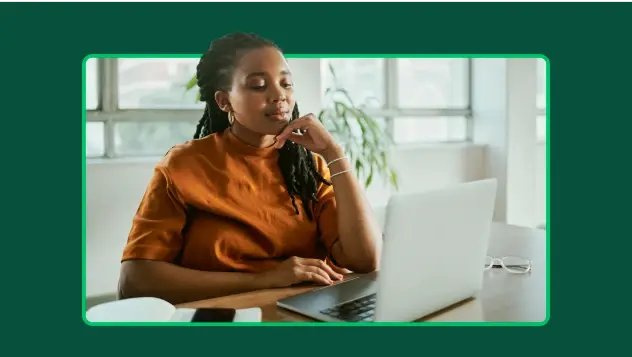
HR Survey Questions: 80 Examples & Best Practices
Discover 80 HR survey questions, best practices, and tips for success to improve employee engagement.