Create interactive quizzes in minutes with our online quiz maker
Easily test knowledge, skills, competency, and more with SurveyMonkey’s free online quiz maker.

Trusted by 300K+ organizations worldwide


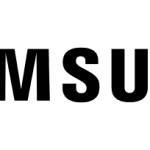
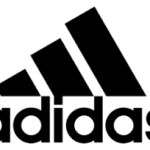
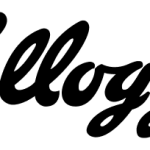
Create your own online quiz in just a few simple steps
Sign up for a free account to get started.
Use one of our pre-written quiz templates or create your own.
Share the quiz with participants and immediately provide scores after the quiz is completed.
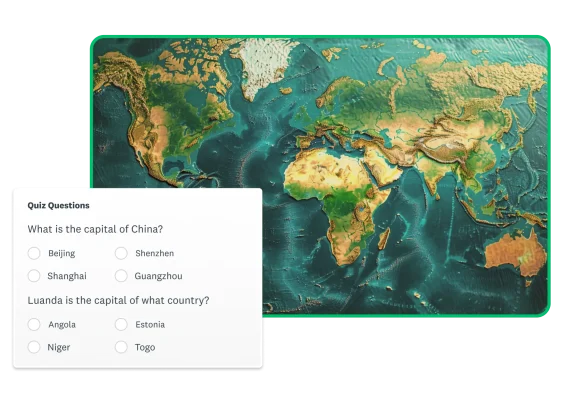
Create high-quality quizzes with our easy-to-use quiz maker
With 25 question types, custom themes, and more, SurveyMonkey makes it easy to create custom, professional-looking quizzes in minutes.
Make quizzes more interactive and engaging
Keep quiz takers engaged with custom feedback on individual questions or the entire quiz. Share a congratulatory message for high scores, provide encouraging feedback after a wrong answer, and so much more—all automatically.
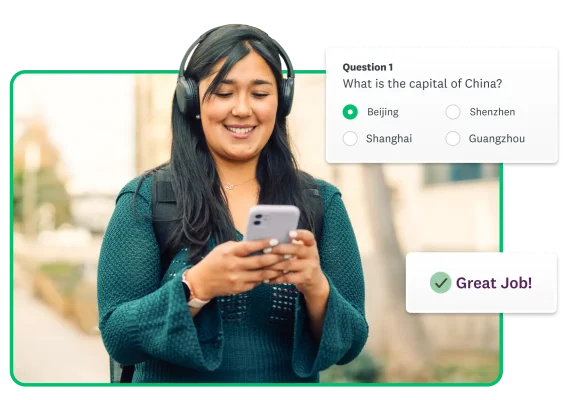
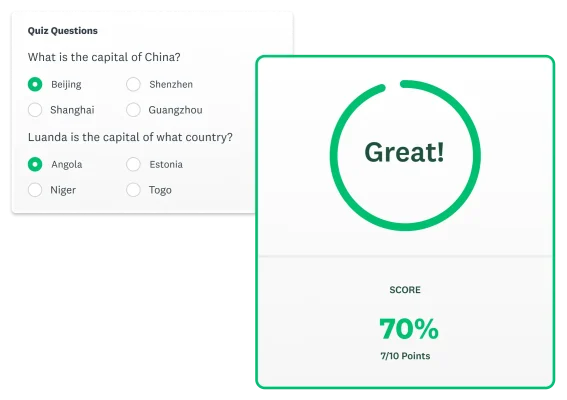
Save time with automatic scoring
Easily auto-score quizzes by marking answer choices as right or wrong, and assigning any score-weighting values. Quiz takers can then see their scores immediately after completing the quiz.
Build engaging online quizzes with our top features
Want to create high-quality, professional-looking quizzes in minutes? SurveyMonkey provides everything you need, including analysis tools that simplify quiz scoring and help you quickly understand your results.
Track who has taken your quiz—or who hasn’t
Email results to people who have completed your online quiz, or remind those who haven’t.
See real-time stats and rankings
Get question-level data to see what was easy or difficult for quiz takers.
Learn more about your quiz takers
Analyze a range of data, including respondents’ scores, ranking, percentiles, and completion times.
Enable your quizzes on any device
Easily make an online quiz that can be taken on any device, anywhere.
Make your quizzes and tests really pop
Add your branding, display customized feedback on questions, and more.
Use our quiz builder to refine your questions
SurveyMonkey Genius scores your questions, ensuring a perfect quiz every time.
How our quiz maker works
Transform your surveys into quizzes to get a baseline assessment of employees, students, or anyone you want to test. You can make your own quiz in a few steps:
- Log into SurveyMonkey and choose one of our free online quiz templates, or select “Start from scratch.”
- Add quiz questions to your survey.
- Select “Score this question (enable quiz mode)” for each quiz question.
- Assign your answer options points with the plus or minus signs.
- Send out your quizzes via weblink, email, mobile chat, social media, and more.
Learn more about creating quizzes by visiting our Help Center.
Get started with these popular online quiz templates, or create your own custom quiz

World Cup quiz template

Grammar quiz template

TV award show quiz template
