What is filtering?
Filtering your survey results is a quick and powerful way to isolate particular parts of your data. When you apply a filter, you see only the survey responses that meet your criteria. That way, you can narrow your focus to uncover specific insights.
You can filter by response to a particular question, by custom criteria, or by things like time period, completed vs. partially completed responses, email address, name, IP address and custom values. You can even apply multiple filters at a time, and add a cross tab report to really get to the heart of your data.
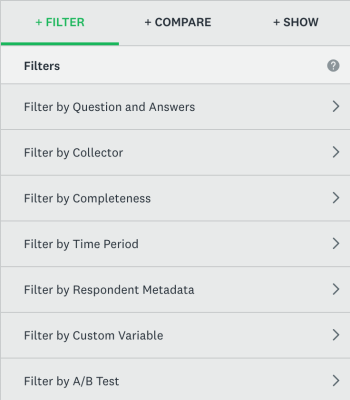
Why filter?
Filtering allows you to pinpoint how a specific group of your survey respondents answered your survey, so you can better understand subsets of your audience. Let's say you want to appeal to more female consumers. By using a filter based on gender, you could gauge how women view your brand or customer experience—and start making data-backed plans to improve.
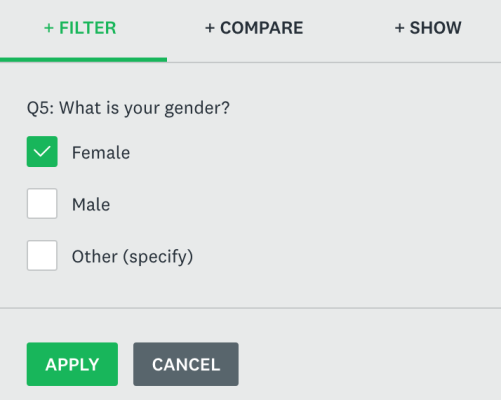
When you apply multiple filters, you can dig even deeper into your data. For example, if you include demographic questions about gender, age, and income in your survey, then you can apply filters based on the responses to all of those questions.
You can also apply filters to cross tabs or use up to five filter groups in a comparison report. If you are looking at the relationship between more than two survey questions through a cross tab, then you can add a filter to the cross tab report.
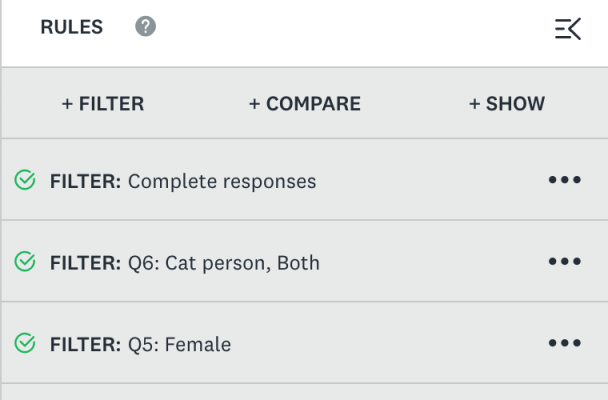
What types of questions can filtering answer?
For customer satisfaction surveys, find out:
- Who are your biggest advocates? Who says they are very satisfied and likely to purchase from you again? Who would recommend you?
- What commonalities do your biggest advocates share? Why do they say they would recommend your brand?
- Why do dissatisfied customers feel that way? Are there common themes in their open-ended responses?
For employee satisfaction surveys, find out:
- How do employees in specific departments feel about your company?
- Is there a relationship between office location and satisfaction [cross tab]? Does that relationship still exist when you control for length of employment? [apply filter to cross tab]
For marketing surveys, find out:
- What are the preferences and characteristics of the customers who purchase your brand?
- What do your customers prefer about your competitors’ brand?
Ready to get more out of your survey data? Learn how to filter.
How Together Labs maximizes survey analysis
See why Together Labs ditched Google Forms and turned to SurveyMonkey for its advanced analysis and filtering.



