Have you ever wanted to add an event registration form, “contact us” form, or email sign-up to your blog, but didn’t know how? Well, the amazing Wufoo and WordPress teams just announced a new Wufoo shortcode that makes adding a form to your WordPress blog fast and easy.
And we think fast and easy (not to mention pretty to look at) is really awesome.
When creating your Wufoo form, you’ll see a WordPress shortcode snippet that you can use to add your form to your blog:

Paste the code in like such (it works in both the “Visual” and “HTML” tabs):
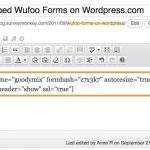
And when all is said and done, you’ll have a form on your Wordpress site!
To learn more, check out Kevin’s post on the Wufoo blog post with all the details. And read Evan’s write-up on the WordPress blog.
Many thanks to the amazing Chris Coyier for all of his efforts to make this happen!
Let us know if you have questions or share your own Wufoo + WordPress example in the Comments below.



