Survey data collection: Methods, examples, & best practices
Develop new products, improve customer experience, retain high-performing employees, and scale your business by using surveys to collect data.

Sixty-two percent of workers say data helps them make better decisions about product development, marketing messaging, customer experience, and more.
Survey data collection is the not-so-secret solution to difficult business decisions. Is the product design modern? Do customers know about your brand? Is your buyer journey simple? Your target audience knows and can help you understand how to improve your business without the guesswork.
With over 3.5 million surveys are deployed each year and 25 million questions answered daily on the SurveyMonkey platform, we know a thing or two about survey data. Read our guide on survey data collection methods, best practices, and examples.
What is survey data collection?
Survey data collection involves collecting information from respondents through a survey.
Businesses use surveys to ask their target audience questions that help guide decision-making, such as product development and marketing messaging.
Start your survey data collection with 400+ expert-written survey template
SurveyMonkey has survey templates for product development, customer experience, employee engagement, and more.
What types of data do surveys gather?
While there are several forms of survey data, they all fall into two broad categories, qualitative and quantitative data. Let’s look closer at these two types of survey data.
Qualitative data
Qualitative data comes in the form of words, sentences, and phrases. It provides insight into your respondents’ opinions, attitudes, impressions, and behaviors.
The data is entirely subjective and is provided in the respondents’ own words. When analyzing qualitative survey data, you’re looking at how your target audience thinks, how they feel, how they behave, and most importantly, why they do the things they do.
Qualitative data complements quantitative data by giving the meaning behind the numbers. SurveyMonkey provides a sentiment analysis tool that categorizes responses as positive, neutral, negative, or undetected. The tool can filter responses by sentiment within a question or across the entire survey.
Quantitative data
Quantitative data is expressed in numbers, quantities, and values. It’s the hard data that provides concrete findings. It is measurable, objective, and reliable.
This type of data is collected through surveys with a variety of closed-ended questions. Quantitative data helps measure trends over time, create benchmarks, and prove or disprove hypotheses. This type of survey data is easier to analyze but generally requires a larger sample size to come to a credible conclusion.
Your quantitative research data can be expanded upon with qualitative data when necessary to delve into motivations, opinions, and attitudes.
Related reading: Quantitative vs. qualitative research
How to collect data from a survey
Collecting survey data isn’t only about asking questions, but rather, about building a process to ensure answers are accurate, relevant, and easy to analyze. Here’s a step-by-step guide to collecting data from different types of surveys.
1. Define objectives
Begin by identifying your goals for data collection via a survey. Determine what insights you seek, such as customer satisfaction, product feedback, or employee engagement. Your objectives will guide nearly every other decision you make in the survey data collection process.
2. Design the survey
Survey design is a science, but it doesn't take a research scientist to do it. Here are our top survey best practices:
- Ask clear, unbiased questions to ensure accurate gathering of honest, straightforward information.
- Avoid leading language that may infer a correct answer or influence respondents.
- Keep it concise to avoid survey fatigue.
- Use a mix of question types (e.g., multiple choice, Likert scale, open-ended) to gain different types of survey data.
Lastly, test your survey with a small sample group before sending it out to the masses.
3. Identify and segment your audience
The next step is to decide who will take your survey. Are you looking to survey customers, community members, or employees? If you are targeting multiple groups, consider segmenting your audiences into smaller groups to compare results later.
Related reading: How-to demographic segmentation guide
4. Distribute the survey
Next, you will choose a survey distribution channel to effectively reach your target audience. Consider your audience's preferences and the nature of your survey when selecting the most appropriate channel. The most popular survey methods include:
- Email for existing lists
- Social media to read broader audiences
- Pop-ups or embedded forms on your website for real-time feedback
- QR codes or kiosks for in-person events
It’s important to add a clear call-to-action explaining why respondents should take the survey and mention the time required to complete it.
5. Monitor responses
Tracking completion rates helps you recognize drop-off points and informs future survey designs. Monitoring responses in real-time also helps you ensure that the survey functions correctly across devices. You can adjust distribution strategies if your responses are low or skewed.
6. Collect and store data securely
Export your responses to a central database for future analysis. Anonymize data if necessary to protect respondent privacy and back up data to avoid accidental loss. Clean the dataset by removing incomplete or duplicate responses. Consider segmenting results by demographics for deeper insights.
Best practices for data collection
There are a few best practices for survey data collection you should know. We’ll outline them below:
- Standardize data collection: Use consistent question formats, such as Likert scales, for comparability. You can also automate data exports to minimize human error.
- Keep surveys short: Limit the number of questions included in your survey to prevent survey fatigue. Only include questions that directly align with your objectives.
- Use clear and neutral wording: Use unbiased and clear wording to ensure all respondents understand the questions. Avoid jargon and double-barreled questions for the best results.
- Ensure confidentiality: Let respondents know if answers will remain anonymous and protect sensitive data using secure connection tools.
- Pilot test before launching: It’s always a good idea to do a test run before launching your survey fully. This way, you can make adjustments if there’s confusion or errors.
- Choose the right channels: Figure out where your audience is most active, whether it's social media, email, in-app, your website, etc. Use a mix of channels to diversify your reach.
- Provide incentives (when appropriate): Incentives can help boost completion rates for your survey and get the valuable data you need. Make sure that incentives don’t bias responses and clarify that honest feedback is encouraged.
Data collection survey examples
The simplest way to get started using surveys to collect data is with premade templates. SurveyMonkey offers 400+ templates that you can customize to meet the needs of your research.
One of the best things about starting with a template is that it provides questions to start with. You can save time and effort by creating your survey with a premade template and customizing it.
If you have a question you want to ask but aren’t sure quite how to word it, check out our Question Bank. This searchable library of questions is constantly updated and includes thousands of commonly asked questions in dozens of categories.
The following are just a few of our substantial collection of templates.
Net Promoter Score survey
The Net Promoter Score (NPS®) Survey Template measures customer loyalty by asking a simple question: How likely are you to recommend our product/service to a friend or colleague? Respondents then share their score on a scale of 0 to 10. The responses are split into detractors, passives, and promoters to measure customers’ loyalty to your brand.
Customer Effort Score survey
Use the Customer Effort Score (CES) Survey Template for feedback on a specific issue or customer experience. This type of survey identifies how easy or difficult a particular task was in relation to a customer's expectations. The data collected using this survey type can be used to identify gaps in customer support and improve customer experience.
Market research survey
The Market Research Survey Template helps you gain valuable feedback from your target audience.
With this survey template, you can find out what people like and dislike about a product or service. Get ready for a great product launch by listening to the opinions of ideal customers.
Product Feedback survey
Use the Product Feedback Survey Template to gather insights on new or current products from consumers.
Easily gather info regarding a product’s design, features, and purpose from customers. These insights will help you create products that customers love. Product surveys allow consumers to share their opinions on a specific business’s products to help them evaluate what changes should be made.
Customer satisfaction survey
Our Customer Satisfaction Survey Template provides a foundation for researching customer satisfaction.
To collect customer satisfaction data, you’ll need to use a variety of question types. For example, the Likert scale, open-ended, and nominal questions are commonly found in this type of survey. By using our template, you’ll find that these question types are already incorporated and available to customize for your research.
Marketing surveys
Any time you want to understand more about your target audience’s needs and wants, marketing surveys should be your tool of choice. We also offer templates to help you get started on various types of marketing research. Let’s look at a few examples.
- Researching your brand? Our customizable templates allow you to measure brand perception, brand awareness, brand performance, and more.
- Find the right direction for your content with our Online Content Strategy Survey Template.
- Test how your target audience will receive your new product/feature/packaging with our Product Testing Template.
- Does your logo say what you want it to? Our Logo Testing Survey Template will help you find out.
These are just a small sample of the marketing survey templates we have available. They are all completely customizable, from adding your logo to uploading images and revising questions to match your brand persona.
Employee satisfaction surveys
Do you need information about how your employees feel about working for your company? Start with our Employee Satisfaction Survey Template. Collect data on employees' perceptions of their work's meaningfulness, job challenge level, stress frequency, and other relevant factors.
To expand on the data collected with the employee satisfaction survey, you can complement the data with an Employee Benefits Survey or a Work Environment Survey.
Analyzing survey data with SurveyMonkey
Once you’ve collected your survey data, it’s time to analyze and organize your findings so that you can present them to stakeholders and take action. Fortunately, SurveyMonkey has built-in analytics tools to help you find the trends, patterns, and insights that you can use to improve your business.
With SurveyMonkey, you can view and analyze your data at any time during the collection process. Simply go to your dashboard, locate your study, and click Analyze.
Options for viewing data
Our default Analyze view is Question Summaries. This gives you an overall look at the data you received on a question level. You can customize each question’s data display with charts, formats, colors, and labels.
The next analysis view is Insights and Data Trends. The Insights section provides you with the total number of responses, completion rate, typical time spent taking the survey, and the most frequently skipped question. The Trends section shows responses by the hour for the overall survey and each question. Again, the data may be customized for viewing.
Individual Responses provide an alternative view of your data, including how participants reached the survey, their start and finish times, time spent, IP address, and individual responses to each question.
Add rules to analyze data
Rules allow you to break down and focus on certain subsets of your data. This allows you to analyze your results in the most meaningful way.
You can use:
- Filter rules to focus on specific parts of your data.
- Compare rules to select two or more answer options from a question to compare the survey results side-by-side.
- Show rules to select which pages or questions you want to focus on.
Use multiple rules together to hone in on the data you want to analyze.
There are multiple choices for each type of rule, so find the one that best fits the data analysis you’re working on.
Export data
Download your summary, all responses, individual responses, or export charts for offline use. This may include further analysis of raw data, printing, or utilizing it for physical presentation.
Data collection is made easy with SurveyMonkey
Survey data collection is key to making informed decisions. Now that you understand how to best collect data using surveys, it’s time to get started. Collect all types of data, including qualitative and quantitative, to get insightful results for your organization. Using the best practices we shared, you can launch successful surveys and analyze data effectively.
Begin by using one of our many free survey templates and customize it to fit your needs. Find the plan that works best for you, and begin collecting data today with SurveyMonkey.
NPS, Net Promoter & Net Promoter Score are registered trademarks of Satmetrix Systems, Inc., Bain & Company, and Fred Reichheld.
See how SurveyMonkey can power your curiosity
Discover more resources

Solutions for your role
SurveyMonkey can help you do your job better. Discover how to make a bigger impact with winning strategies, products, experiences, and more.

SurveyMonkey Research: AI Sentiment Study
Welcome to our SurveyMonkey AI Sentiment study, a quarterly report designed to measure ongoing changes in AI usage and consumer sentiment.

Trend forecast: What's shaping brands, AI and workplaces
Learn the top 5 trends driving business in 2026
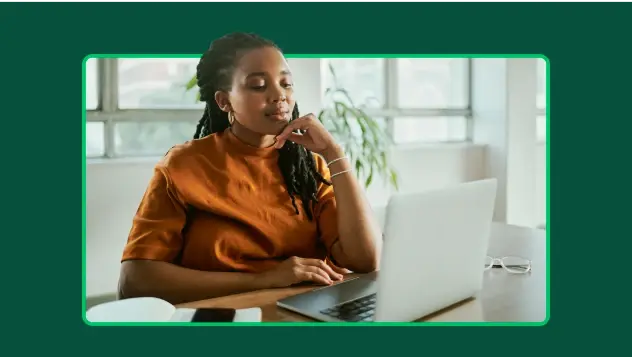
Why are surveys important in research?
Surveys are important in research because they offer a flexible and dependable method of gathering crucial data. Learn more today.