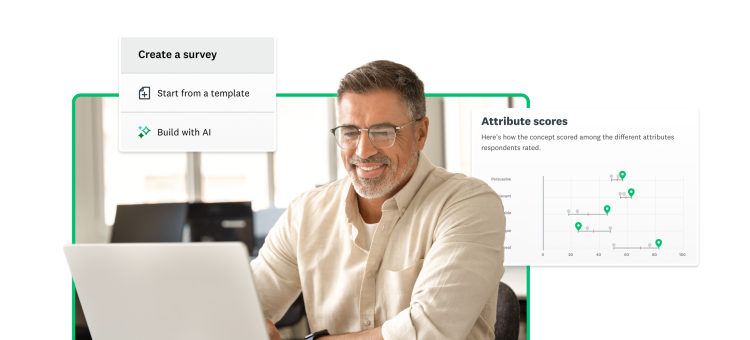Practically everyone has had writer’s block at some point in their life—that frustrating feeling when you hit a wall and it seems like there’s nothing you do can get you past it. Well, that can happen with survey creation, too.
Sometimes people get stuck at a certain point in the process, get frustrated, and give up. That’s the last thing we want. To help, we put together a shortlist of some of the most common issues people face when they’re creating surveys, so you can learn how to move past them and finally shake off that awful “survey creator’s block”.
Almost every survey creator has faced one of these 3 challenges at some point, but don’t worry—we’ll help you get through it!
Problem 1: I don’t know how to build a survey for my use case!
The best thing about surveys is that you can use them to get peoples’ thoughts and opinions on pretty much anything. But that’s also the very thing that makes them challenging to create. An event feedback survey is completely different from customer feedback survey, which is nothing like an employee engagement survey.
If there’s no way to write a survey that fits every use case, how should you know how to create the survey you need to get your specific job done? After all, it’s not like there are templates you can use to get started on, right?
Actually, there are. We recommend starting with one of the survey templates in our template library—especially if you’re new to the survey creation game. All our templates are written and vetted by expert survey methodologists and can be used instantly as-is, or just as inspiration for how to start.
There’s a lot more to survey creation than just choosing the right questions. Survey structure, timing, and strategy matter too. For more advanced use cases, sending a survey is a process that starts with meticulous planning and ends with careful interpretation of your survey data. Luckily for you, we’ve written guides on some of the trickiest survey use cases to help you run the entire program seamlessly from beginning to end.
Problem 2: I keep making mistakes in my survey logic!
Skip logic is a survey feature that sends respondents to another question or page in your survey based on how they answer previous questions—effectively “skipping” them over parts that aren’t relevant to them. It’s useful for making sure your data is accurate and saving your respondents’ time and energy.
Using skip logic can easily go awry—especially when you’re new to it—which can wreak havoc on your survey results and frustrate your respondents. So how can you make sure you don’t break your survey? Here are some rules that will help you keep your skip logic clean and safe:
- Only skip forward in your survey. If you skip to a page or question that comes before the area you’re skipping from, you can send respondents into an infinite loop where selecting the correct answer continually sends them back in the survey.
- Don’t use skip logic more than once per page. The survey will automatically use the routing logic of the first skip question on the page, ignoring the second question, which basically means that things will get really confusing, really fast.
- Be careful using skip logic on checkbox questions. You should only do this if you really know what you’re doing. If you have multiple skip logic paths on a question that allows multiple responses, the survey will skip people according to the first logic path on this list, which could skip them to the wrong part of your survey. If anything, it’s best to just make sure to only skip to a single area from that question.
- Preview the heck out of it. Run through your survey yourself to make sure everything works as anticipated. Then have a friend test it—or better yet, a teammate at your company. The best defense against skip logic mistakes is meticulous previewing and testing. Trust us, you won’t regret it.
Pro tip: Our Help Center has tons of expert guidance about troubleshooting skip logic issues and anything else you might need to learn about using SurveyMonkey.
Surveys are better with a team
Team up with others at your company to get help designing, proofing, sending or analyzing your surveys.
Problem 3: I can’t figure out how to use filters on my results!
More often than not, the topline view of your results won’t offer the most interesting insights in your survey. It’s only when you start digging into the data and seeing how different groups answered certain questions differently that you really start to understand how people feel. That’s why Filters in the Analyze portion of your survey are so great. They allow you to look at your data from multiple angles and cut it in multiple ways.
We’ve got a whole article about how to use your Analyze features to get the most out of your results, but here are a few key takeaways:
- Filtering by Question and Answer is key. Filtering by Question and Answer is probably the most common way you’ll use filters in SurveyMonkey. Want to filter by demographics? See how your happiest (or most annoyed) respondents answered the rest of your survey? Use this filter type. It lets you see how people who answered one survey question a certain way responded to the rest of your survey, and it should be the core of your filtering efforts.
- Think about the output of your survey when you’re writing it. If you want to Filter by Question and Answer to find out how certain demographic groups answered your survey differently, you’d better make sure to include questions about demographics. Think about what groups within your respondent sample you want to hear from, so you can be sure to include questions that separate them from the rest.
- Be careful applying multiple filters. When you apply multiple filters, you’re hearing from a smaller and smaller subset of your survey sample, which can skew your results. Also, if you see “no matching responses” when you apply a filter, there’s a good chance that you’ve filtered too far and asked for data that’s impossible to retrieve—like both people who answered “yes” and people who answered “no” to the same question.
Even seasoned survey veterans are bound to run into a few hiccups along the way. Don’t get frustrated! There are plenty of resources available on our blog, in our guides, and on our Help Center to help you out. And the data you end up with in the end will make it all worth it—after all, knowledge is power.
Ready to get started?
Now that you know how to defeat the most common survey problems, you're ready to building your next survey.