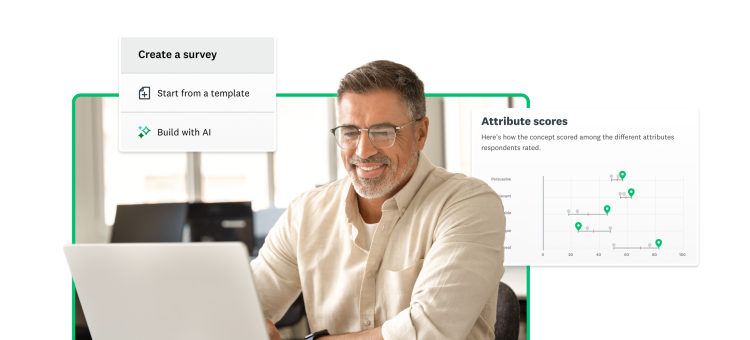Think of the last time you entered your contact information, registered for something, or submitted feedback. Did you take a survey or fill out a form? Chances are, you didn’t give it much thought.
But if you need to collect feedback or information from others, you might be wondering if a form or survey is better. In fact, we recently launched SurveyMonkey Forms, and we’ve been getting questions about when to use a form vs. survey for the best results.
Our answer: You should be using both forms and surveys for your events and experiences, combining important information with crucial feedback. Keep reading to learn when and how to use forms vs. surveys. And get tips and templates that’ll help you meet your goals faster.

What’s the difference between forms and surveys?
Use a form when you need to collect standard information that you’ll use for something else. Embed a form into your website or email to gather:
- Registrations for events, students, workshops, customer or patient intake, and volunteers
- Applications for employment, scholarships, memberships, and contest entries
- Contact info for lead generation, inquiries, email opt-in, requests, and online booking
- Orders and payments for products, services, food, fundraisers, and donations
- Evaluations for teachers, employees, courses, and training
Use a survey when you need to collect feedback or thoughts and opinions that will help you make a decision. Send a survey to your target audience to measure:
- Customer satisfaction, including how likely customers are to recommend your business
- Market research for tracking brand health and testing ads and messaging
- Employee engagement, from onboarding to exit interviews
- Event feedback, like attendee satisfaction with content, venue, and other logistics
- Product feedback, including common issues and feature requests
There’s not always a clear-cut distinction between a form vs. a survey. For example, you could use a form or survey to conduct online quizzes or employee performance reviews.
But it’s generally a good idea to align your goals with the tools designed to help you meet them. Here are some examples, templates, and tips for getting it right.
Increase customer happiness and sales
When it comes to your customer experience, think of forms and surveys as an ongoing conversation between you and your customers. Use a customer contact form to collect important customer info, support requests, or customer inquiries about your business.
After you fulfill an order or respond to a support request, collect feedback about the interaction with a survey. If a customer completes a purchase through your form, send them a survey using the email they provided at checkout.
For example, you could make it as simple as sending the Net Promoter ScoreⓇ (NPS) survey which is the industry standard for measuring customer loyalty. Or you can learn more about a specific interaction they had, like with a customer service satisfaction survey.

Plan and host better events
Whether you’re hosting an in-person or virtual event, use forms to collect RSVPs or manage registrations. You can do a lot of event planning with forms alone:
- Learn about meal preferences and plan a menu that’ll make attendees happy
- Ask registrants to submit their questions and topic interests ahead of time so you can offer the most relevant content
- Make adjustments to your venue by capturing an accurate headcount and special accommodations attendees might need
You can also accept online payments with forms and collect important attendee contact info. Then, reach out to attendees with a post-event feedback survey so you can collect vital feedback to plan future events that’ll be even better than your last. For multi-day events like conferences, collect feedback at the end of each day to make important changes or updates as you go.

Attract and retain employees
When it comes to the employee journey, you can pair almost any form with a follow-up survey to ensure an excellent experience. For example, use a job application form to collect candidate information and files like resumes.
Whether or not the candidate gets the job, follow up with a candidate feedback survey. The feedback you get can help you maintain a positive employer brand, attracting top candidates.
You can also use online forms to collect employee information and conduct performance reviews. Use forms to intake employee evaluations and requests, then regularly send employee pulse surveys to keep an eye on your employee satisfaction and engagement over time.
5 tips for creating effective forms and surveys
- Choose from more than 250 pre-written templates, including online form templates, created by experts. We write our questions and order them to minimize bias, increasing the likelihood that someone will complete your survey or form accurately.
- Have you already written your survey or form? If it’s in a Word doc or other external platform, you can easily copy and paste your questions, converting them into a survey or form in SurveyMonkey.
- Use AI to build your survey or form. If you don’t want to write questions yourself but know what you want your form or survey to be about, you can create a form using AI. All you need to do is type in a prompt, and SurveyMonkey will generate a form or survey that you can edit or use as-is.
- Our pre-filled form fields and layouts make validating information in a standard format easy. You can also drag and drop frequently used questions into your survey or form.
- Share assets like logos, images, and templates with collaboration tools in SurveyMonkey. When you create a survey or form, you get access to your team’s Shared Library. This makes it easier for your team to create and share reliable surveys and forms representing your organization.
How to use forms to enhance your survey experience
Watch this on-demand webinar for more tips and tricks on effectively using forms and surveys.
NPS®, Net Promoter®, and Net Promoter® Score are registered trademarks of Satmetrix Systems, Inc., Bain & Company, and Fred Reichheld.