Feedback forms: definition, templates, and best practices
Feedback forms are the quickest way to learn and improve. Easily create them with SurveyMonkey.

Do you know how others view you, your business, your products, or other components of your brand? You know how you want to be perceived, but you can’t really know unless you ask them. That’s where feedback forms come in.
We’re not talking about evaluation forms, such as those used to assess employee performance. Online forms collect feedback directly from customers, clients, and other stakeholders about their views on your business. Feedback is incredibly valuable for assessing strengths and weaknesses and providing insights for ongoing improvement. Feedback forms are the easiest way to collect this information.
What is a feedback form?
A feedback form is a tool for gathering opinions and feedback from the people who matter most to your success—your customers, stakeholders, patients, or clients. Many business owners understand the importance of feedback, but it’s not unusual for them to have difficulty constructing a feedback form that yields valuable knowledge.
Feedback forms are critical because they request honest opinions and information you may not know without input from others. These opinions could be on anything from a product to customer service to a brand. The feedback is used to gauge how people feel and to inform business decisions for improvements.
The following are three areas that benefit from using online feedback forms. These are just a few examples—countless other industries, interactions, and circumstances can also reap the rewards of feedback forms.
Customer feedback forms
We all know how important it is to keep existing customers. Customer feedback forms provide you with essential information, such as how customers feel about using your product or service, whether the customer will make another purchase from your company, and how their customer experience has been over a period of time.
Customer feedback helps you pinpoint the areas where your team is performing well and where it needs improvement. The data received is used to inform needs for training, updating processes, and what your business can do to keep customers and improve customer satisfaction.
Employee feedback forms
Are the members of your team motivated and fulfilled? Is there anything standing in the way of their productivity? With an employee feedback form, you can find out if your employees are getting what they need in terms of support, office space, and technology. Ask about morale, benefits, and company culture to find out how they really feel.
Collect responses and identify areas your employees indicate could improve their experience and use that data to make the necessary changes.
Related reading: Get better feedback more often with suggestion forms
Real estate feedback forms
Within the real estate space, there are many opportunities to use feedback forms. Real estate agents may use them post-sale to evaluate a home buyer’s experience, acquire opinions about an open house showing, or request information about the buyer’s experience with their agent.
Landlords may also use real estate feedback forms both during and after tenancy to learn about the responsiveness of the maintenance crew, how tenants feel about the upkeep of the property, and communication with the landlord.
Both real estate agencies and landlords use the responses to help improve how they deliver services.
Best practices for using feedback forms
Are you ready to use feedback forms for your business? We’ve put together a few tips to help you make the most of your feedback forms.
Distribute feedback forms through multiple channels
Reach out to the target audience with your feedback forms by using multiple channels to distribute them. Email is the primary way of requesting feedback from existing customers or internal teams.
Don’t be limited by email distribution, though. You can also use social media to share a link to your feedback form and even place a link on your company’s website.
Make feedback forms more engaging with thoughtful designs
Make your feedback form attractive and engaging with graphics, logos, colors, and images. Select design elements that reflect your brand identity. Other design ideas to keep in mind include:
- Create a visually uncluttered page with a lot of white space to help users focus on your questions.
- Ensure that all form fields contain labels to assist users in placing the correct information in the correct space.
- Make some answers optional so users can offer what information they want rather than compelling them to answer every question.
- Put questions in a logical order. This helps the user follow the flow of what you’re asking.
- Use responsive designs to ensure that users can take your survey on a computer, tablet, or smartphone.
- Keep your form brief. Use skip logic to put only relevant questions in front of each user.
Create incentives for completing feedback forms
When you’re requesting feedback that will benefit your business, some respondents will wonder what’s in it for them. Even though they will eventually be rewarded with better products or services, a token of appreciation for providing you with information will make them more willing to complete your feedback form.
Here are a few examples of incentives you might provide to respondents:
- Special offers
- Discount pricing
- Coupons
- Vouchers
- Gift cards
- Small branded gifts (water bottles, etc.)
Need to manage event attendance efficiently? RSVP forms are a powerful way to collect attendee information, track headcounts, and gather important details like dietary preferences all in one place.
Use simple rating scales
If users struggle with your form, it’s more likely that they won’t complete it. One way to make it easy is to use simple rating scales, such as the Likert scale.
A Likert scale is a closed-ended question that uses a five or seven-point scale for answers that range from one extreme to another.
For example:
How satisfied are you with the overall performance of our product?
- Very satisfied
- Somewhat satisfied
- Neither satisfied nor dissatisfied
- Somewhat satisfied
- Very dissatisfied
Give opportunities for open-ended feedback
While scales are very useful, you also want your respondents to have an opportunity to voice their opinions in their own words. They may have feedback they want to share that goes beyond what you’ve asked. Provide an open-ended question with a short answer field, but we advise you to make it optional. If it’s required and the respondent has nothing more to say, it could hinder them from completing the feedback form.
Consider anonymous feedback forms
This is where it can get tricky. Do you ask for contact details or leave your form responses anonymous? You must decide if it’s important to be able to reach out to individuals about their feedback.
If a feedback form is a complaint form, and you’ll need to address issues that come from form submission, you’ll need contact information.
But, as a general rule, if you can allow users to respond anonymously, you’ll receive the most valuable, honest feedback. In fact, anonymity is a make-or-break factor for some of your respondents. Make a clear statement at the top of your survey of how you plan to use the feedback you collect and whether it is completely anonymous.
Use anonymous feedback forms for uses such as:
- Employee feedback
- Customer feedback
- Feedback about sensitive topics
- Financial institution feedback
- Healthcare professional feedback
Build and share online forms with ease
Ready to create feedback forms? Easily create, customize and embed your forms.
Using feedback form templates
All of this information may be interesting, but it’s not useful unless you know how to actually create a feedback form! SurveyMonkey has hundreds of survey and feedback form templates to help you get started.
Our templates and Question Bank are valuable resources for creating online feedback forms. Every feedback form and survey template is fully customizable. You can use the design tips we outlined, tweak questions, so they are relevant to your business, and add feedback form questions from the Question Bank or your own queries.
Start getting feedback now
Find out where your product, service, or business stands in the eyes of your customers or stakeholders by using online feedback forms. We’d be hard-pressed to find an industry that wouldn’t benefit from feedback, so use our tips, templates, and training to create your first online form today.
Sign up for a SurveyMonkey account to get started. Or simply choose the plan that best suits your needs and create your first online feedback form in minutes.
Discover more resources

Toolkits directory
Discover our toolkits, designed to help you leverage feedback in your role or industry.

How to make your data collection more secure

Boost survey response rates with these 20 email templates
Enhance your survey response rates with 20 free email templates. Engage your audience and gather valuable insights with these customizable options!
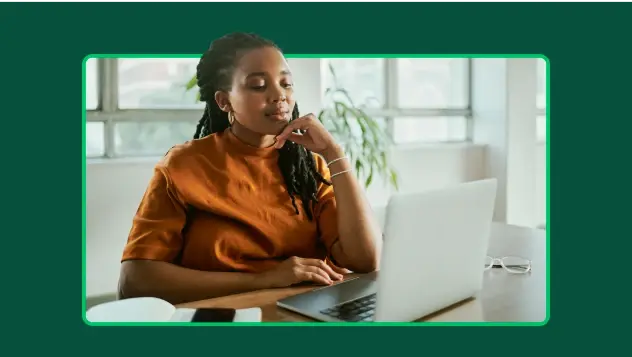
P-value calculator: How to calculate p-value
Leverage our p-value calculator to find your p-value. Plus, learn how to calculate p-value and how to interpret p-values with our step-by-step guide.