Evaluation forms: Templates, tips, and best practices
Make reviews a breeze using online evaluation forms to assess your employee’s performance and productivity.
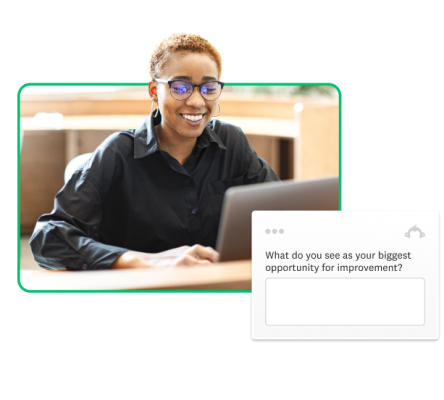
Whether in school or at your workplace, you’ve likely come across evaluation forms. Evaluators use these forms to assess performance data and set benchmarks. Many companies use online forms for evaluations for easier data collection and better insights.
In this article, we’ll share how to use and create online evaluation forms, best practices for good evaluation forms, and 10+ evaluation form templates you can use to get started.
What are evaluation forms?
An evaluation form is a tool for providing feedback about performance. These customizable forms include questions that help measure strengths, areas for improvement, and overall progress toward goals. Educators, business owners, and administrators often use evaluation forms in many fields.
Evaluation forms vs. feedback forms
Evaluation and feedback forms may sound similar at first, but they serve two distinct purposes.
Evaluation forms serve a dual purpose: they assess course design and teaching styles while also offering reviews for supervisors, colleagues, and direct reports. Thoughtful and clear feedback is crucial for personal and professional growth and significantly contributes to a positive experience for employees and students.
Conversely, feedback forms tend to have broader applications. Organizations often use them to collect opinions about products, services, or experiences. Although assessment can be an aspect of feedback forms, it is not their primary emphasis.
What to include in an evaluation form
While it's important to customize your evaluation form according to your specific feedback objectives, there are a few essential elements to include:
- Name
- Department (if applicable)
- Job title/role
- Evaluator’s name
- Date
Add these fields as necessary:
- Job knowledge
- Quality of work
- Timeliness
- Communication skills
- Team collaboration
- Cultural fit
- Interpersonal skills
- Professionalism
Include supplementary questions to provide context to the feedback you receive, such as:
- How well does the employee understand their job responsibilities?
- How well does the employee collaborate with others in a team setting?
- How knowledgeable was your instructor?
- How organized was your instructor?
- What specific areas for improvement have you observed?
- Are there any additional comments or feedback you would like to provide?
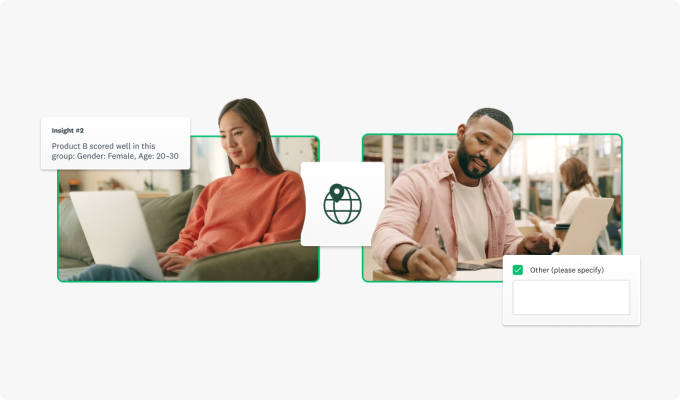
10+ evaluation form templates
Evaluation forms can vary depending on the industry, purpose, and person being evaluated. Here are some common online evaluation form templates to get started:
Employee evaluation forms
- Send employee performance evaluation forms to assess employees' work performance over time. Measure past performance, identify areas for improvement, and set future performance goals.
- Team performance evaluation forms track how effectively a team collaborates to meet shared goals. Use this form to evaluate team performance, communication systems, and professionalism.
- Companies can send management performance evaluation forms to employees regularly to gather feedback on their management team. This form prompts each manager’s direct reports to share how they work with their manager.
- Career development evaluation forms are employee engagement pulse surveys in which employees rate their professional growth opportunities. These evaluations help leadership assess employee satisfaction with career development and shed light on employee turnover.
- A 360-degree evaluation form collects feedback on an employee’s performance and behaviors from peers, direct reports (if any), supervisors, clients, or customers. This multidimensional approach gives organizations a holistic view of an individual's work performance, leadership skills, teamwork, communication abilities, and other job-related competencies.
Related reading: Employee evaluation forms—templates and how to use them
Recruitment evaluation forms
- Candidate evaluation forms gather feedback on candidates' qualifications, experience, skills, and potential cultural fit within an organization. Use these forms to review and evaluate potential candidates for a new role, ensuring a fair recruitment process.
- An interview evaluation form identifies strengths and weaknesses in the recruiting and interview processes. Allow respondents to complete the form anonymously for unbiased feedback about the candidate experience at your company.
Education and training evaluation forms
- Administrators and department heads often use teacher evaluation forms to review a teacher or professor after observing them during a lesson.
- Instructor evaluation forms collect student feedback on their instructors’ teaching style, course content, and overall performance. Use these forms to gain student insights, improve instruction, and enhance course quality.
- Educators and trainers can use course evaluation forms to better understand and track the effectiveness of their courses. Send this form to evaluate in-person and digital courses, ensuring your course’s content, pace, and style make the most impact.
- Training evaluation forms measure the effectiveness of training courses and identify areas for improvement in future training. Managers, guest speakers, webinars, workshop instructors, or others who provide training should send this form at the end of their courses.
How to create an employee evaluation form in 4 simple steps
The easiest way to launch an employee evaluation form is to start with a pre-built template. But if you’d prefer to start from scratch, just follow these steps to create employee evaluation forms that are comprehensive, easy to use, and part of a strong employee feedback process.
1. Set goals
Before developing employee evaluation forms, it's important to define your objectives. A standard form generally assesses an employee’s performance criteria, including job knowledge, quality of work, collaboration, communication abilities, and goal achievement.
Determine the data to collect and specific focus areas, like communication flow between managers and direct reports. Clear objectives simplify which questions or fields to include in your form.
2. Set a timeline and establish a process
Next, establish a timeline. We suggest conducting employee evaluations every quarter. Clearly define performance criteria for employees and incorporate a rating system for each area. Additionally, let your team know when evaluations will begin and how you will share feedback with your team.
3. Build out form fields
Include fields for essential data like the employee’s and evaluator’s name and title. Consider adding job-specific fields, such as the employee’s department or manager’s name, if relevant. Tailor the form to your company’s needs while including opportunities for open-ended feedback.
4. Include instructions
Finally, include an introduction with instructions for completing the evaluation in clear and basic language. If necessary, offer support and training to help employees understand the value of evaluation forms and spark useful, candid feedback.

Evaluation forms best practices
Keep evaluation forms clear and simple
Ensure your evaluation forms are user-friendly: state clear directions at the beginning and avoid leading or confusing language.
Use rating scales for easier evaluation
Rating scales serve as an excellent resource for evaluation forms by promoting consistency in assessments and providing a clear framework for responding to each question. Additionally, they facilitate swift evaluations and are useful for tracking progress over time.
For example, a Likert scale might ask evaluators to rate their satisfaction with an employee’s communication skills via rating scale questions from “very dissatisfied” to “very satisfied.” This quantitative data gives you a numerical satisfaction measurement, so the employee can see how they’re doing and how they might improve.
Include open-ended questions
Adding open-ended questions allows evaluators to share their thoughts, opinions, and observations more thoroughly. They also prompt respondents to provide actionable insights about the employee’s strengths, focus area, and growth plan.
Open-ended questions based on employee performance can include:
- Can you provide an example of how the employee has positively impacted their team or organization?
- What actions would you recommend for further development?
- Has the employee met their performance goals for this review period? If not, why?
Build better evaluation forms with SurveyMonkey
No matter what type of evaluation you need to perform, online forms make it easy to collect valuable information and reference responses during follow-up evaluation meetings, performance reviews, or team meetings.
SurveyMonkey offers online evaluation and feedback forms to help organizations evaluate individuals and support their professional growth. Explore our free evaluation form templates and discover how we can help you assess the performance and productivity of employees, managers, teachers, training, and more.
Sign up for a SurveyMonkey account and select the plan that best meets your needs.