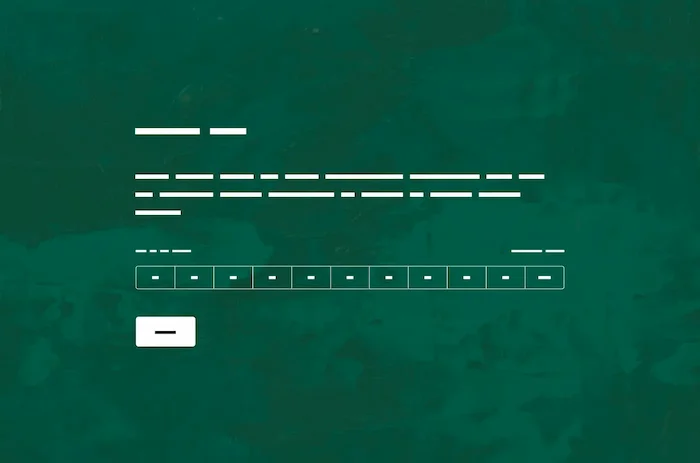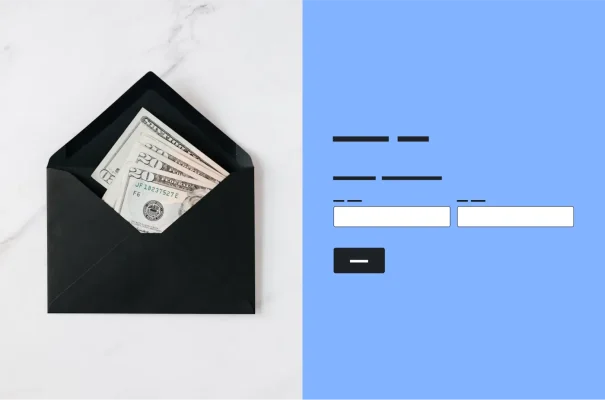Pre-Training Survey Template
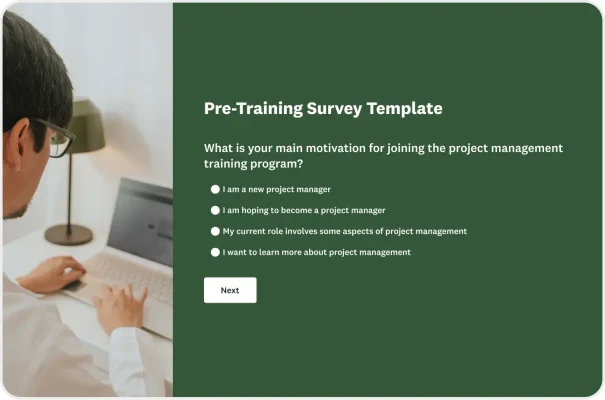
Great training starts with information. But that isn't possible without listening to your attendees, gauging their sentiments regarding the topic, and assessing their comprehension levels.
By understanding how your employees are feeling, their current knowledge, and what they could build on, you’ll be ready to deliver winning training sessions. Pre-training survey questions help tailor your materials to provide insightful, effective training.
Our pre-training survey form simplifies the process of collecting vital attendee data. We offer questions to help understand training preferences, whether or not you need special equipment, and audience learning expectations. Collecting data on knowledge gaps can point you toward high-impact learning opportunities, helping you avoid redundancies and strive for better teaching.
Using the dynamic SurveyMonkey platform, you can easily customize the pre-training survey form to match your needs. You’ll be able to configure every aspect of the template, generating comprehensive insights that make planning your training session a breeze.
Whether you want to deliver the best training possible or are simply looking to gather more information on attendees at your next training, SurveyMonkey has got you covered.
Explore related templates
Explore which features support this survey template
We have so many powerful features to help you launch surveys quickly, but here are our most popular ones for new users.
Customizable survey experiences
Out-of-the-box themes, accessible color palettes, custom fonts, branding, and more.
Many ways to send your surveys
Collect survey responses via email, website, SMS, social media, QR codes, offline, and more.
Survey analysis, no training required
Automatic results summaries, filters, custom dashboards, crosstab reports, text analysis, & more.
Additional resources to help you launch successful survey projects

Success Stories
Read about our customers, explore webinars, and get guides on collecting feedback in your industry.

Blog
Get tips on how to create better surveys, hear the latest product news, or check out our research.

Help Center
Access tutorials on how features work, learn more about billing, and contact Customer Support.
Discover more resources

Attract, engage, and retain top talent with data-driven insights
Create powerful HR surveys with SurveyMonkey to gather feedback, boost engagement, and improve workplace culture. Streamline HR processes with customizable templates.

Why are surveys important in research?
Surveys are important in research because they offer a flexible and dependable method of gathering crucial data. Learn more today.

Job application surveys
Survey job applicants online to get a good understanding of your recruitment process strengths and weaknesses. Free templates and survey advice, sign up today!
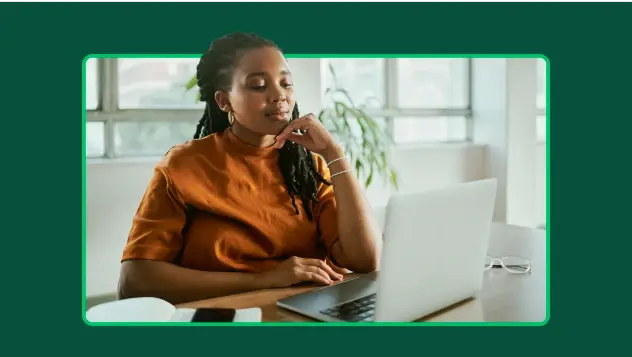
HR Survey Questions: 80 Examples & Best Practices
Discover 80 HR survey questions, best practices, and tips for success to improve employee engagement.