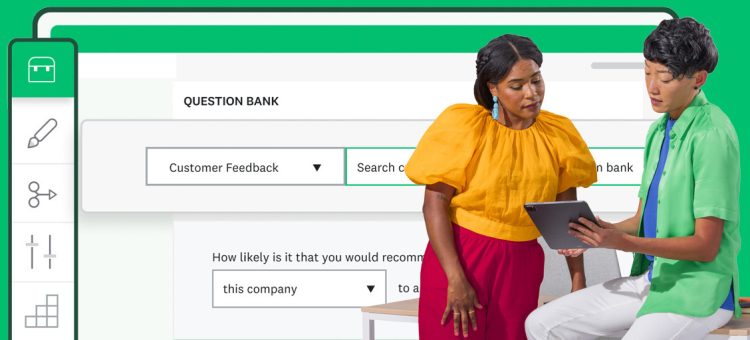You’ve logged into your SurveyMonkey team account, explored your team features, kicked off survey design, and are so close to sending your survey. But before you press send, did you know the collaboration features in your team plan can help you gather fresh ideas? For example, learning how others might approach survey design can help improve your skills as a survey creator. Here’s a few ways buy-in can help get you to the next step and send better surveys:
Work together to create better surveys
More than 80% of our customers create better surveys and get better results when they collaborate.
Ask others to validate your gut instincts
Sometimes the push we need to get to the next step is just to hear our ideas validated. If you’re unsure about your survey design—for example, the way a question is worded, formatted, or its logic—drop comments into your own surveys, invite others to try your survey and see what they think.
Was that actually a good question? Could you have used another question format? Did your skip logic take them to the right place?
To get buy-in, send a survey preview link to anyone—even if they’re not on the team—and they can test out your survey. Collaborators can leave comments on your survey design, right in SurveyMonkey. You’ll get an immediate notification that you have comments in your survey.
Your collaborators might include suggestions on how to optimize your survey, or they might give you the two thumbs up needed to push send.
Enlist creatives to help polish the design
Not everyone is a creative, but don’t let that stop you from designing beautiful surveys that people can’t wait to take. SurveyMonkey customization tools are available for every type of survey—from playful to professional. Depending on your plan type, you can choose a theme, change survey colors and fonts, or even add a logo.
But it can’t hurt to get buy-in from the experts to add polish to your survey design. Grant full editing access to any team member who might have more of an eye for design and they can help put finishing touches on your survey masterpiece.
Your team admin can even add your organization’s logo, brand images, and other assets to the Library for easy access. If your survey is sensitive, you can still restrict access to the results so design collaborators won’t be able to see the results.
Get help with audience targeting
Not sure how to set up the delivery of your survey so that it reaches the right people? SurveyMonkey gives you a lot of ways to collect survey responses. It can be hard to choose the most effective method for sending your survey, also known as collector type. There are a variety of survey collectors for reaching customers, employees, and target markets. Sending your survey in multiple ways helps you cast a wider net and may lead to higher response rates.
To help you target the audience you’re looking for, give a team member access to create survey collectors. They can upload a contact list, help select a respondent panel, or help post the survey to social media accounts.
Open your survey up to other collaborators
Your SurveyMonkey team plan is designed for collaboration, so you can work with people on your team and those that aren’t—like external agencies and consultants. At any time, you can open up your survey to other collaborators. For example, if you work with a writing contractor, you can invite them into the survey, adjust their access levels, and let them copy edit your survey.
Manage all your collaborators as your team evolves, so you have the right team for every stage of your survey. This includes analyzing results also. For example, get additional insights from your survey data when you invite your organization’s data scientist to view the results.
Still looking for more inspiration? See what top features our survey scientists recommend for creating the best possible surveys.