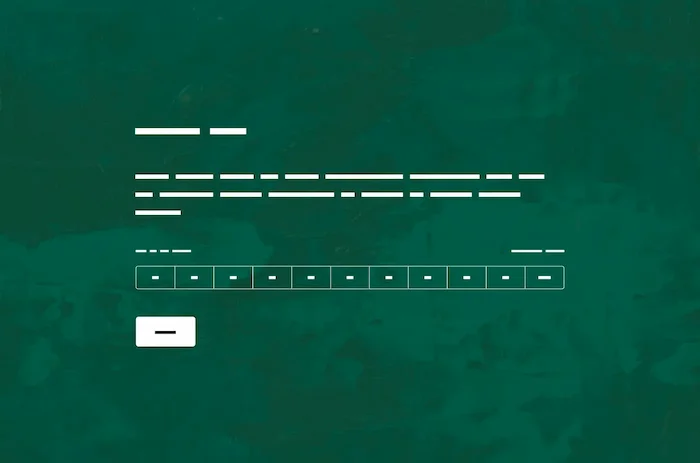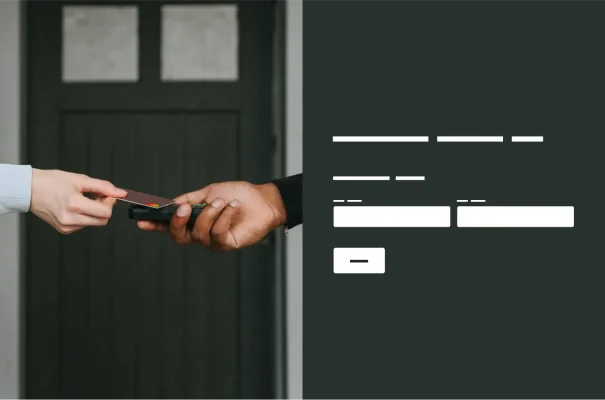Appointment Request Form Template
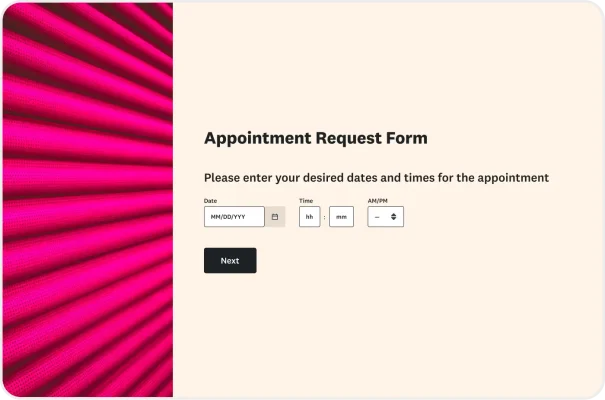
Start using this appointment request form template today
An appointment survey is a perfect tool for ensuring everyone can find the right time to connect quickly. Get started with our appointment request form template to simplify appointment scheduling for you and your clients. Capture details like preferred dates, times, appointment description, and other necessary requests.
Use the drag-and-drop SurveyMonkey builder you already know and love to customize the form fields to meet your unique appointment scheduling needs. Easily add your branding and personal touches to create a positive user experience.
Explore related templates
Explore which features support this survey template
We have so many powerful features to help you launch surveys quickly, but here are our most popular ones for new users.
Customizable survey experiences
Out-of-the-box themes, accessible color palettes, custom fonts, branding, and more.
Many ways to send your surveys
Collect survey responses via email, website, SMS, social media, QR codes, offline, and more.
Survey analysis, no training required
Automatic results summaries, filters, custom dashboards, crosstab reports, text analysis, & more.
Additional resources to help you launch successful survey projects

Success Stories
Read about our customers, explore webinars, and get guides on collecting feedback in your industry.

Blog
Get tips on how to create better surveys, hear the latest product news, or check out our research.

Help Center
Access tutorials on how features work, learn more about billing, and contact Customer Support.
Discover more resources
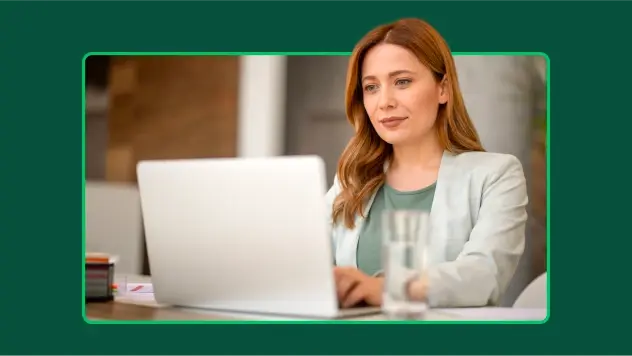
Solutions for your role
SurveyMonkey can help you do your job better. Discover how to make a bigger impact with winning strategies, products, experiences, and more.

Research polls: Use cases, sample size & best practices
Learn how to use research polls to collect quick insights. Explore use cases, sample size basics, methodology, and best practices.

Anonymous polls: What they are, benefits, and how to create them
Learn what anonymous polls are, why they matter, common use cases, and how to create them effectively for honest feedback.
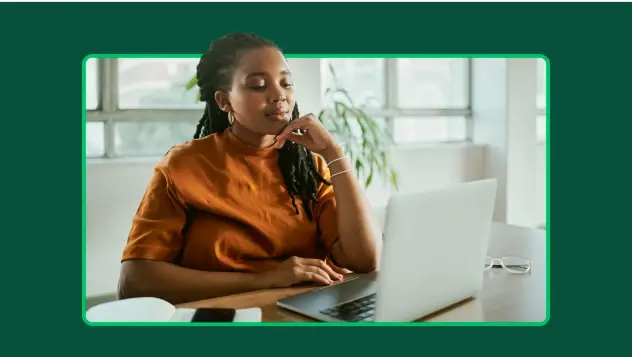
Poll vs. survey: Definitions, key differences, and when to use each method
Learn the key differences between polls and surveys, with clear definitions, examples, and guidance on when to use each method.