Mobile surveys: How to create and use them for real-time insights and higher engagement
Create mobile-friendly surveys you can send by phone to collect instant feedback, faster responses, and higher engagement.

The shift to mobile is undeniable: globally, mobile survey responses have outpaced desktop, with our research showing that almost six out of ten surveys were taken via mobile.
Mobile feedback captures a vital dimension that desktop responses often miss: the small, candid details noticeable only in the exact moment. A quick tap at a store's exit, a fast rating immediately after an event session, or a simple slider while exiting a rideshare can reveal how an experience actually felt rather than how it's recalled later through blurred memory.
When your survey works flawlessly on a phone, feedback becomes both incredibly easier to gather and dramatically more reflective of real life.
What is a mobile survey?
A mobile survey is a questionnaire designed for completion on a smartphone or tablet, with questions, layouts, and interactions that fit smaller screens. Mobile surveys matter because 58% of survey responses are collected on mobile devices. When the questions are easy to tap through, and the flow feels balanced, you usually get clearer responses in less time.
How to design mobile surveys
A strong mobile survey is meticulously built for the way people actually use their phones. Respondents read in short bursts, skim rapidly on smaller screens, and overwhelmingly prefer quick taps over tedious typing. When your design actively aligns with this behavior, you dramatically increase your completion rates and secure more reliable feedback.
Optimize for smaller screens
By prioritizing tap-friendly layouts and concise content, you ensure the user experience is fast, easy, and predictable.
Adopting these principles directly translates into higher completion rates and fewer abandonment points:
- Tap-proof spacing: Ensure answer choices have enough separation to prevent frustrating, unintended taps.
- Keep text compact: Use shorter line lengths and concise text blocks to dramatically reduce the effort required to read on a phone.
- Balance pagination: Utilize short, focused pages to give respondents a clear sense of progress and a defined path forward.
- Deconstruct matrices: Avoid wide matrix questions as they don't translate well to narrow screens; break them into smaller, individual questions instead.
- Include progress indicators: A clear visual sense of how much is left strongly encourages continued completion.
- Set sensible defaults: Pre-select but allow editing of options to help respondents answer faster while retaining accuracy.
These practices create a responsive, predictable flow that feels authentically built for mobile rather than clumsily adapted to it.
Ensure accessibility
An accessible survey is an inclusive survey, and following recognized practices ensures your mobile experience is usable for the widest range of respondents.
While primarily designed to support users with assistive needs, these principles often enhance the usability and clarity for all mobile users.
Align your design choices with principles like WCAG 2.1 AA and Section 508, including:
- Provide high contrast: Use high color contrast for text and backgrounds to maximize readability.
- Use clear labels: Ensure all input fields and choices have unambiguous, clear labels.
- Support zoom: Ensure text remains readable even at increased zoom levels.
- Establish predictable navigation: Support keyboard and switch-device navigation for smooth, reliable flow.
- Add alt text: Always include descriptive alt text for any images embedded within questions.
- Remove timers: Avoid unnecessary timers that can rush or penalize respondents.
- Use direct language: Employ clear, universally readable language.
These practices enhance mobile usability overall, not just for respondents with assistive needs.
Build faster with templates and Question Bank
Utilizing pre-built resources is the fastest way to launch a methodologically sound, mobile-optimized survey.
These tools eliminate guesswork by providing ready-made structures and proven questions that are already designed for consistency and best practice. This significantly reduces development time while guaranteeing high-quality output.
- Start with Templates: SurveyMonkey templates, such as the Net Promoter Score® (NPS) Template, provide a ready-made structure that adapts cleanly to any phone or tablet.
- Access the Question Bank: If you prefer to customize, utilize the Question Bank, which contains thousands of pre-written, methodologically sound questions proven to elicit useful responses.
Using question banks or survey templates helps you maintain consistency across survey runs while drastically reducing the time it takes to create the survey.
Safeguard data on mobile
The shift to mobile distribution does not lessen your obligation to maintain strict data protection and compliance standards..
SurveyMonkey prioritizes data security validated by industry-leading standards, including ISO 27001, SOC 2, HIPAA availability (for Enterprise plans), PCI DSS support (for payment-enabled forms), and GDPR-aligned privacy practices.
Crucially, these high-level safeguards apply consistently across every collection channel—whether you gather responses via SMS, QR codes, kiosks, or even offline—giving you complete confidence no matter where your valuable feedback originates.
Related: SurveyMonkey Trust Center
How to distribute mobile surveys
Your phone survey becomes incredibly versatile when you strategically match the survey distribution channel to the respondent's situation. Since SurveyMonkey is a mobile-friendly platform, we support several high-impact channels for getting your survey in front of the right people, right when you need them.
SMS surveys
SMS delivery sends your survey link directly to a respondent’s phone via the Text Message collector. This channel is perfect for follow-ups tied to recent activity, such as a completed order or a service interaction, because people can open and answer right away. This immediacy typically results in more specific, experience-based feedback that is untainted by memory decay.
QR codes
A QR code creates a scan-to-open path using the QR code collector, allowing someone to instantly access your survey without searching or typing. Survey QR codes are ideal when placed on event entrances, product packaging, countertop signage, or digital displays. When the survey opens instantly upon scanning, you capture what someone is thinking in that exact, critical moment of truth.
Kiosk Mode
If you require a fixed, dedicated way to collect continuous feedback on-site, Kiosk Mode in SurveyMonkey Anywhere transforms a tablet into a dedicated feedback station. The survey automatically restarts after each completion, making it the perfect tool for gathering continuous responses in waiting areas, at retail counters, or at event check-in tables.
Offline surveys
For environments with limited or unpredictable connectivity, the Offline Mode in SurveyMonkey Anywhere is essential. It stores collected responses locally on the device and syncs them securely to your account only once the device reconnects to the internet. Field research teams, in-person audits, and outdoor events rely on this robust approach to keep data collection consistent and uninterrupted.
5 tips for using cell phone surveys
Use mobile surveys by placing them at the exact points where people are already on their phones. Share them after an interaction, during an event, or when testing a new feature to capture timely feedback. When you pair the right questions with the right channels, whether SMS, QR codes, kiosks, or offline collection, you turn everyday moments into insights you can act on.
1. Position surveys a key touchpoints
Maximize participation by distributing or displaying your survey as close as possible to the experience being evaluated.
A QR code placed at the exit of a store or near an event booth gives respondents a zero-friction, immediate way to share their impressions on the spot.
Similarly, SMS distribution immediately following a recent action lets people respond without interrupting their day, securing a clearer, more immediate read on how the moment actually felt.
2. Prioritize mobile-friendly questions types
Only one in four surveys (23%) contained a matrix question in 2024, down from almost half (43%) in 2015. Use survey question types that align with the tap-and-scroll behavior of mobile users.
Single-choice, multiple-choice, star ratings, and slider questions all offer quick interactions that keep the respondent moving forward efficiently. While open-text fields are sometimes necessary, limit typing wherever possible.
Minimizing data entry friction consistently leads to smoother completion and higher-quality results.
3. Capture real-time feedback for events and launches
Events create rich, multi-stage opportunities to gather input in the moment.
Employ a common three-part approach:
- Use a QR-based check-in question at the entrance to gauge expectations
- Deploy a short mobile poll during the event to assess engagement
- Send a brief follow-up survey after the session ends to gather takeaways.
This method helps you capture separate but connected moments of the user journey.
4. Drive continuous improvement in customer journeys
In customer-facing environments, mobile surveys are the engine for ongoing improvement.
Use Kiosk Mode in physical locations (e.g., retail, reception areas) to collect immediate reactions from customers before they leave. Alternatively, rely on SMS follow-ups tied directly to purchases or service interactions, which surfaces issues or celebrates successes much earlier in the customer journey.
Start with a mobile-ready baseline like the Customer Satisfaction Survey Template and adjust it to your specific metrics.
5. Analyze mobile vs. desktop responses to troubleshoot
Use device-level analytics to diagnose and fix mobile friction points.
Filtering your results by device can quickly reveal slower completion times, higher drop-off rates, or questions that appear overly dense on small screens.
Making immediate adjustments—such as shortening line lengths, breaking up multi-part questions, or simplifying answer options—will improve your next round of mobile responses and drive up your overall data quality.
Get real-time insights with mobile surveys
Mobile surveys help you understand experiences as they happen. When your design fits smaller screens, and your distribution channels meet people where they already are—through SMS, QR codes, kiosks, or offline collection—you gather feedback that reflects real moments, not distant recollections. Expert-certified survey templates, the Question Bank, and device-level analytics help you build, refine, and repeat this process with confidence.
If you’re ready to turn everyday interactions into meaningful insights, you can start by creating a mobile survey that meets your audience right where they are.
NPS, Net Promoter & Net Promoter Score are registered trademarks of Satmetrix Systems, Inc., Bain & Company and Fred Reichheld.
Discover more resources
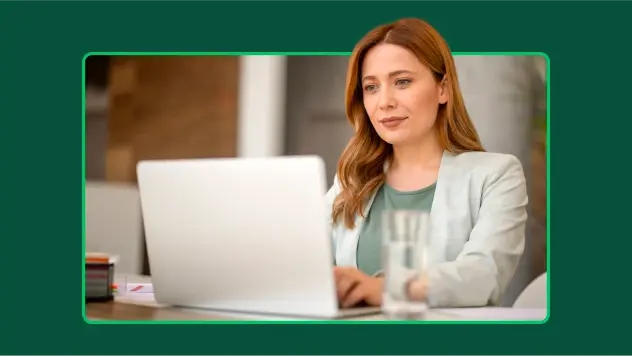
Solutions for your role
SurveyMonkey can help you do your job better. Discover how to make a bigger impact with winning strategies, products, experiences, and more.

Trend forecast: What's shaping brands, AI and workplaces
Learn the top 5 trends driving business in 2026

Travel survey questions: 40+ examples to improve guest and traveler feedback
Use these 40+ travel survey questions and templates to collect feedback, boost guest satisfaction, and improve every traveller’s experience.
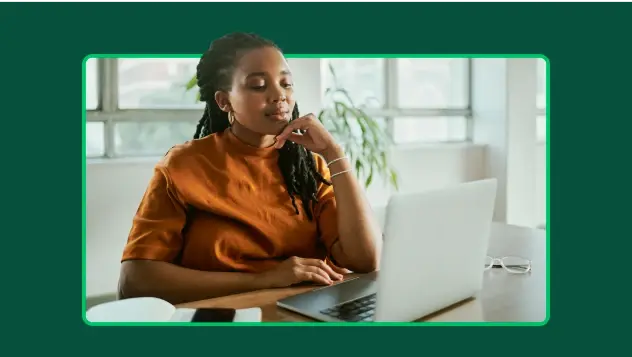
When you need to ask follow-up questions
Follow-up questions are a great tool to gather more insightful, specific data from surveys. Here's how and when you need to ask follow up questions.