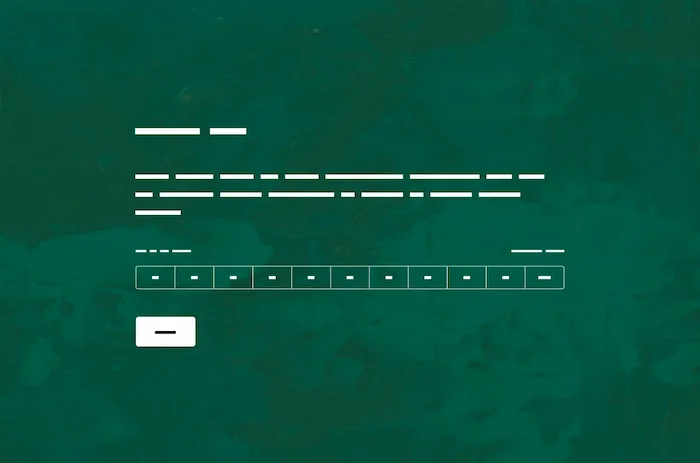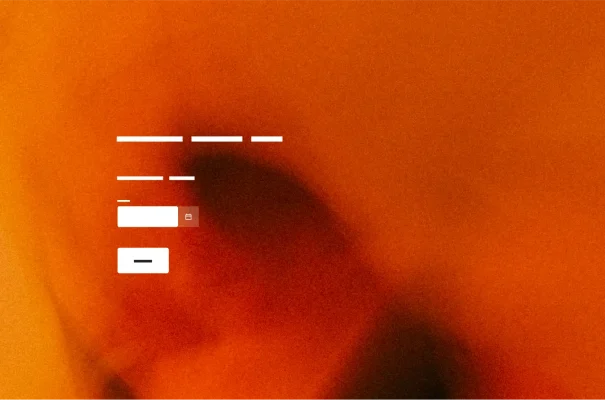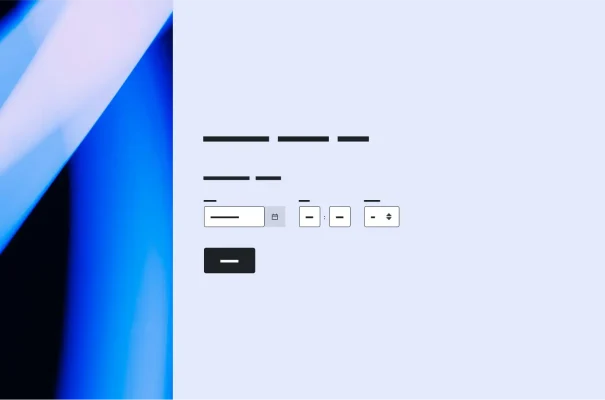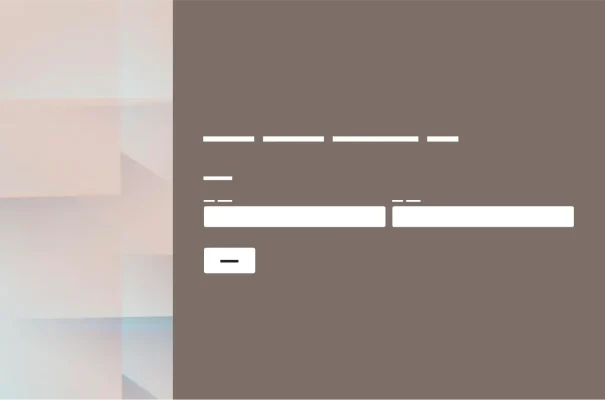Patient Intake Form Template
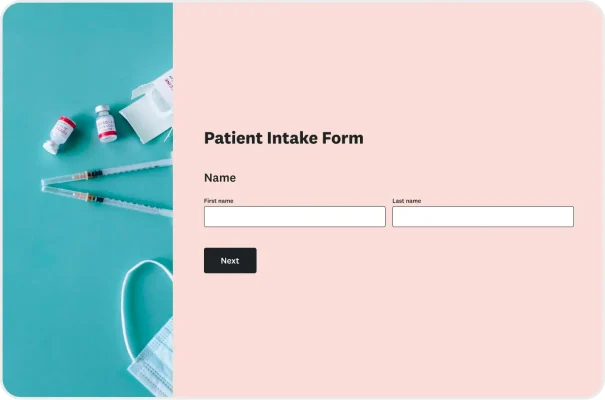
Patient intake forms can be extensive, time-consuming, and even overwhelming for patients to complete, especially when filling them out in the clinic. However, accurate and complete information is critical to providing quality care.
That’s why an online patient intake form can be so effective. You can craft the form to capture all of the details you need from your patients, and allow them to submit their information from the comfort of their own homes.
Use our patient intake form template to efficiently collect patient medical histories, vaccination records, allergies, emergency contact information, and more. Plus, the intuitive SurveyMonkey form builder allows you to adapt the form to your practice's needs while incorporating branding elements for a professional touch.
Explore related templates
Explore which features support this survey template
We have so many powerful features to help you launch surveys quickly, but here are our most popular ones for new users.
Customizable survey experiences
Out-of-the-box themes, accessible color palettes, custom fonts, branding, and more.
Many ways to send your surveys
Collect survey responses via email, website, SMS, social media, QR codes, offline, and more.
Survey analysis, no training required
Automatic results summaries, filters, custom dashboards, crosstab reports, text analysis, & more.
Additional resources to help you launch successful survey projects

Success Stories
Read about our customers, explore webinars, and get guides on collecting feedback in your industry.

Blog
Get tips on how to create better surveys, hear the latest product news, or check out our research.

Help Center
Access tutorials on how features work, learn more about billing, and contact Customer Support.
Discover more resources

Measuring quality of care to improve the patient experience
Healthcare leaders can use this toolkit to help better understand the patient and employee experience.

Learn how Carrot boosts clinical outcomes with feedback
Discover how Carrot relies on SurveyMonkey for HIPAA-compliant surveys, improved data collection, and better clinical outcomes.

How to use Forms to enhance your survey experience
How do surveys and forms differ? Learn how to combine form data with survey feedback for seamless events and experiences.
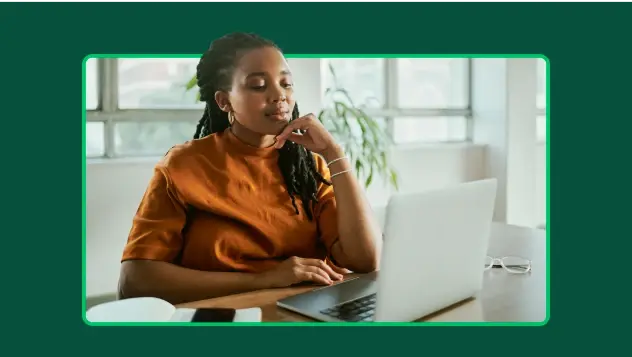
How to improve your patient registration process
An efficient patient registration process makes onboarding easy and saves time. But what do you need to collect, and how? We can help.