How to improve your patient registration process
An efficient patient registration process makes onboarding easy and saves time. But what do you need to collect, and how? We can help.
- A patient registration form collects essential information such as personal details, medical history, contact information, and insurance or billing data.
- The patient registration process is crucial for collecting accurate personal, medical, and insurance information, ensuring proper care, billing, and legal compliance.
- To improve your patient registration process, streamline forms by digitizing them, ensure clarity in required fields, and integrate with electronic health record systems for efficient data management.
Millions of patients are admitted to hospitals daily. To provide the best possible experience, healthcare facilities must streamline every step of patient contact.
Excellent patient care begins with a positive first experience. As the first point of contact, patient registration is vital to a winning healthcare experience.
Let’s explore how you can improve your patient registration process and streamline patient care.
What is a patient registration form?
A patient registration form is a centralized document where healthcare providers can collect all relevant patient information. This form ensures that doctors, nurses, and medical administrators have all the preliminary information they need to do their jobs effectively.
Registering a patient is the first step in healthcare services as it provides a space to consent to treatment and other core information. An effective patient registration process is the first step toward improving patient care.
Why is accurate patient registration important?
Healthcare providers have a duty to treat the patient with the best possible care. Incorrect patient registration forms could prevent a healthcare professional from communicating with emergency contacts. Alternatively, incorrect insurance details on a registration form may lead to billing issues for the hospital and the patient.
Accurate patient registration forms are vital to streamline healthcare administration for incoming patients. Collecting patient information on arrival also ensures that doctors and nurses can offer a higher standard of care in less time.
What information is collected on a patient registration form?
A patient registration form seeks to capture a patient’s personal details, communication methods, emergency contacts, and the reason for their coming to the healthcare facility.
While not every single patient registration form contains the same details, the vast majority will include the following:
- Patient name: Full name of the patient.
- Patient contact details: Email address, phone number, and home address of the patient.
- Date of birth and gender: These personal details will help the doctor when conducting a preliminary diagnosis.
- Primary care physician: Name and contact details of the patient’s PCP.
- Health history: Information about the current medications a patient is on and their primary reason for attending the hospital or clinic today.
- Emergency contact: Everyone admitted to the hospital should offer an emergency contact number for next of kin.
- Insurance details: Most forms will require the name of an insurance provider, the insurance ID number, and the policyholder’s full name.
These details are not an exhaustive list, with some registration processes asking for more specific details.
What is the job of a patient registrar?
A patient registrar is the administrative staff every new patient will contact when entering a healthcare facility. They typically work from the front desk, receive new patients, and issue patient registration forms.
Alongside greeting patients and giving them the paperwork, they must also verify the patient’s details. Asking for relevant forms of ID, such as a driver’s license, will help them to corroborate the information that a patient has entered on their form.
If a patient has included insurance numbers, it is the registrar’s responsibility to ensure the insurance plan is currently active. Equally, if the patient has any questions about the registration process, insurance, or billing, the patient registrar will attend to their queries.
At the end of a patient’s visit, after the medical staff has attended them, the patient registrar will coordinate payments and any future appointments.
According to data from the American Hospital Association, there are over 34,000,000 admissions across all U.S. hospitals annually. With new patients daily, a patient registrar’s job is vital in the hospital setting.
How to reduce patient registration errors
Due to the number of patient intake forms a hospital receives, creating an error-free process is difficult. Hospitals may not have the resources to meticulously check every record, or human error could simply lead to a mistake.
However, there are numerous strategies that healthcare facilities can employ to reduce patient registration errors.
Use electronic health records
Paper registration records make a patient registrar’s job more time-consuming and complicated. First, they must transcribe the patient’s details into an electronic system ready for distribution to the medical staff. If the registrar cannot read the patient’s handwriting, they may make mistakes when moving this information.
There is also a higher chance that registrars may misplace or lose paper patient registration forms. Losing a patient form can create a bottleneck, make the healthcare facility look disorganized, and frustrate the patient as they must submit their information again.
An effective alternative to paper registration records is using an electronic health record system. Once a patient submits their details, they will instantly go into the hospital system. This process is much more streamlined than a paper-first approach and helps to keep data privacy at a maximum.
You can also monitor patient health with electronic surveys, streamlining your entire patient care system.
Clarify wording on patient registration form
To reduce errors on the patient’s part, it’s a good idea to clarify your wording on the form where possible. Your patient registration form should be easy to read, clear, and concise. These qualities ensure the patient is not confused when filling out the form. Equally, it will reduce the chance of the patient entering the wrong information into your records.
With SurveyMonkey, your business can customize the form’s branding. Giving a personal touch will create a more inviting experience for your patients and put them at ease from the first step of the process.
Educate staff for support
It is the patient registrar's responsibility to be able to answer any questions that a patient may have during the registration process. In order to give your team the skillset and information necessary to provide this information, you should give them training.
Short, educational sessions that teach your staff how to deal with patients will provide a useful base. For example, you can go through each field of your patient registration document and explain what information the patient will need to supply.
Creating a bank of potential questions that could come up for certain sections will be useful for your employees. For example, in the ‘Health History’ section, patients may have additional questions about whether to include over-the-counter medicine.
The more practice your patient registers have when dealing with questions, the more confident they will feel when interacting with real patients. After conducting these training sessions, you can gather feedback using a training survey.
What are good interview questions for patient registrars?
When interviewing patient registrations, you are finding candidates who will be the first point of contact between patients and your medical team. Due to this responsibility, they need to demonstrate good conversation and explanation skills. Equally, they have to be organized and demonstrate comprehensive data management skills.
Here are some potential questions you can ask patient registrars during their interview process:
- Have you worked with electronic healthcare records (EHR) before? Could you elaborate on your experience?
- How do you ensure data accuracy when working with patient records?
- Healthcare is naturally a busy field; how do you prioritize patients to ensure a high quality of patient care?
- Can you provide an example of a time you encountered an issue registering a patient? How did you overcome this problem?
- Tell me about patient confidentiality in healthcare. How do you maintain HIPAA and adhere to hospital privacy regulations as a registrar?
- Do you have experience using medical terminology?
- Explain the process of validating a patient’s personal details.
- What do you do if the insurance that a patient has supplied is inactive or expired?
A mixture of general and specific questions will help you get a better idea of whether the candidate is suitable for the role.
What’s the patient registration process?
Typically, the patient registration process should only take a few minutes. Once a patient arrives at your hospital facility, you can give them a registration form from the front desk. If you are using an electronic form, you can send them the form via whichever service you use.
Once a patient has completed their registration form, you will collect the information. After checking for unfinished fields and validating the information, you can admit a patient.
If you want to evaluate how patients perceive your practice, you can offer them the Consumer Assessment of Healthcare Providers and Systems (CAHPS) survey when leaving the site.
How do I create a patient registration form?
To create a patient registration form, first gather the information your healthcare facility needs. In the medical field, this is a fairly standardized list. Then, decide on a paper or electronic approach.
If you take an electronic approach, the easiest way of creating and distributing your patient registration form is with SurveyMonkey. We offer several solutions for healthcare to help you deliver better experiences to your staff and patients.
Reach out to the team today to see how SurveyMonkey can help improve the patient experience.
Discover more resources

Measuring quality of care to improve the patient experience
Healthcare leaders can use this toolkit to help better understand the patient and employee experience.

Learn how Carrot boosts clinical outcomes with feedback
Discover how Carrot relies on SurveyMonkey for HIPAA-compliant surveys, improved data collection, and better clinical outcomes.

How to use Forms to enhance your survey experience
How do surveys and forms differ? Learn how to combine form data with survey feedback for seamless events and experiences.
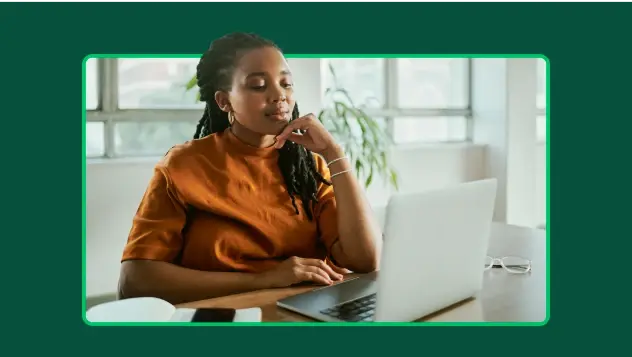
Patient Registration Form Template
Streamline registrations with the Patient Registration Form Template from SurveyMonkey. Easily collect patient details to ensure a smooth intake process.