Employee Workload Survey Template
Monitor your employees’ workload and work-life balance with our Employee Workload Survey Template.
What can be accomplished with an Employee Workload Survey Template?
As teams get leaner, workloads shift and, in some cases, grow. Can employees handle the workload? Can they take adequate time off? Do they regularly work overtime? Can they maintain a work-life balance?
A Workload Survey Template can help you improve workload balance and support employee well-being for long-term employee retention and productivity.
What should a workload survey include?
A well-designed workload evaluation survey should include the following components:
- Current workload perception: Provide context for employees’ duties.
- Workload balance: Understand if employees have the right level of challenging and interesting work.
- Overtime or late work frequency: Measure and estimate work-life balance to get ahead of burnout.
- Ability to take time off when needed: Learn if employees can take appropriate breaks proportionate to workload.
- Emotional and physical stress levels: Highlight how workload perception and time-off impact employee welfare.
- Manager support and communication: Document manager’s actions to support and alleviate workload as needed.
- Space for open feedback: Identify blind spots that impact workload.
Sample employee workload survey questions
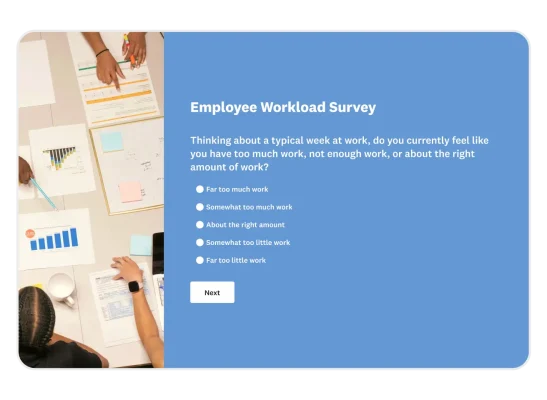
Use the following workload survey questions to assess employees’ workload, ability to meet goals, and work-life balance.
Workload perception
- Do you currently feel like you have too much work, not enough work, or about the right amount of work?
- What parts of your work do you find most energizing or enjoyable?
Overtime hours
- Do you agree or disagree with the following statement: I have been working too much recently.
- Do you agree or disagree with the following statement: I have a hard time disconnecting at the end of the work day.
Work-life balance
- What is your stress level at work right now?
- Do you agree or disagree with the following statement: I have time to do things I enjoy outside of work.
External support
- Do you agree or disagree with the following statement: I am empowered to prioritize higher-impact tasks.
- What is one thing your manager could do to improve your workload or work-life balance?
Who should use a Workload Survey Template?
All organizations can use an Employee Workload Survey Template. HR professionals, people managers, team leads, and organizational leaders should use the assessment survey to track employee workload, inform project management and velocity, and determine when to intervene before employees reach burnout.
How to use our Workload Survey Template
Our customizable Employee Workload Survey Template helps you assess employees’ perceptions of their workload and well-being.
Add questions about respondents’ workload and the support they’re receiving. Then, monitor the responses to identify if employees are overwhelmed with their workload and the support they need.
Finally, deploy our workload survey regularly to ensure employee welfare as business goals and projects change over time.
Why use a Workload Survey Template?
Our Employee Workload Survey Template is a tool to support employees and empower employers with feedback.
For employers:
- Get real-time insight into team capacity: People managers can get immediate feedback to adjust workloads and provide resources.
- Address burnout and turnover risks early: HR teams can better support teams with mental health resources and support to increase employee retention.
- Improve project planning and staffing: Organizational leaders can use employee workload surveys to plan business expansions and accurately and strategically project goal timelines.
For employees:
- Voice concerns in a safe, structured way: Workload evaluation surveys empower employees to share their concerns.
- Feel heard and supported: Workload surveys can foster a culture of feedback.
- Improve overall well-being and satisfaction: Employees with a challenging yet manageable workload are more likely to feel accomplished and experience job satisfaction.
Best practices for collecting and acting on survey results
Addressing the well-being of your workforce is a delicate balance between business goals and compassion. HR professionals and people managers can follow these steps to improve employee well-being:
- Communicate survey goals to build trust. Workload assessment surveys ask employees to be vulnerable about their emotional and mental state in response to work stresses. People managers should explicitly state the survey's purpose to encourage honest responses.
- Look for patterns and outliers in responses. Investigating all feedback should be a priority. However, if the number of employees is too great, monitor responses for patterns that indicate a larger issue or egregious outliers that demand immediate attention.
- Avoid individual follow-ups unless volunteered. Instead, open-ended survey questions should be used to understand employees’ prior rating scale questions.
- Share a summary of findings and next steps. People managers and HR specialists can make the most immediate impact on workload and resources. Additionally, loop in organizational leaders who set the overall goals to inform project feasibility, employee resources, and timelines.
- Reassess regularly to track changes. Workload evaluation surveys are a part of a long-term employee retention program. Continue to assess workload and work-life balance as you address workforce concerns.
Get started with our Workload Survey Template
Support employees’ well-being and job satisfaction with our expert-written Employee Workload Survey Template. Fully customizable and designed for HR teams, it helps you effectively manage workloads to drive long-term retention and engagement.
Explore which features support this survey template
We have so many powerful features to help you launch surveys quickly, but here are our most popular ones for new users.
Customizable survey experiences
Out-of-the-box themes, accessible color palettes, custom fonts, branding, and more.
Many ways to send your surveys
Collect survey responses via email, website, SMS, social media, QR codes, offline, and more.
Survey analysis, no training required
Automatic results summaries, filters, custom dashboards, crosstab reports, text analysis, & more.
Additional resources to help you launch successful survey projects

Success Stories
Read about our customers, explore webinars, and get guides on collecting feedback in your industry.

Blog
Get tips on how to create better surveys, hear the latest product news, or check out our research.

Help Center
Access tutorials on how features work, learn more about billing, and contact Customer Support.