How can I track my survey responses? Ask a survey expert!
Dear Survey Expert,
My colleague just tested out my survey for the first time. I used a Web Link collector and can’t seem to figure out why I’m not seeing her email address with her response?! I will definitely need to know who my respondents are. Can you help?
Sincerely, Rachelle
Hello there, Rachelle!
Not to worry, we can get you on the tracking path in no time. I’m glad you were testing out that survey before sending it out. This is always a great thing to do, so that you can catch things that are important to your surveying process.
There’s a few ways to track your respondents, so you want to be sure and pick something that’s the right fit for you.
Since you’re using our Web Link collector, adding a text box question that asks respondents for their names is one option. You can also use our Custom Variables feature, which allows you to appended unique IDs to the end of the Web Link to track responses.
Another fantastic way to track whose answered your survey is by using our Email Invitation collector. This method creates a link that is uniquely tied to the respondent’s email address, and will automatically remember the respondent’s email address within the Analyze section of your account. It’s a wonderful option if you already know your respondent’s email address and don’t want the hassle of mailing the surveys off yourself.
That should help solve the mystery of who’s on the other side of those responses, Rachelle!
Happy Surveying,
The Survey Expert
Discover more resources

Toolkits directory
Discover our toolkits, designed to help you leverage feedback in your role or industry.

How to make your data collection more secure

Boost survey response rates with these 20 email templates
Enhance your survey response rates with 20 free email templates. Engage your audience and gather valuable insights with these customizable options!
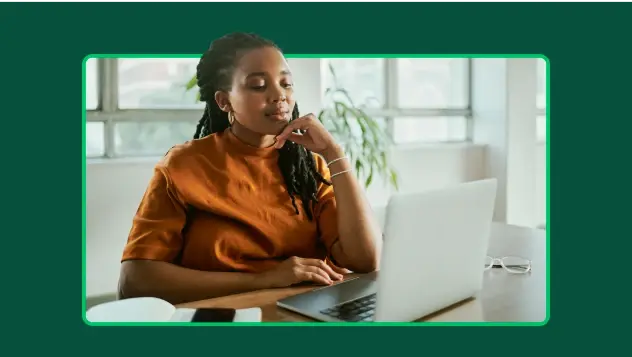
P-value calculator: How to calculate p-value
Leverage our p-value calculator to find your p-value. Plus, learn how to calculate p-value and how to interpret p-values with our step-by-step guide.