Easily collect feedback and data from anyone, anywhere
With both online and offline collectors and a global panel of 335M+ respondents, we make it a cinch to reach your audience.

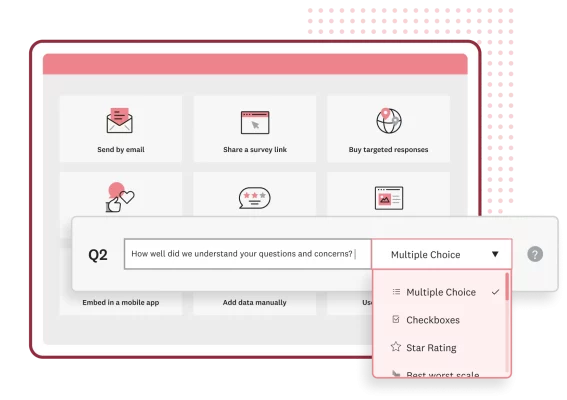
Get the high-quality responses you want from the right people
Gather the feedback you need using a variety of popular ways to reach people, both online and offline. Ensure data quality by placing restrictions to prevent people from filling out your survey multiple times.
Choose the right channels
Use a wide range of popular ways to reach people, including email, web links, SMS/text, web embed, and offline kiosk mode.
Manage response collection
Manage how many responses people can submit by limiting responses per device or contact. Allow people to respond anonymously to encourage honest feedback.
Track responses for better follow-ups
Know who opened your email invitations and completed your survey or form. Then send follow-up emails that help drive better completion rates.
Maximize response rates with an engaging and personalized experience
Easily create personalized experiences that encourage people to answer every survey, form, or quiz you send them.
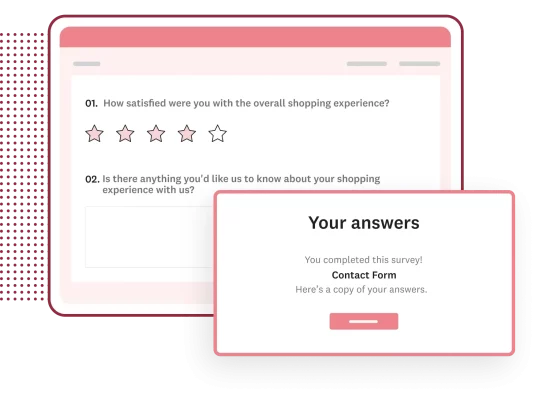
Personalize the experience
Use a custom sender email address and custom url to help people recognize your brand. Display a tailored thank-you message after someone submits a survey or form, and then redirect them to another webpage.
Create automatic notifications
Automatically send a confirmation email when someone completes your survey or form, and provide them with a link to view their responses. Show a custom message to anyone you disqualified based on survey criteria.
Show instant results
Share results instantly after someone has completed a quiz or poll. Keep quiz-takers engaged with custom feedback on individual questions or the entire quiz.
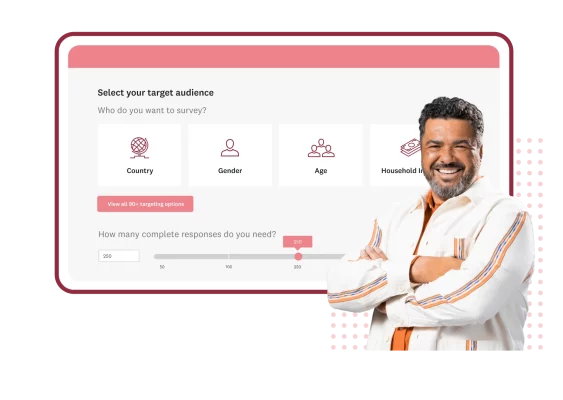
Reach any audience you want
Tap into our global audience panel to get the insights you need to deliver better campaigns, products, experiences, and more.
Get quality data you can trust
Use a wide range of popular collector options, including email, web links, SMS/text, web embed, and offline kiosk mode.
Easily reach your target market
Get targeted insights from a pool of 335M+ people across 130+ countries using more than 50 different attributes.
Get better insights—in real time
Access insights anytime, anywhere, with always-on market research tools.
Explore our entire library of templates
Create, launch, and collect responses faster with our expert-written templates.
Choose a plan that works for you
Get an individual plan with features that you need, or create a team instead.
Ready to get started?
Start collecting survey and form responses in just a few minutes.
Analyze your results
Uncover actionable insights with SurveyMonkey analysis features.
Discover more resources

Toolkits directory
Discover our toolkits, designed to help you leverage feedback in your role or industry.

How to make your data collection more secure

Boost survey response rates with these 20 email templates
Enhance your survey response rates with 20 free email templates. Engage your audience and gather valuable insights with these customizable options!
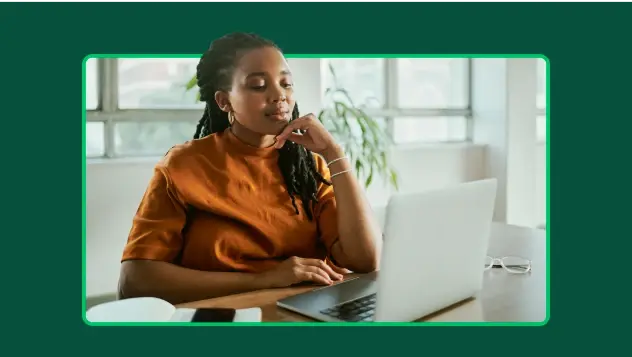
P-value calculator: How to calculate p-value
Leverage our p-value calculator to find your p-value. Plus, learn how to calculate p-value and how to interpret p-values with our step-by-step guide.