RSVP forms: tips, templates and best practices
Learn more about how you can use RSVP forms to improve events—and how SurveyMonkey can help.

RSVP is an acronym that stands for the French phrase “répondez s'il vous plaît,” which translates to, “Respond if you please.”
Many of us have used RSVP forms to collect responses for our own events or to let someone else know if we will be attending theirs. Knowing who will attend is a key part of planning an event, whether virtual or in-person.
Whether you’re planning for attendees across the country or the world, online forms are the most effective way to learn who is attending and collect all the information you need—and have it all at your fingertips.
Why use online RSVP forms?
Online RSVP forms for events of all kinds allow you to gather detailed responses from each respondent. Depending on your event, you can customize your event planning survey to request information that will make your event enjoyable for everyone.
Probably the most useful aspect of using online RSVPs is that all of the information is collected in one place, in real-time, on one dashboard, which can be easily referenced at any time via computer, tablet, or smartphone.
Getting an accurate headcount
The most essential information for any event is the number of attendees. The size of your event venue and the amount of food ordered depend on accurate numbers. Estimating is a dangerous game with events. Underestimating can lead to an overcrowded room and insufficient food or a huge venue and too much food—a waste of money.
Find out your guests’ specific needs
When hosting an event, your guests’ comfort is your priority. Do any of your guests have special accessibility requirements? Dietary restrictions? By asking for this information on your online RSVP form, you’ll be able to ensure that each guest has what they need to enjoy your gathering.
Engage better with your guests
The information from your online RSVPs will help you engage with your guests on a more familiar level. For example, you’ll know the name of a guest’s “+1” in advance, allowing you to personalize place cards, name tags, etc. You can also use the contact information from the RSVP form to build hype prior to the event.
TIP: Don’t forget to send a post-event survey to collect useful feedback from attendees for planning your next soirée, party, or event.
RSVP form best practices

Related reading: Event planning checklist: Simple steps for a successful event
We often associate RSVPs with weddings, but they can be used for any event. Create your own RSVP online forms with these best practices:
Always get contact information
Even if you already have contact information for a guest, it’s important to ask for it on your RSVP online form. People update phone numbers, email addresses, and physical addresses all the time. By requesting contact information, you’ll have the most up-to-date way to reach them with updates.
For professional events, request contact information, but be sure your guests understand that it will be used to contact them with future offers, event promotions, and other marketing purposes. That way, they can choose whether to provide personal or professional information.
Give guests a clear deadline
You’ll need time to book an appropriately-sized venue and catering, so ensure that you include your RSVP deadline prominently on the form. Check through your guest list on the due date and send reminders if necessary, but don’t wait too long for stragglers—you need to finalize your headcount and make plans.
Send confirmation of an RSVP
For many people, there’s that moment of doubt after submission of an online form. Did I hit send? Or later, did I respond to that event? Follow up each RSVP with a confirmation email. Include event details so attendees can refer to it later for time, location, and other particulars.
Example fields for RSVP forms
Depending on the type of event, you may want to include the following fields in your online RSVP form:
- Name
- Email address
- Phone number
- Physical address
- Accessibility needs
- Dietary restrictions or allergies
- Number of people who will be attending
- Names of additional attendees
- Number of invited guests who will not be attending
- Meal preferences
Want to create a more comprehensive registration system for your event? Learn how to create online event registration forms with SurveyMonkey to collect detailed attendee information and manage responses all in one place.
Distributing RSVP forms
Snail mail is a thing of the past. You may remember collecting responses and creating charts with information about your guests… and worrying that cards were lost in the mail or that you missed a detail in someone’s response.
With online RSVP forms, everything is done via the internet for maximum efficiency.
Distribute RSVPs through email
If you have contact information for your event attendees, you can distribute your RSVP forms via email. This is great for weddings, family reunions, and other instances where you know your guests.
You can also use the email addresses to send reminders.
Embed RSVP form on your website
If you’re trying to reach a large audience for an open event, like a conference, tradeshow, or speaker appearance, embed the RSVP form on your website. SurveyMonkey makes it easy to do with our service, and your website visitors will have immediate access to the form.
Advertise the link to your RSVP form through paid media channels and your other marketing efforts to drive traffic to your event page and form.
Share on social media
Post the link to your event page and RSVP form on social media. SurveyMonkey provides you with a unique link to your online form so that you can publicize your event across social media platforms. The average person spends nearly two and a half hours a day on social media, so this is a perfect stage for your event publicity and RSVP form link.
View RSVP form templates
SurveyMonkey makes it simple to put together an RSVP online form. Just start with our RSVP template. All of our templates are fully customizable, so you can add logos, images, graphics, and text that perfectly fits your event.
Create your event RSVP form now
SurveyMonkey has everything you need to create an online RSVP form for your event. Start with our template, or create your own from scratch. Customize everything from images to text to make your form uniquely your own.
SurveyMonkey’s form solutions will help you once or whenever you need them. Create an account today to get started, or use a plan that fits your needs! Let’s get started today.
Discover more resources

Toolkits directory
Discover our toolkits, designed to help you leverage feedback in your role or industry.

How to make your data collection more secure

Boost survey response rates with these 20 email templates
Enhance your survey response rates with 20 free email templates. Engage your audience and gather valuable insights with these customizable options!
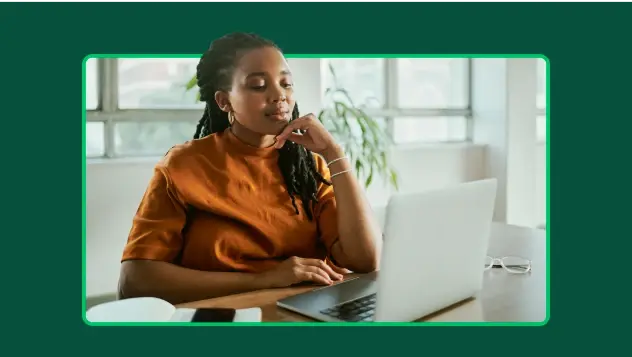
P-value calculator: How to calculate p-value
Leverage our p-value calculator to find your p-value. Plus, learn how to calculate p-value and how to interpret p-values with our step-by-step guide.