We get it, drawing a clear line from your customers’ experiences to your bottom line is hard. That’s why we created SurveyMonkey CX, to give you automated NPS surveys and deep analytics, which enable you to identify problem areas, determine key drivers, and automate customer follow-up. With CX you can increase retention, reduce churn, and listen to your customers at every touchpoint. And now, we’re excited to make it even easier for you to act on your customer feedback with these 5 all-new features just in time for fall.
1. Multilingual Surveys
Localization allows you to send a CX survey in English, French, Spanish, Portuguese, and/or German, and have the results combined in a single survey for analysis. Multi-lingual surveys allow you to survey customers in their native language. You can then filter responses by language to spot similarities and differences in your product experiences across languages.

Support for more languages is in development—stay tuned!
2. Conversations
Close the loop with your customers, and take action on the feedback they’ve provided. Sending a follow-up message to your customers can give you a chance to gain further insight into the reasons for their answers. It will also provide you the opportunity to resolve any outstanding issues with detractors or passives. Proactively following up can prevent churn and lead to an improved NPS from your customers going forward.
You can also leave an internal note so that your team can get more background on responses or previous interactions with that customer.
3. Tasks
Not the right person to message the customer? Tasks allow you to assign follow-up action to any user on your team. Once you assign a task, the assignee will receive an email letting them know they’ve been assigned a new survey reply. They can go directly to the task by clicking the reply from this email link.
4. Auto-tagging
This feature will save you time! Without reading all open-ended responses, you are able to easily spot trends in the feedback by visualizing the volume of responses in each sentiment category and filtering for further analysis. The new auto-tagging feature reads all your open ended responses and using natural language processing technology, it intelligently auto-tags responses based on sentiment. For example, if a number of respondents mention that your product is cheap, cost-efficient, or affordable, SurveyMonkey CX will auto-tag them as “price.”
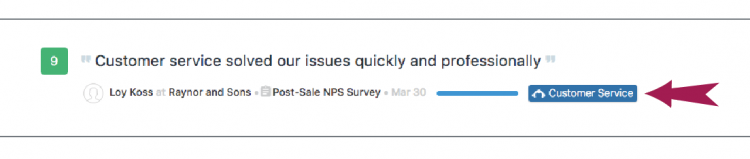
Have a product-specific sentiment category? You can also create your own custom tags relevant to your unique business needs, and filter responses by tag for deeper analysis.
5. Activity Summary Email
Receive weekly emails with a snapshot of your survey’s recent activity including NPS changes within the last week, NPS trends, and new responses. Also, see an overview of all your active surveys, so you can stay up to date with the latest news on your customer feedback.
Want to see all the features in action? Try SurveyMonkey CX Free →



