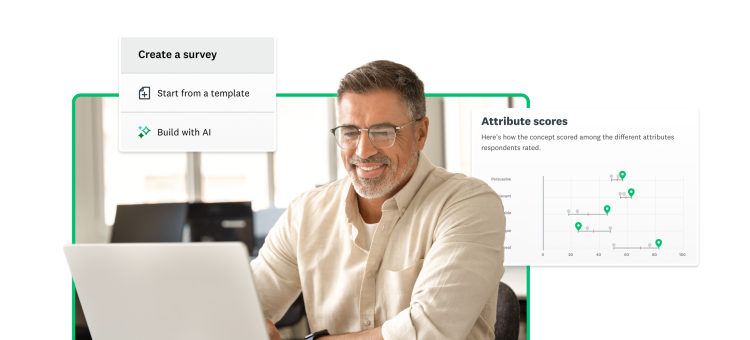We believe your survey data should work where you work. That’s because survey data is the perfect pairing for the other types of data you use every day to make business decisions.
By syncing people’s voices and opinions with your company’s metrics, you can add a qualitative dimension to them, making them far more meaningful. In this way, surveys help explain your existing data by adding context, color, and sentiment.
Why aren’t you keeping customers? Ask them. How do you make consumers see the value of your product? They’ll tell you. What can you do to keep your employee retention rate healthy? Find out with a survey.
We know you already use SurveyMonkey alongside your favorite apps like Salesforce, Microsoft Teams, or Google Drive. Why not starting using them together? Connecting surveys to the apps you work with every day will automate your workflow, make you more efficient, and help you collaborate with your coworkers.
We’re proud to offer integrations with 200+ partners. Want some examples? We’re willing to bet you use at least one of the following apps every day—and that you can get even more use from them with survey data.
16 apps for adding surveys to your everyday workflow
Microsoft Teams: Collaboration happens on Microsoft Teams, so we’re putting surveys where your team already does its work. Share and discuss results, collaborate on writing surveys, and get notifications so you can take immediate action.
Microsoft OneDrive: Store your surveys like the rest of your files. You can easily create, share, and store surveys within Microsoft OneDrive and log in to SurveyMonkey using your Microsoft login and password.
Microsoft Power BI: Turn your survey results into beautiful visualizations, transforming raw data into advanced and actionable insights. Sync all your survey data into interactive dashboards to collaborate with you team and make better decisions.
Salesforce: Add the world’s leading survey software to the world’s #1 CRM platform. Automatically trigger customer surveys in Salesforce to track customer satisfaction, take action with unhappy customers, and close the feedback loop.
Google Drive: There’s no better way to add surveys to your everyday workflow than to have them where you keep the rest of your files. Easily create, manage, and store surveys along with all your files in Google Drive.
Marketo: Survey data from SurveyMonkey can help enrich the information you gather from prospects and customers in Marketo. Use surveys to automatically help you score leads, develop customer personas, and prioritize them for sales.
Oracle Eloqua: Personalize lead nurture, segment and profile leads, and automate your customer satisfaction program when you add direct feedback from surveys to your Oracle Eloqua database.
Zendesk: Automatically send surveys to your customer lists and sync your survey data with them, all from within Zendesk.
Zoom: Get more value from virtual meetings by making feedback a part of the process. Get feedback on the meeting effectiveness from your attendees, improve communication by bringing polls to your meetings, or send surveys on a wide range of subjects via Zoom.
MailChimp: Send SurveyMonkey surveys in any MailChimp email campaign you want and instantly view your results in SurveyMonkey.
Hubspot: Add surveys to your inbound marketing strategy. When you send surveys from Hubspot, you can view the results from within your contact database and segment your contacts based on how they answer your surveys.
Zapier: Zapier lets you integrate SurveyMonkey with hundreds of other apps so you can automatically trigger apps based on survey completions, or trigger a survey from an action in another app.
Eventbrite: Automatically add your Eventbrite attendees as a group in SurveyMonkey so you can gather feedback with surveys and make your next event even better.
Gainsight: View all your SurveyMonkey response data from within Gainsight 360. Combine your data sets draw actionable conclusions using data analysis tools within Gainsight.
BHN Rewards (formerly Rybbon): Automatically send your respondents survey rewards. Choose from survey rewards like prepaid gift cards and instantly deliver them to email addresses of respondents who complete your survey.
Tableau: Extract, analyze, and set up visualizations for your survey data with SurveyMonkey’s integration for Tableau.
See all our 200+ integrations
Visit our app directory to see all the ways you can add surveys to your everyday workflow.
Have another SurveyMonkey integration you love to use in your everyday work? Let us know @SurveyMonkey on Twitter, Facebook, Instagram, and LinkedIn.