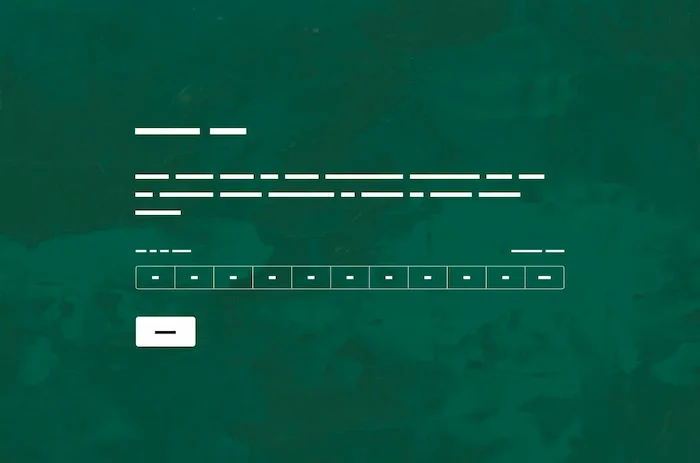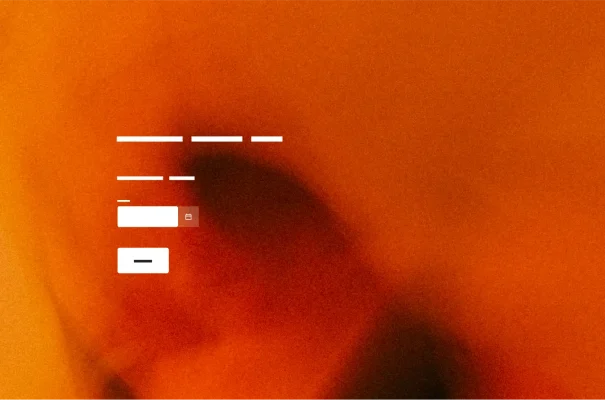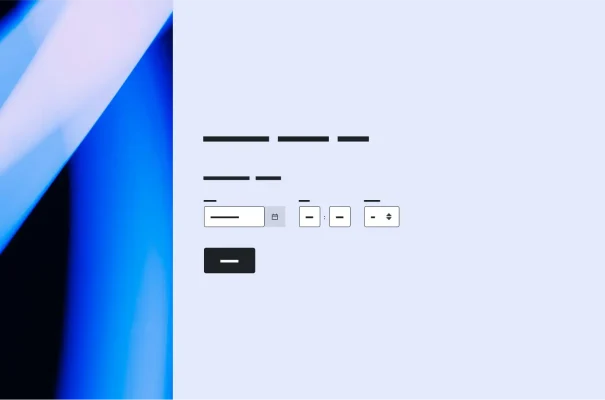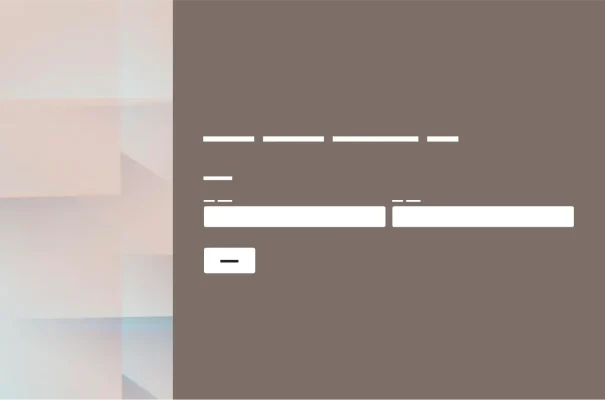Mailing List Form Template
If you're looking to grow your audience and connect with your community, our mailing list signup form template makes it easier than ever to convert your website visitors and build out your email marketing list.
The form has a customizable header where you can include a title, a concise description of your mailing list's purpose, and what subscribers can expect to gain. Add your logo and brand colors to create a seamless brand experience.
In the main section of the form, you’ll gather essential subscriber information, including their name and email address. The great thing is you can tailor this section based on what you need to know about your subscribers—keeping in mind that less is more when driving form completions!
The template also includes an option to obtain user consent to ensure you’re complying with data privacy regulations like CCPA and GDPR.
Explore related templates
Explore which features support this survey template
We have so many powerful features to help you launch surveys quickly, but here are our most popular ones for new users.
Customizable survey experiences
Out-of-the-box themes, accessible color palettes, custom fonts, branding, and more.
Many ways to send your surveys
Collect survey responses via email, website, SMS, social media, QR codes, offline, and more.
Survey analysis, no training required
Automatic results summaries, filters, custom dashboards, crosstab reports, text analysis, & more.
Additional resources to help you launch successful survey projects

Success Stories
Read about our customers, explore webinars, and get guides on collecting feedback in your industry.

Blog
Get tips on how to create better surveys, hear the latest product news, or check out our research.

Help Center
Access tutorials on how features work, learn more about billing, and contact Customer Support.
Discover more resources
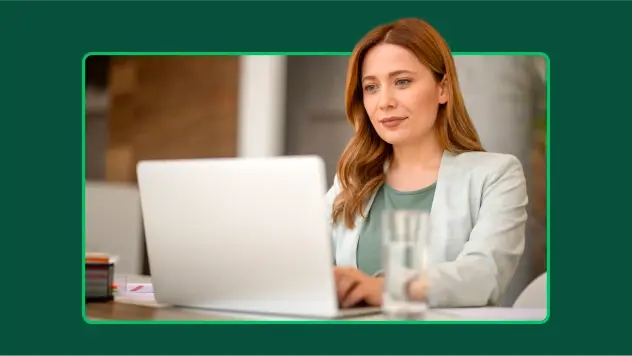
Explore our toolkits
Discover our toolkits, designed to help you leverage feedback in your role or industry.

Survey templates
Explore 400+ expertly written, customizable survey templates. Create and send engaging surveys fast with SurveyMonkey.

Future of surveys: What our platform says about 2025
New proprietary data on survey trends, the growth in mobile surveys and why it signals new habits, new users, and better ways of collecting data.
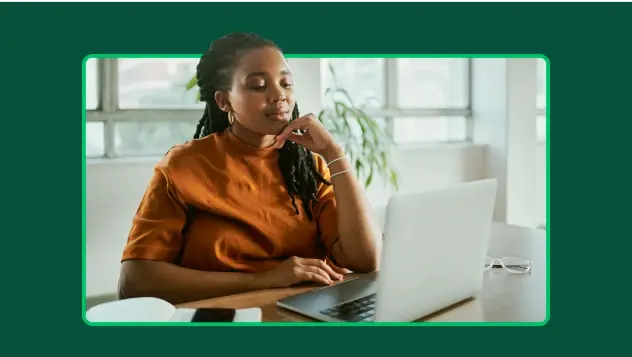
Survey with file upload: How-to, examples, and tips
Forms gather vital info, but sometimes you need to conduct a survey with a file upload option. Here’s how to create a survey with file upload.