How to lead your virtual team
Virtual teams were not uncommon in some industries and organizations a decade ago, but the COVID-19 pandemic completely changed the landscape for businesses around the globe. Nearly everyone who could work remotely was sent home. As some companies resume normal operations and others settle on what a return to work will look like when the time comes, it’s becoming clear that virtual teams—and virtual meetings—will have a permanent role.
Being able to collaborate with colleagues located across town or across the continent can create immense value for an organization. It also introduces a new layer of challenges for managers, supervisors, and leadership teams: how to effectively lead virtual team meetings.
How virtual team leadership differs from in-person
Before examining the ins and outs of running effective virtual meetings, let’s look at how the dynamics of virtual team leadership are different from in-person management.
To begin with, the logistics are different. Virtual teams depend on technology infrastructure that will support communication, file sharing, and any other activities involved in collaboration. The technological tools can create new hurdles unless they are effectively incorporated into team processes and culture. All team members need access to the same tools and need to be adept at using them.
And while transcending physical distance can vastly expand your options when it comes to putting together teams, leading a team across several time zones can make scheduling more complicated.
The logistics of virtual teams have implications for interpersonal dynamics. Unlike situations where all team members are working at the same site, on a virtual team the manager can’t directly observe subordinates’ work patterns, e.g., what time they arrive and depart and their productivity during the day. Similarly, peers lack direct access to each other. Interactions require planning and scheduling and there’s little or no opportunity for casual, spontaneous engagement.
Challenges of leading a remote team
Leading virtual teams is different enough from in-person leadership that some companies invest in specific training to better equip team leaders and members, although broadly speaking it hasn’t been a high priority. Research conducted across 8 industries (prior to the COVID-19 pandemic) found that more than 60% of organizations provided no training for virtual teams. Among those companies that did offer virtual team training, 80% said it was not a priority. That is likely to change now that remote work and hybrid work models have become permanent fixtures for so many organizations.
In general, the standard guiding principles of team leadership apply to virtual teams. It’s the execution that requires adaptations. For instance, it’s one thing to be present and available when everyone is under the same roof. Creating the same connections across virtual workspaces requires intentional focus on the human aspects of work relationships.
To function effectively, virtual teams must enjoy especially high levels of trust and respect between leaders and members and among peers. Everyone needs to be comfortable with other members’ commitment to achieving team goals and overall work ethic. Depending on the project time horizon, team cohesion may need to happen relatively quickly. At the same time, the infrequency or possible absence of in-person interaction makes it more challenging to build trust, especially when team members are unfamiliar with each other.
To compensate for the absence of incidental encounters that naturally occur around the workplace, team leaders should create those opportunities. Touch base with each team member regularly to see how they are doing, apart from work-related check-ins. Encourage team members to engage with each other as human beings. Value small talk. It doesn’t need to consume much time, but it needs to happen for people to know and trust each other.
If your team spans several time zones and/or global regions, take that into account when establishing schedule expectations. Everyone should be able to accomplish the bulk of their work during normal business hours. Be prepared to accommodate religious observances and local holidays. Coordinating across time zones narrows the time window available for meetings. If pulling everyone together requires someone to show up late at night or at daybreak, be sure to rotate the off-hours burden.
Advances in videoconference technology notwithstanding, online conversations are not the same as face-to-face. It's still too easy to miss or overlook nonverbal cues, resulting in misinterpretation or incomplete understanding. This means virtual teamwork requires extra precision and nuance in both oral and written communication.
The technology that makes virtual teams a viable model also brings its own challenges, namely, every team member needs to be thoroughly familiar with it and adept using it. Fumbling with technology creates unnecessary stress. Glitches happen from time to time but it’s critical to minimize them and prevent losing time and energy to avoidable user errors.
How to lead effective virtual team meetings
We’ve discussed how effective leadership of virtual teams involves adaptations in executing on fundamentals. The same is true when it comes to leading virtual team meetings. The key is translating best practices to the virtual context, incorporating the same guiding principles outlined above.
Set ground rules
Be sure everyone on the team is aware of the specific challenges associated with meeting virtually and create team ground rules for communicating and collaborating.
Determine how you’ll use each of the tools available—in what circumstances and for what purposes to use email, chat, instant messaging, videoconferencing, etc. Many items can be addressed more efficiently through other mechanisms and creating standard protocols helps prevent using meetings as the default venue for handling everything. Keeping meeting agendas focused and streamlined helps ensure meetings are productive and effective.
Create a virtual meeting culture for your team that sets clear expectations about meeting etiquette. Make it standard operating procedure for everyone to test their technology ahead of time, log in 5 minutes early, and notify the meeting organizer about any unexpected tardiness. Have each team member develop and use their own “I’m in a meeting” protocol to manage distractions where they are, e.g., post a sign near their workspace alerting other household members to keep the noise level down and avoid interrupting.
Depending on your team’s responsibilities and activities, you might develop two codes of virtual meeting etiquette—one for internal meetings where an informal tone works, and another for formal and/or client-facing meetings where you want to present a more polished demeanor. Adopt conventions about camera angles, lighting, and backgrounds; what to do when a pet or toddler wanders into the frame (or into your lap); and silencing phones and switching off chat applications and notifications.
A seemingly small thing that can reap big benefits for meeting productivity is for every participant to prepare by shifting their focus intentionally and concretely from whatever they were doing to the meeting they are about to enter. Take a quick break—stand up and stretch, get something to drink, move to a different chair or a different room. When everyone comes to a meeting prepared and present, the meeting tends to be more productive and rewarding for everyone—and participants exit with higher levels of motivation and inspiration than when they arrived.
We highly recommend a clear and outright ban on multitasking during virtual team meetings. Disengagement is contagious and if even one or two participants are clearly not giving their full attention, it can turn the meeting into a net negative energy exchange for everyone involved.
Utilize video conferencing
Video conferencing will never be completely the same as meeting in the same room, but it can bring us close to a face-to-face experience while at the same time offering a few advantages of its own. The key is using it intentionally—eliminating or at least reducing distractions from noisy surroundings while preserving the full depth of the meeting conversation.
Get everyone in the habit of beginning each meeting with video and audio turned on. A screen full of blank windows is worse than an old-fashioned speakerphone conference, tending to maintain distance rather than drawing people together. Participants with connectivity or bandwidth problems can switch off video after greetings but everyone else should stay visible. Otherwise, you forfeit much of the value of the video conference tool.
Use the mute feature with intention. It may seem more considerate to stay on mute except when you have something to say but it can lower the fidelity of the overall conversation. It also strips the conversation of important cues that help participants interpret one another’s responses—an audible nod here, a quiet chuckle there. Unless you are dealing with feedback or obstructive background noise that you can’t control, it’s better not to mute. The exception is meetings of 10 or more people.
Look at the other functionality available in your video conference platform—chat, raise hand, whiteboard, screen share—and establish norms for using each one. For instance, the chat feature can be useful for registering questions and capturing points for sidebar discussions. If used, it should be visible to all participants. Private side conversations are distracting and can undermine team morale.
Reinforce purpose and values
While communicating with team members before and during the meeting, take opportunities to underscore the meeting’s purpose and how each member’s contribution is important to achieving the objective. Just as important, reinforce how the work connects to each team member’s purpose and individual values.
Develop accountability
Set clear expectations for each team member for the meeting and for action items. Be sure everyone understands the purpose and scope of the meeting and how the team will handle newly emerging issues and follow-up questions. Have protocols in place for assigning and tracking action items—who owns them, who monitors them, and how resolution is determined.
To fully engage each team member, involve them in planning. Giving everyone a voice in setting goals, creating expectations, and establishing deadlines helps everyone take ownership of their own progress and that of the team—conjuring the magic of teamwork!
Before the meeting
The gold standard for holding an effective meeting in any context holds true for virtual teams: create an agenda and share it in advance. Doing so ensures attendees will be on the same page about why the meeting is being held and what they can expect to get out of it. Structure the agenda with questions in place of headings, which helps focus the proceedings on discussion rather than disseminating information. The latter can be achieved as well or better using email or another channel, while the highest and best use of meeting time is discussing issues and taking decisions. A discussion-focused meeting also tends to be more engaging for everyone on the team, compared with having to sit back and listen to someone share what could have been sent in advance.
Sharing the agenda in advance lets invited attendees make the final call about whether their contribution is needed during the meeting, or they can access the minutes and follow up later. It also encourages team members to begin engaging ahead of the meeting, e.g., by completing pre-read assignments or at least beginning to think about the meeting topic(s) in the back of their mind.
Be clear about how visuals will be used during the meeting. Will everyone need to view the same screen? Will a whiteboard be used? Could some attendees make it a walking meeting?
Involve team members actively by assigning roles as needed, e.g., run the whiteboard, capture notes, or present the team’s progress.
During the meeting
Start on time. In virtual meetings, attendees have taken whatever measures were needed to disengage from their immediate surroundings and their individual work focus and shift their presence to the virtual meeting room. Everyone owes it to everyone else to be punctual.
Being on time is respectful and it creates latitude to spend a few minutes checking in with each other, engaging in small talk that helps everyone reconnect and be present in the room. That “gelling” dynamic happens organically with in-person gatherings but can easily be subverted when meeting virtually unless we intentionally create conditions that support it.
It’s typically helpful to keep a document open that captures key decisions and action items as you proceed. It can be a shared document, or a team member can be assigned to wrap it up and distribute it immediately following the meeting.
Enforce previously negotiated ground rules about virtual meeting etiquette. Be inclusive and make sure everyone has adequate opportunity to speak. Balancing the extroverts and the introverts on a team can be trickier in virtual settings than when everyone is around the same table. Borrow a few tips from focus group moderators to help the talkers slow down and encourage the quieter members to speak up. For example, “You make an excellent point, Linda, and before we go further with that, I’m curious to hear what some of the others think.” Or “Tom, you haven’t said much but I have a feeling the wheels are turning, and I’d hate to miss hearing your take on this…”
Regardless of how the discussion unfolds, stick to the schedule. Provide brief recaps as you move through the agenda. If new issues crop up that could lead you down rabbit holes or off on unrelated tangents, set them aside for follow-up and determine later how to address them—via chat or email thread or a separate meeting.
After the meeting
Incorporate time to debrief in the agenda and the schedule. Depending on the number of attendees and the nature of the material covered, consider using breakout rooms for debriefing conversations.
Finalize the meeting documentation and curate it where it’s accessible to anyone who needs it. Include decisions, action items with ownership and target dates, plans and expectations for next steps, subsequent meetings, and anything else that came out of the discussion.
Best practices for virtual team meetings
Ideally, every attendee should depart a virtual team meeting with renewed motivation and inspiration, convinced the agenda item(s) were addressed successfully and could not have been without the meeting. How can you ensure your virtual meetings produce that outcome?
- Begin and end with the fundamentals: establish an agenda with clear objectives, start and end on time, stay on topic and relegate side issues to separate meetings or communications, and create and share after-meeting documents and assignments that are specific and thorough.
- Use video conference technology with intention, negotiating its challenges and leveraging its advantages to serve your virtual team’s needs.
- Establish norms around handling the technology—be sure everyone has access and is adept at using it, and make it de rigueur for everyone to test their set-up ahead of time, log in early, and have a contingency plan in case their connection drops.
- Create a team culture around virtual meeting etiquette, e.g., video on, mute off, no multitasking, etc.
Remember that a team is made up of people who know and trust each other and those relationships that evolve organically when everyone is under the same roof need intentional support for a virtual team. Allocate some time during the meeting for small talk and possibly a team-building exercise, to enable members to engage with each other as people and create space for trust and comfort to develop.
Summary
Virtual teams are here to stay and so are virtual meetings. Technology can’t guarantee your meetings will be effective—that depends on you—but SurveyMonkey offers solutions that can help you make the most of your virtual meeting time. Learn more about how our integrations for Zoom and Microsoft Teams can support you and your team.
Discover more resources

HR toolkit: Make employee experience your competitive advantage
HR leaders can use this toolkit to help drive exceptional employee experiences.

Transparency at work: Using insights to power engagement
In this exclusive fireside chat, you'll gain valuable insights that can transform your HR practices and engagement goals.

Bridging the employee experience gap
New research on employee perceptions about leadership, the workplace, and the role of HR
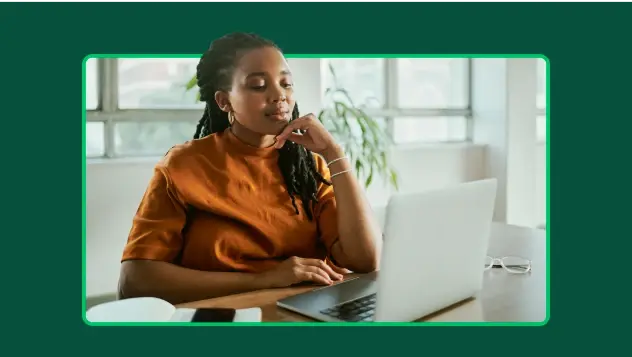
Unlocking executive buy-in: Strategies for enhancing workplace well-being
How to use surveys to pulse employee sentiment