How to enhance customer feedback with Salesforce surveys
Learn how to leverage the SurveyMonkey-Salesforce Integration to automate workflows and boost customer experience, retention, and business growth.

Integrating SurveyMonkey with Salesforce offers a powerful way to gain a 360-degree view of your customers. This integration helps companies collect, analyze, and act on customer feedback, driving better decisions and improving customer experience.
In this article, we'll explore the benefits of the SurveyMonkey-Salesforce integration, how to send surveys in Salesforce, and best practices for enhancing customer engagement and retention strategies.
Can Salesforce be used for surveys?
You can run surveys in Salesforce using the native SurveyMonkey integration to collect, analyze, and sync data between platforms. This integration tracks metrics like Customer Effort Score (CES), Customer Satisfaction Score (CSAT), and Net Promoter Score (NPS) in Salesforce.
SurveyMonkey for Salesforce lets you trigger surveys at key customer touchpoints, from onboarding to renewal. Automated workflows push real-time feedback into Salesforce, enabling teams to act quickly on customer concerns and improve retention. By integrating surveys with Salesforce, you can gain a comprehensive view of the customer lifecycle, allowing you to convert more prospects and build loyalty.
How does SurveyMonkey work with Salesforce?
Step 1: Choose your survey distribution method
Decide how you want to distribute surveys and connect the feedback to Salesforce. Start by asking these questions:
- Do you want to collect relational or transactional feedback? SurveyMonkey measures feedback around renewal dates (relational) or after customer interactions (transactional).
- Are you generating quality leads? Use forms with conditional rules to qualify and segment leads.
- Need to customize a survey based on Salesforce data? Personalize surveys using existing Salesforce information.
- How do you want to automate sending feedback to Salesforce?
Consider these distribution methods:
- Web Link Collector: Paste these custom URLs into a Salesforce email when sending transactional or relational survey emails.
- Email Collector: Use this tool to send an email with an embedded survey invitation from SurveyMonkey. These emails are ideal for transactional or relational surveys created with SurveyMonkey templates.
Step 2: Decide how you'll store data in Salesforce
When mapping customer feedback to Salesforce, you have two main options: managed mappings and custom Objects.
Managed mappings are pre-built packages that are easy to install and use. They include standard look-up fields like Case, Contact, Leads, and Accounts. Use these if you want a maintenance-free setup.
Benefits:
- Pre-built for ease of use.
- Creates a parent-child hierarchy for intuitive navigation.
- Syncs each question response to its record.
- Includes common look-up fields.
Custom Objects build your custom mappings to fit your specific needs. This approach allows for more control and customization.
Benefits:
- DIY setup with only the fields you need.
- Sync all survey responses to one record.
- Map to any standard objects like Case or Contact record fields.
- Use record types and look-up fields to relate survey response records to existing data.
Step 3: Analyze and share the data
Collecting data is only the first step. Here's how to analyze and leverage this data effectively:
Influence sales and marketing strategies:
- Create reports and dashboards to show correlations between survey metrics and revenue metrics.
- Analyze survey responses alongside average deal sizes, win rates, customer lifetime value (LTV), and customer acquisition costs (CAC).
Create regular results readouts:
- Compile survey results into reports highlighting themes, trends, and key insights.
- Segment data by customer attributes to understand different customer experiences.
Share your wins:
- Highlight customer success stories and wins enabled by feedback.
- Identify satisfied customers for testimonials or case studies.
- Uncover expansion opportunities with existing customers based on their feedback.
Step 4: Act on customer feedback with automation
Automate workflows in SurveyMonkey and Salesforce to drive action from real-time feedback:
- Response-based triggers: Automatically trigger follow-up actions based on survey responses (e.g., account review invites, thank-you emails).
- Prompt intervention: Flag negative feedback and create cases for customer support to address issues promptly.
- Flag at-risk customers: Use NPS, CSAT, or CES metrics to develop a high-risk customer score and build a Customer Save Program (CSP).
- Connect with your champions: Flag promoters and highly satisfied customers, and trigger invites to customer advocacy boards or review requests.
For example, an NPS survey sent to customers can trigger an automated workflow:
- A detractor rating notifies the CSM via a smart notification.
- Score added into Salesforce.
- Impacts the account health score in Salesforce
- Automatically schedule a meeting to address the customer's concerns.
- CSM's immediate action makes the customer feel seen, renewing their confidence and fostering loyalty.
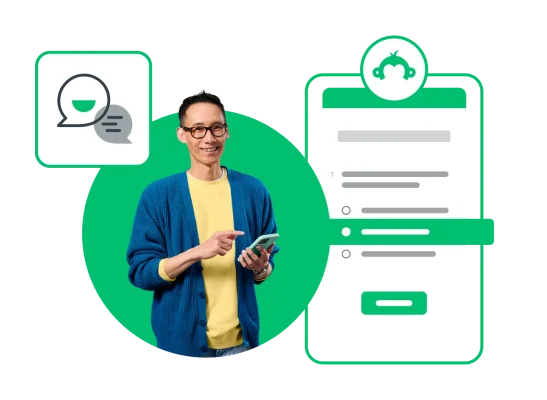
How to use the SurveyMonkey-Salesforce integration
The SurveyMonkey and Salesforce integration provides a comprehensive view of your customers by combining operational data with customer feedback. This enriched data offers both quantitative metrics and qualitative insights. Here are three common ways companies leverage the SurveyMonkey-Salesforce integration:
Prevent churn
Use SurveyMonkey and Salesforce to trigger surveys after key interactions, like closing a support case. If a customer gives negative feedback, Salesforce can create a follow-up task for an account manager to address issues promptly and prevent churn.
Build NPS programs
The integration helps you set up both transactional and relational NPS programs.
Transactional NPS (tNPS) provides immediate and rapid feedback to achieve operational excellence. You can use it to measure specific interactions, such as support calls or purchases. For example, you can send a tNPS survey after a support call to gauge immediate satisfaction.
Relational NPS (rNPS) gathers ongoing, strategic feedback for relationship building and measures overall loyalty over time. Send regular NPS surveys to measure long-term satisfaction and track the effectiveness of your relationship-building efforts.
Create data-driven campaigns
Combine survey data with Salesforce data to tailor sales and marketing campaigns. For example, segment promoters for upsell opportunities or target passives and detractors with win-back promotions. The SurveyMonkey-Salesforce integration allows you to use feedback to refine strategies and improve customer engagement.
Benefits of the SurveyMonkey-Salesforce integration
Create a centralized customer data hub
Combine SurveyMonkey and Salesforce to create a single source of truth for your business. By centralizing all interactions and data in one place, your team will gain a complete view of the customer.
Monitor customer retention
Link survey feedback to customer attributes in Salesforce to demonstrate the impact of excellent customer experience on business metrics like customer lifetime value (CLV) and churn. These customer insights demonstrate the ROI of your CX efforts and focus on improving retention.
Increase customer responses
Trigger surveys based on specific customer activities or milestones captured in Salesforce. This context makes your outreach timely and relevant, driving higher response rates. Automating feedback collection allows you to scale your efforts effectively.
Automate flows and analytics
Automate survey deployment and data flow between systems to free your team from manual processes. These automated data pipelines enable real-time reporting and analytics, ensuring your customer intelligence is always up to date.
Boost your Salesforce strategy with SurveyMonkey
Integrating SurveyMonkey with Salesforce empowers businesses to gather valuable customer feedback, automate workflows, and drive strategic decision-making. Teams can run surveys directly within Salesforce to track critical metrics, address customer concerns, and improve satisfaction.
Discover more resources
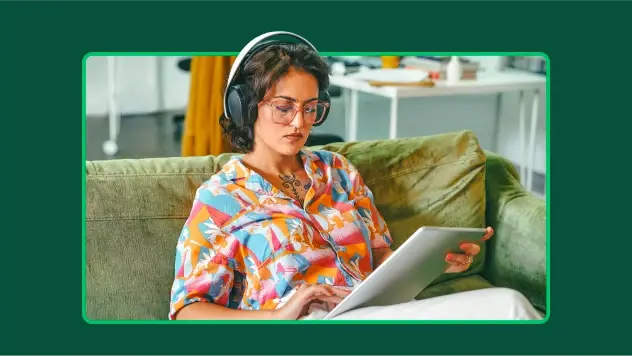
Customer satisfaction survey templates
Explore our customer satisfaction survey templates to rapidly collect data, identify pain points, and improve your customer experience.

Customer Behavior Analysis: A Complete Guide and Examples
Read our step-by-step guide on conducting customer behavior analysis. Learn how to collect data and improve customer touchpoints.

Empowering CX professionals: Using insights to overcome frontline challenges
Empower your CX team with actionable insights! Watch our webinar for expert strategies on boosting performance and morale.
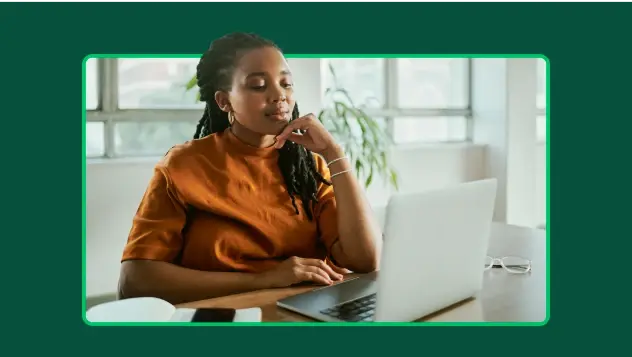
How to measure & improve CSAT call center scores
Meet customer expectations and create lifelong customers! Learn how to measure call center CSAT and improve customer satisfaction with SurveyMonkey.