Heads up, marketers!
We’ve teamed up with our friends over at HubSpot. As a leading Internet marketing software platform, HubSpot is well aware of the many powerful abilities they get from launching online surveys.
Capturing new leads, gathering information about existing contacts, and conducting customer satisfaction campaigns are just the beginning.
And with its newest platform, HubSpot Connect, HubSpot works even better with SurveyMonkey to help marketers see the big picture by bringing together data from all types of tools into a single platform. That means you can seamlessly integrate survey data with billing information, help-desk tickets, and more.
So, itching to get started? Go ahead and design a survey inside SurveyMonkey. It’s easy, friendly, and fun (but you already knew that of course). So that your survey data properly syncs with HubSpot, be sure to use our Email Invitation Collector. If you don’t have an email list yet, no worries–you can also use a web link, just make sure to ask for the survey respondent’s email address directly in the survey by using our single textbox question type.
After you launch your survey and responses start to pour in, head over to Contact Settings in HubSpot, authorize the connection with SurveyMonkey, and turn on the surveys you want to sync. No sweat, right?
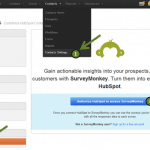
Once your survey data is in HubSpot, the power of its platform is at your fingertips. Segment contacts based on whether they completed a survey or by their exact answers to survey questions. You can prioritize contacts based on their survey data or pass all of a contact’s survey data to a sales rep in, say, Salesforce.
We’re so thrilled to be on the HubSpot team and hope you enjoy as well. Many thanks to everyone at HubSpot–-we look forward to streamlining marketing for everyone!
Ready to learn even more about this exciting partnership? Visit the FAQ page here.
Want to integrate with us? Head on over to our developer portal today!



