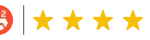SurveyMonkey vs. Microsoft Forms
Go beyond the basic capabilities of free online form builders like Microsoft Forms.
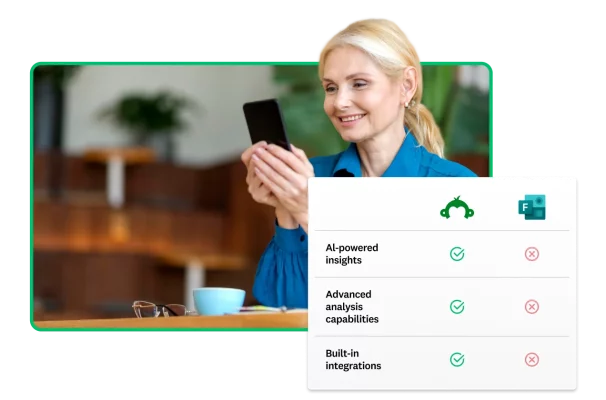
Build custom surveys and forms
Get started fast with 400+ expert-built templates. Add your own branding or survey themes and optimize the experience with advanced branching logic and 25+ question types.
Save time with AI
Create surveys and forms in under a minute with SurveyMonkey's AI features. They even take the guesswork out of data analysis, helping you spot insights quicker.
Get the results you need fast
Share your survey or form with web links, QR codes, or easy web embedding. Enable anonymous responses for honest, actionable feedback.
SurveyMonkey and Microsoft Forms feature comparison
| Feature | SurveyMonkey | Microsoft Forms |
| AI-powered insights | ✔ | ✖ |
| Templates | 400+ expert-designed templates | 24 |
| Drag-and-drop form builder | ✔ | ✖ |
| Question types | 25+ | 8 |
| Collect payments | ✔ | ✖ |
| Page and question-level logic | ✔ | ✖ |
| Creative sharing options, including QR codes and web embed | ✔ | ✖ |
| Advanced analysis capabilities | ✔ | ✖ |
| Built-in integrations with other business tools | 200+ | ✖ |
Comparison data as of March 13, 2024. Notice an error in our comparison data? Please let us know.
Trusted by 260K+ organizations worldwide





According to G2 reviews, 80% of SurveyMonkey customers measure ROI in less than a year, compared to 66% of Microsoft Forms customers

“Make data collection a breeze with SurveyMonkey.”
“Collecting data has never been easier with SurveyMonkey. It makes it easy for teams to collaborate and publish engaging online questionnaires quickly with its intelligent distribution features. Users have access to powerful reporting features such as trend analysis and heat maps, so they can make accurate decisions faster than ever before.”
Angelica R.,
Operations Manager
(Mid-market)
“Speed up the design process with templates.”
“We use SurveyMonkey for customer and employee surveys across a range of different uses. Respondents can complete surveys on any device without logging-in. The survey set-up can be quite sophisticated if you need it to be. It also makes it really easy to produce reports around the findings of the survey by automatically creating visual graphs for you that display the survey results.”
Alison W.,
Marketing and Communications Manager
(Mid-market)
“Integrations allow us to automate processes.”
“The SurveyMonkey integration has allowed us to sync Net Promoter Score (NPS®) data for use in reporting in both Salesforce and Tableau. The SurveyMonkey reports in Salesforce are really useful and allow for NPS visibility across all teams and departments. We've used this data in Tableau to create email alerts based on NPS, in order to closely monitor customer health and automate the response process.”
Anonymous G2 user
Data and customer quotes come from G2, an independent and leading peer-to-peer software review platform.
See how SurveyMonkey stacks up against other form builders
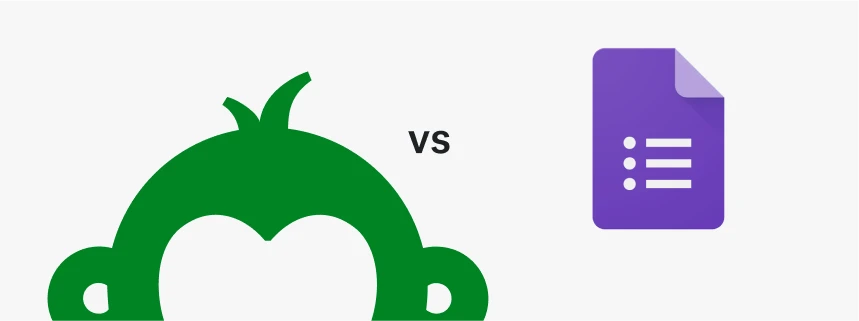
SurveyMonkey vs. Google Forms

SurveyMonkey vs. Jotform
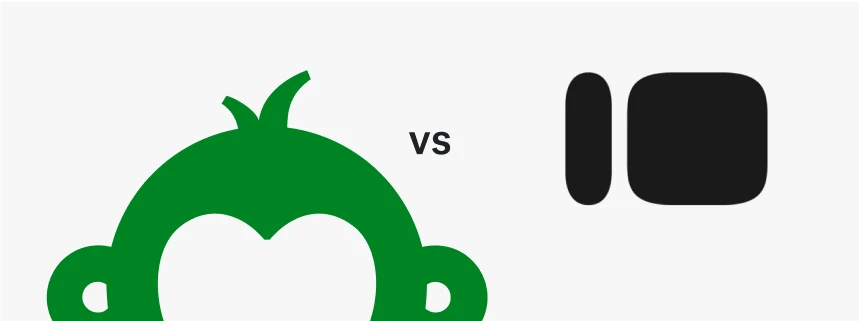
SurveyMonkey vs. Typeform
Choose the plan that works for you
Need an enterprise-grade solution?
World-class brands rely on SurveyMonkey Enterprise for features like IT administration, SSO, user controls, HIPAA compliance, and more.
Ready to get started with SurveyMonkey?
Net Promoter® and NPS® are registered trademarks of Bain & Company, Inc., Satmetrix Systems, Inc., and Fred Reichheld.