Employee onboarding forms: Templates and use cases
What are employee forms, and which ones should you use for onboarding? Learn the basics and create your own forms with our employee forms templates.
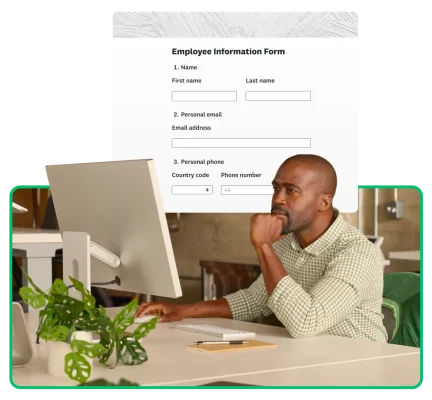
Picture this: It’s your first day at a new job, and you're handed a stack of forms to complete. The paperwork feels endless, and some fields seem repetitive. Now imagine the opposite: intuitive, streamlined forms that are easy to complete.
Employee forms are much more than just paperwork—they’re the building blocks of a smooth onboarding experience and a first impression of how organized your company is.
SurveyMonkey employee form templates support all stages of employee onboarding, providing easy ways to boost employee experience. This guide highlights these essential forms, explores why they matter, and shares best practices for customizing and sharing your own forms.
Key employee onboarding forms
Effective onboarding requires well-designed forms to ensure a successful new hire journey. Here are the key onboarding forms every HR team should use:
Personal information form
Use a personal information form to collect essential employee data, including name, contact details, and emergency contacts, for accurate records and quick emergency communication.
Emergency contact form
An emergency contact form collects crucial contact information for urgent situations. Use this form to provide support during emergencies and enhance workplace safety.
Direct deposit authorization form
Employees can securely provide their banking details for payroll processing via direct deposit authorization forms. Direct deposits reduce the risk of processing errors, so employees can receive their pay on time.
Onboarding checklist
Use an onboarding checklist to outline important onboarding steps, from paperwork to training schedules.
Tax forms (e.g., W-4)
These forms are essential for payroll and tax compliance. A completed W-4 ensures accurate tax withholding based on filing status and allowances. Provide clear instructions to help employees avoid mistakes and delays.
Employee benefits survey
After new hires complete benefits enrollment, send an employee benefits survey to gather feedback on the process. This helps HR identify valued benefits and areas for improvement.
Onboarding survey
This onboarding survey gathers feedback from new hires about their experience, helping HR identify how to improve onboarding processes.
How do employee forms improve the employee onboarding experience?
HR employee forms can help build a positive and efficient onboarding experience—here’s how:
Standardize and streamline HR processes
Employee forms provide a consistent framework for hiring, reducing inefficiencies and errors. This saves time and allows HR professionals to focus on supporting new hires and building better onboarding processes.
Platforms like SurveyMonkey streamline onboarding with customizable templates and automation tools, enhancing the experience for HR teams and new hires. Automation reduces repetitive tasks and human error, ensuring accurate form completion.
Collect and safeguard important information
Employee forms often collect sensitive information, such as personal details and banking information. Digital forms stored in secure systems help companies achieve compliance with data protection laws and mitigate breaches or unauthorized access risks.
Protecting employee data securely and complying with laws is crucial. Use a platform with strong security features, like encryption and access controls, to safeguard sensitive information and meet data protection regulations.
Enhance satisfaction and morale
Efficient onboarding builds trust between employees and the organization. A professional onboarding experience makes new hires feel valued and engaged, leading to greater job satisfaction and retention. Well-organized forms also minimize paperwork frustration, boosting employee morale and trust.
How to create and customize employee forms with SurveyMonkey
Designing employee forms is easy with SurveyMonkey features and customizable templates:
Build your own custom employee form
For HR teams that require more control over their forms, SurveyMonkey provides the flexibility to build employee forms from scratch:
- Sign up for a free SurveyMonkey account or log in if you already have one.
- Go to the header menu, choose Create survey, then Start from scratch.
- Custom questions: If you have specific information you need to collect (e.g., personal details, direct deposit info, or feedback questions), you can select appropriate question types and add your own text directly into the form fields.
- Question Bank: For HR-specific questions (like onboarding, engagement, or exit surveys), explore SurveyMonkey’s Question Bank for expert-designed questions focused on employee management.
Use an employee form template
SurveyMonkey offers a comprehensive suite of employee-focused templates to help you create employee forms faster:
- Template options: From the header menu, select Create survey, then Start from template.
- Browse templates: Choose Forms from the drop-down menu to explore templates for job applications, employee onboarding, feedback surveys, and more.
- Customization: Preview any template and select Use this template to start customizing your template to fit your needs. Add your branding elements (like a logo or your company colors) or specific questions for your organization.
Build HR forms with AI
Leverage AI to quickly generate employee forms based on your HR goals:
- From the header menu, choose Create survey, then select Build with AI.
- Type in a prompt that includes what you want to achieve with your form.
- Build with AI will provide a form draft that you can use as-is or adjust to suit specific HR requirements.
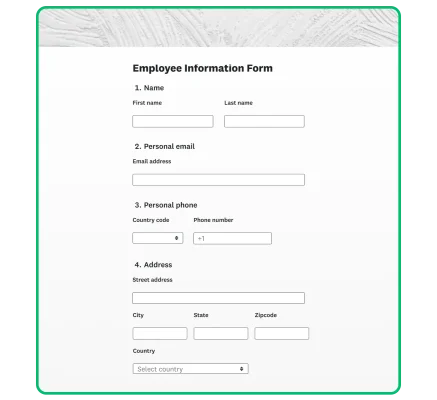
6 best practices for creating employee forms
Creating effective employee forms requires thoughtful design and strategic implementation. Here are six best practices to ensure your forms are efficient and user-friendly:
Use clear, objective language
Use clear, concise instructions to guide employees through each form section. Simplifying instructions reduces errors and makes the form accessible to everyone.
Embed forms in digital platforms
Hosting forms on your HR portal lets employees submit them online, streamlining the process and saving time by eliminating printing and scanning.
Collect necessary information only
Avoid overloading forms with unnecessary fields to prevent frustration and low response rates. Collect only essential data, such as personal details, tax info, and emergency contacts.
Allow for save/resume options
Life gets busy, and employees may not complete forms in one sitting. Allow employees to save their progress and return to complete forms later, reducing incorrect or incomplete submissions.
Enable document uploads
Onboarding processes often require additional documents like IDs or certifications. File upload options allow employees to submit all necessary files in one place easily.
Provide submission confirmation
Employees should receive a confirmation email after submitting forms, reassuring them that their information was received and providing a reference for future queries.
Explore onboarding form templates
SurveyMonkey simplifies the onboarding process with a variety of ready-to-use templates:
Job application form
Streamline the candidate evaluation process with a job application form template. These forms help gather all necessary information from applicants, making it easier to assess qualifications and fit for the role.
Employee information form
Kickstart the new hire data collection process with an employee information form template that captures essential personal and professional details. This form ensures that all critical information is gathered upfront, facilitating smooth integration into the organization.
Employee onboarding checklist
Include an employee onboarding checklist to keep track of completed tasks and outstanding items.
Improve employee onboarding form management with SurveyMonkey
SurveyMonkey is more than just a form builder—it’s an all-in-one solution for managing employee forms efficiently. Here’s why HR professionals trust it:
- Secure data collection and storage: Data collected via SurveyMonkey is secure and complies with data protection laws, featuring encryption and access controls to safeguard sensitive employee information.
- Integration with HR systems: Sync form data effortlessly with HR databases and software, ensuring efficient management and access to employee information across platforms.
- Automated reporting and insights: Use the SurveyMonkey reporting features to track completion rates, analyze feedback, and gain insights for informed decisions and improved HR processes.
Frequently asked questions
- What information should be included in an employee onboarding form?
- How do I create a secure onboarding form?
- What are the benefits of using online forms for onboarding?
Evaluate employees faster with SurveyMonkey
Transform your onboarding process with easy-to-use SurveyMonkey templates and features. With well-structured employee forms, HR professionals can optimize onboarding and improve their employee experience management strategies.
Discover more resources

HR toolkit: Make employee experience your competitive advantage
HR leaders can use this toolkit to help drive exceptional employee experiences.

State of Surveys: Top trends and best practices for 2025
Watch this webinar to explore 2025 survey trends, mobile insights, and best practices for optimizing your survey strategy.

How Americans feel about the Costco DEI policy: 25+ stats and 10 tips
68% of Americans back Costco’s DEI commitment. Explore 25+ stats on public sentiment around Costco, DEI policies, and the anti-DEI movement.
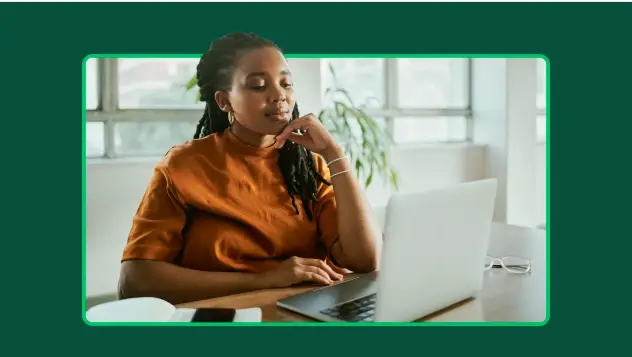
How to get more out of your employee engagement surveys
Learn how to design, analyze, and apply employee engagement surveys to drive meaningful change and improve workplace culture.