How to run an effective meeting
Lead your team with effective meetings virtually or in person.

You’ve likely been here before... You’re in the zone at work, knocking out your to-do list, and even getting ahead on some projects. But just as you begin to tackle your next task a ding from your phone breaks your mojo.
Meeting reminder. 10 minutes.
You take a deep breath. This is one of those recurring meetings that consistently starts late and runs long and lacks any clear focus. In short, a soul-sapping time-suck.
Scenarios such as this play out countless times at organizations everywhere. Meetings are set up because someone felt like they needed a meeting. But lack of focus, an unwieldy invite list, or a weak agenda can diminish morale and hurt engagement and productivity.
But it doesn’t have to be that way. Meetings can be a positive experience when they help you find solutions to vexing challenges, brainstorm new ideas, or build unity and morale on your team.
Planning meetings is an integral part of event management, so take the necessary time and effort to run more effective meetings. It will benefit you, your team, and ultimately your company.
What is an effective meeting
Good meetings share some common traits. These include timeliness, having the right people in the room, and establishing a clear and achievable purpose and an agenda to support it. An effective meeting:
- Starts on time, ends on time and makes the best use of your time in between: To build trust and engagement, it’s critical to start your meetings promptly, follow your agenda efficiently, and stick to your scheduled time without running over.
- Brings the right people together for the right reason: To be effective, your meeting should gather the right people for a clearly stated purpose. With each invite, consider if the person needs to attend, and if so, why. Look for those who will add value to the meeting, and pass on those who would be better served using the time to focus on something else.
- Provides a forum for open discussion: Meetings are most successful when they offer ample opportunity for everyone to share ideas and discuss key issues. Make sure that meetings are inclusive and give everyone a chance to contribute. If some participants tend to dominate the conversation, create a more formalized approach in which you call out each individual for their perspective.
- Delivers a tangible result: A good mantra for any meeting? Begin with the end in mind. With that approach you can zero in on what the end result of a meeting will be. This can range from a decision to a plan, a list of ideas to pursue, or a shared understanding of the work ahead, but make sure that there is some identifiable result that can be communicated to those participating in your meeting.
- Boosts morale and productivity: Well-run meetings can spawn a myriad of benefits, including happier, more engaged workers, greater accountability, and a shared sense of purpose that comes from strong communications and relationships and a clear vision of priorities and goals.
Consequences of ineffective meetings
Poorly run and meandering meetings are not only bad for morale, they are bad for business, wasting time and sapping productivity. Some signs that your meetings need improvement include:
- Low and dwindling attendance: Perhaps the most obvious red flag of an ineffective meeting is low attendance. If people conclude that a meeting is a waste of their time, they will inevitably look for ways out. While schedule conflicts occur and not everyone can attend every meeting, if you see a trend of no-shows you should explore why.
- Limited participation: Maybe people are showing up to your meetings out of a sense of obligation or because they are mandatory. But physically appearing in a meeting—whether it’s in person or via a video screen—is far different from being engaged and contributing. If you are leading a meeting and you find yourself dominating the conversation without getting any feedback or participation, then it’s time to re-think your approach.
- Dwindling morale: Poor morale can show up in a few different ways, ranging from meeting participants being detached and quiet to being confrontational and negative. Either scenario spells trouble, and should be a clear warning that you need to step up your meeting game.
- Diminishing productivity: People should leave your meetings energized and focused, not distracted and deflated. Too many poorly run meetings can spill over into your team’s working life, hurting productivity and focus. Over time that can lead to a decline in innovation, increased employee turnover, and longer sales cycles.
How to run an effective meeting
When it comes to running effective meetings, there is always room for improvement. By taking some proactive steps you can build greater engagement, morale, and teamwork—as well as get key issues resolved, top priorities accomplished, and plans in motion to achieve goals and execute on growth strategies. Here are some tips for making it happen.
Define your objective and goals
Before you dive into creating an agenda, take a step back and give some serious thought to the purpose of the meeting and what you want to accomplish. It’s important to be realistic here. Narrow your focus to what is achievable whether it be creating an action plan for an upcoming project, getting updates from team members, or brainstorming a solution to a specific challenge.
Set an effective meeting agenda
A good agenda is clear and brief, highlighting the key issues you want to cover while allowing time for discussion and questions. Specifically your agenda should include:
- List of topics to be covered
- Brief description of meeting objectives
- Any background information participants need to know about the subject
Be prepared
Rushing into a meeting unprepared is the recipe for a bad meeting. You should commit to taking ample time to properly prepare for a meeting so it has a logical flow and can run as efficiently as possible. Some preparation tips include:
- Before the meeting starts, share the agenda with the group so that everyone can be prepared. Ideally, this should be the day before (or earlier) to give ample time for participants to prepare their thoughts.
- Prepare for follow-up questions and know the material you need to cover well.
- Make sure anyone who will be presenting or relied on for key information during the meeting is well prepared and ready to contribute. The best meetings run more like democracies rather than dictatorships. While it’s important to have a person leading the meeting to make sure it runs efficiently and key topics are covered, including other voices can add new perspectives and fuel fresh ideas.
Invite participants who can make a unique contribution
The most effective meetings include only participants who can make a unique contribution and are essential to the meeting. Inviting people who aren’t directly involved with the topics being discussed at a particular meeting wastes their time and the time of the other meeting participants.
You want to invite the fewest people needed to achieve your goal, but you also want a group to bring diverse perspectives and knowledge, especially if the purpose of the meeting is decision-making or brainstorming
Schedule for maximum engagement
When you meet matters—and setting a standing meeting for 3pm on a Friday is probably not the best time. The same can go for early morning meetings that don’t always work well for night owls.
The key is to find that just-right day and time that works best for everyone’s schedule and helps assure that participants will bring high energy to the meeting. With many calendars packed these days, using an online scheduling poll is a great way to quickly get participant feedback to nail down the best time to meet.
Try to avoid holding meetings over lunch hours, unless you are footing the bill for food for a lunch-and-learn session. Late end of the day meetings can also be problematic. With more and more people working remotely, be sensitive to the late afternoon hours when children may be returning home from school and commanding some of your team members' attention.
Research has found that our capacity for creative thinking is highest right after sleep, so schedule brainstorming sessions first thing in the morning. Meanwhile, people are generally better problem solvers later in the day when our minds are a bit tired so set meetings focused on working through a problem in the later afternoon.
Start on time, end on time
People’s time is valuable. If they start thinking that you’re wasting it, it can chip away at their engagement levels and motivation. The rule of thumb here is to be prompt but reasonable. It’s OK to leave a brief grace period before a meeting starts, but don’t let that drag out any longer than five minutes and consistently encourage attendees to be on time so you can get through the agenda before the meeting’s scheduled end.
Make sure you have a definitive end set for the meeting which will help ensure you accomplish what’s on your agenda and get people back to their work promptly.
Stay on topic
It’s common for people to get carried away on tangents during meetings. If these tangents are not connected to the discussed topic in any way, try to steer the conversation back to the discussion at hand. A clear and focused agenda can be a great tool to get people on track and keep them there.
Keep your meetings short
The longer the meeting, the more effort it will take to keep up the energy and discussion of participants. Research has found that 52 minutes is generally the longest time workers can remain truly engaged so try not to schedule meetings that last more than an hour. Shorter than that is even better, as it keeps everyone focused and sends a clear message that you respect participants’ valuable time.
Be aware of the challenges of virtual meetings
Since the start of the COVID-19 pandemic, virtual meetings have become more prevalent in our workplaces. Running effective meetings with a team that’s in multiple locations has its own set of challenges. Microsoft found that people’s concentration starts to wane about 30-40 minutes into a meeting. They also discovered that stress increases after approximately two hours of virtual meetings.
Add to those problems the absence of body language cues, and you have some unique difficulties in holding effective meetings. Following some of the tips we’ve already outlined, such as staying on topic and keeping your meetings short, will help with some of these issues, but we also have to consider:
Technology issues
Whatever platform you use, you want to be fully trained on how it functions. You may need to help others solve problems with audio or visuals, so educate yourself in as much detail as you can. About 10 minutes before your meeting, log in and test your microphone and speakers. Make sure your background is professional and uncluttered, or your virtual background looks good. And be certain that you are using a reliable, high-speed internet connection.
Before you begin to facilitate your virtual meeting, consider a test run. That will make it easier if someone is having technical issues. You won’t have to spend time troubleshooting during the meeting time.
Ensuring everyone gets to contribute
At the beginning of the virtual meeting, outline how you want to organize the meeting:
- Mute: You may want to ask everyone to mute their microphones to avoid extraneous ambient noise.
- Raise hand icon: As for individual contributions, depending on the platform, you may request attendees to use a “raise hand” icon to indicate that they would like to be heard. An alternative is to use the chat function to share thoughts.
- Round robin: You can also use a round-robin approach and let one person talk for an agreed-upon length of time and then pass it to another person in the meeting.
Taking minutes/recording action items
Start by creating an agenda for the meeting. This will keep you on track and ensure that the meeting doesn’t drag on for too long. Then determine if your virtual meeting platform has recording abilities. That’s an advantage, as you’ll have the recording as a backup to refer to later.
Whether you have recording capabilities or not, you need to assign someone to take minutes. It can be the same person for recurring meetings, or people can take turns. The note-taker can use your agenda to structure the meeting notes and summarize action items at the end of the minutes.
Meeting minutes should include:
- Meeting date, time, duration
- List of attendees
- Meeting purpose
- Agenda
- Decisions
- Action items
- New problems
- Q&A
- Miscellaneous items
Measure meeting impact
How are your meetings faring? Are your virtual meetings adding real value to your business? Send periodic surveys to your team members to ask about meeting impact. Ask participants questions such as:
- Are you enjoying the meetings?
- Do you look forward to our meetings?
- Are these meetings organized and well executed?
- Do you feel engaged at these meetings?
- What suggestions do you have for making these meetings more effective?
End on an action plan
Just about every meeting should end with an answer to the “what’s next” question. Leave the last few minutes of every meeting to review action items and discuss next steps. Ideally, individuals should be assigned to specific tasks with accompanying deadlines so there is clarity on what needs to be done before the next meeting, and who needs to do it.
Follow up
After the meeting, it’s good practice to send a follow up email with the outlined notes from the meeting, along with next steps and action items, who is responsible for each, and deadlines. This is not only helpful to those who attended the meeting but helps assure that those who had a conflict are up-to-date on what happened and what the action plan is moving forward.
The bottom line is that your meeting invites should be greeted with enthusiasm, not dread. It takes focus and some practice to become adept at hosting effective and efficient meetings. But the payoff can be significant in terms of better engagement, increased clarity around roles and responsibilities, and improved productivity.
And if you have the sense that your meetings are missing the mark, you can take action to change that. Using SurveyMonkey’s meeting feedback survey template can quickly provide you with insights into various aspects of your meeting. Good questions to ask include:
- Did this meeting result in something of value to the business?
- Did we include the right people? If not, who should/shouldn’t be included in the future?
- Were the meeting’s purpose and agenda clear?
Lead your organization with effective meetings
Gathering feedback not only provides great insights for improving your meetings, but has the added benefit of conveying to participants that you value both their time and their opinions.
SurveyMonkey has a range of plans to fit any budget. Start right away by signing up now! And if you are hosting your meetings on Zoom, SurveyMonkey can add real value by making gathering feedback part of your ongoing meeting process.
Discover more resources

HR toolkit: Make employee experience your competitive advantage
HR leaders can use this toolkit to help drive exceptional employee experiences.

How Americans feel about the Costco DEI policy: 25+ stats and 10 tips
68% of Americans back Costco’s DEI commitment. Explore 25+ stats on public sentiment around Costco, DEI policies, and the anti-DEI movement.

How to get more out of your employee engagement surveys
Learn how to design, analyze, and apply employee engagement surveys to drive meaningful change and improve workplace culture.
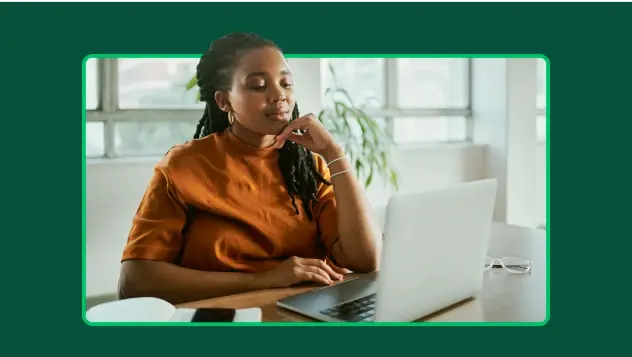
Organizational culture: Why it matters and how to improve
Building a robust organizational culture is crucial for attracting top talent. Learn how to build a culture that boosts your company’s success.