A common problem for surveyors is: What to do with all those comments?
Sometimes the most valuable information you get from your survey respondents is from open-ended text answers. But how do you get at all of that valuable information, especially when you have hundreds or thousands of responses?
With our new Text Analysis features, we now provide two fast and simple ways to synthesize large numbers of text responses and perform quantitative analysis on open-ended answers:
- Most Important Words and Phrases (which we will focus on in today’s post), and
- Categories
The first thing longtime SurveyMonkey customers will notice is that, when they click to see their open-ended text responses, there are now three tabs:
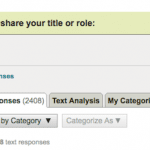
We have worked hard to improve the display of text responses in the Responses tab. Now, all of your responses will be loaded for you and you only need to scroll down to see them all. (No more clicking through pages and pages of text responses!)
The second tab, Text Analysis, is where we display the Most Important Words and Phrases found in the text responses. We intelligently sift through the full text of all of your open-ended responses, analyzing the frequency with which terms are appearing and also applying linguistic rules such as stemming, clustering, and scoring words and phrases based on uniqueness. In other words, we don’t just count words. We apply intelligent analysis to pull out the most important things that your respondents are telling you.
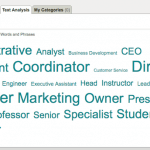
We display the Most Important Words and Phrases in a word cloud. The sizes of the words and phrases represent the frequency with which those words and phrases appeared in your text responses. The bigger a word is, the more times your respondents used that word. This is a quick way to visually scan your responses to spot trends.
You can also view the same Words and Phrases in an ordered format, by clicking on the List View button above the word cloud. In the List View, we display the same set of Most Important Words and Phrases from most frequent to least, along with a bar chart. In the case that your open-ended responses were comments on a multiple-choice question, the bar chart is a convenient way to not only find the Most Important Words and Phrases, but also to compare them quantitatively with your multiple-choice answers.
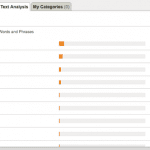
There are a couple of additional features that will help you dig even deeper on your Important Words and Phrases. When you are looking at the Text Analysis tab (either the cloud view or the list view), you can rollover any of the words to learn more information about that word or phrase:
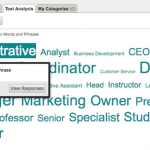
If you want to read the actual responses that include those words or phrases, simply click on the words in either the cloud or list view and you will be taken back to a filtered list of responses that only include those specific words or phrases. It’s an easy way to read all the responses for a theme, or to find the perfect example for your report.

Our new text analysis features provide automatic intelligent analysis of your text responses so you don’t have to read through every single response! Just think what you can do with all of the time you’ll save…
Stay tuned as we post about more of our new Text Analysis features, including how to categorize, or code, your text responses and view responses both qualitatively and quantitatively by category.
Have questions about Text Analysis? Let us know in the comments below.



