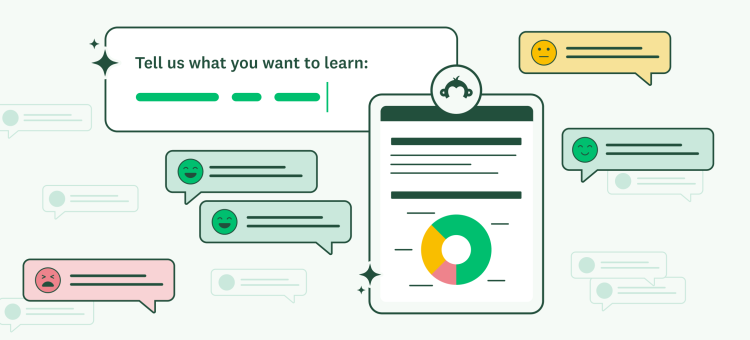To usher in Zoomtopia this week, we’re excited to announce, in partnership with our friends at Zoom, that we will be launching a SurveyMonkey Zoom App! Learn how you can engage your attendees and get the insights you need to make remote meetings and webinars a success.
Virtual meetings and events aren’t going anywhere for a while. Zoom’s explosive growth is testament to how an entire world of corporate workers, teachers, healthcare professionals and others have been able to embrace a vastly different work environment due to the COVID-19 pandemic.
A recent SurveyMonkey WallStreet Journal Poll found that nearly 60% of people who have been working from home since the coronavirus outbreak say they are relying on technology now more than before, with Zoom being the app mentioned most often. Zoom has become incredibly ingrained in our language; whether you have a “baby zoomer” or a spouse “zoom-bombing” your meetings, you know what we’re talking about.
That’s why we believe it’s critical to pay attention to virtual meeting and event experiences, and give everyone a means to improve them continually in a distributed environment. Soon, we will be releasing a brand new SurveyMonkey Zoom App that can help enhance the millions of minutes spent on Zoom daily. Read on to learn how you can make your attendees feel heard, track meeting effectiveness, and prepare for the future of work.
Create quick polls for a pulse check with your team
Directly from Zoom chat, you will be able to launch and send a poll to your meeting attendees. Here are some excellent ways you can use poll functionality to drive in-meeting engagement:
- At the start of a meeting or event, ask your attendees what they’re looking to learn
- During intervals, send snappy polls to track attendee engagement
- At the end of a session, learn the biggest takeaways for your attendees
Polling is a simple yet powerful way to gather attendee sentiment, and give everyone an equal voice. As responses come in, they will be displayed within Zoom chat so you can gauge their experiences instantly.
Send surveys to your attendees for more holistic feedback
With multiple question types, ranging from multiple choice to checkboxes to open-ended questions, you will have the flexibility to collect feedback on specific topics in several ways. Here are some examples:
- Ask your attendees to rate specific sections and topics during a meeting or event
- Use surveys as a way for attendees to submit questions or help prioritize topics
- Probe into what details they need to inform the agenda for your next meeting or event
Because it’s harder to read faces or body language during virtual sessions, surveys can help fill that gap. Additionally, for attendees who are less vocal than others, this is a great platform to share their thoughts.
Quiz your attendees on content covered in your meeting
Of course, we saved the most exciting part for the end, because who doesn’t enjoy a good old quiz? Quizzes are an excellent vehicle to assess the effectiveness of a session or simply to have some fun with your team. Here are some ways you can use quizzes in your meetings or webinars:
- Test your attendees’ knowledge and retention of the material covered in a session
- Send a general knowledge quiz at the start of a meeting to break the ice
- Encourage team bonding by sending a quiz on fun fact about team members
Quizzes can help extract more value from your meetings and events, fuel two-way engagement and also lighten the overall mood. With built-in scoring functionality, you will be able to infuse a little healthy competition in your meetings.
We’d love to hear your thoughts on how you plan to use polls, surveys and quizzes for your virtual meetings, webinars or events! Feel free to share them here.